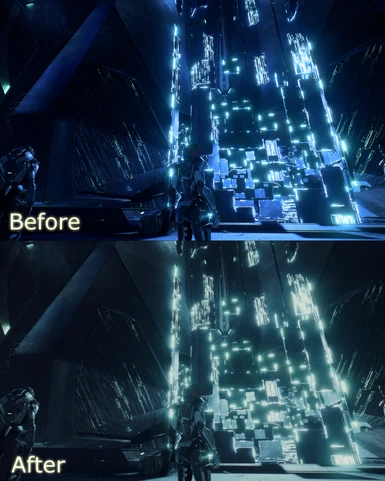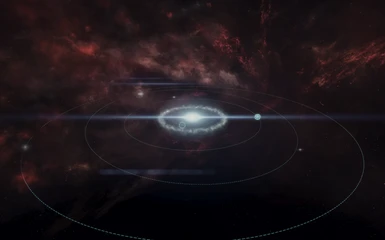About this mod
Just a ReShade I made for personal taste but decided to share.
- Permissions and credits
Install Intructions:
Download ReShade from their site (install instructions for ReShade are found here as well).
If you don't want all of the effects, the ones I used are:
HDR
FilmicPass
Technicolor
LumaSharpen
GaussianBlur
Download my .ini and add it to the main Mass Effect Andromeda folder (where the MassEffectAndromeda.exe is located).
Fire up MEA and in the game push Shift+F2 to open the ReShade window. In the little drop down bar under Home, select my .ini. That's it!
You can edit the settings in ReShade to adjust to your preferences. My monitor is set to a specific color setting, so it's possible it can look weird for some of you.