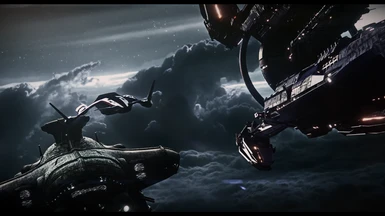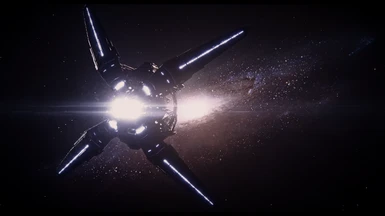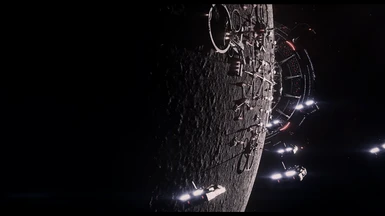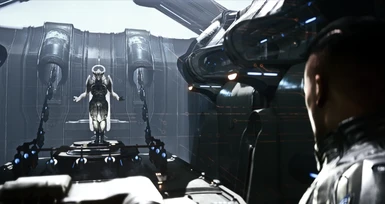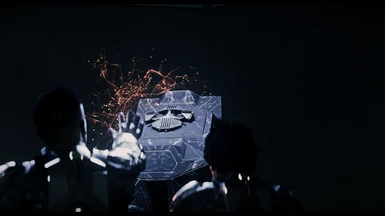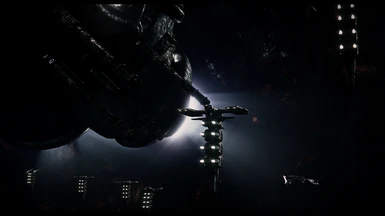About this mod
A ReShade preset, developed for personal use, that I thought I'd share with the community.
- Requirements
- Permissions and credits

This is a ReShade I developed for my own personal use.
My goal was to create a slightly washed-out picture with film grain and dark, aesthetically pleasing elements.
This is one of many presets already present in the Andromeda Nexus, but I just wanted to share what I have created with the community.
I absolutely hate the ReShade Depth of Field modules, so I did not activate any of them in my preset.
(If you do wish to use DoF see instructions below.)
Enjoy!
Please take some time to look through it to get an idea of what this ReShade does.

1) Download the latest version of ReShade from the official ReShade website (see their instructions for installation notes).
2) Download "MM's Aesthetic ReShade" from the Main Files section on this page.
3) Drag and drop the contents of the "MM's Aesthetic ReShade" folder to your Mass Effect: Andromeda installation folder
(typically something like C:\Program Files (x86)\Origin Games\Mass Effect Andromeda).
4) In game, bring up the ReShade menu by pressing Page Up.
5) Under the 'Home' tab, select "Aesthetics" from the drop-down tab.
6) You're done!
(OPTIONAL) If you wish to use DoF (Depth of Field), I recommend using MatsoDOF. Simply find it under the 'Home' tab and check it to activate it and you should be good to go!
Note: DoF will not work with supersampling (if you scale your resolution above 1.00x in the 'Graphics' settings in-game).

1) Go to your Mass Effect: Andromeda installation folder.
2) Select Aesthetics.ini, reshade-shaders (this came with the ReShade download), dxgi.dll, dxgi.ini, and dxgi.log.
3) Delete all of these files.
4) You're done!