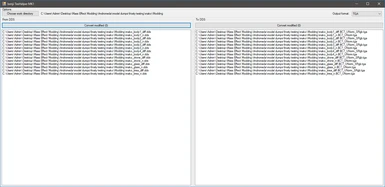About this mod
Assists in conversion to and from DDS files for those who don't have another way to do so.
- Permissions and credits
TexHelper was just a quickly cobbled-together automation program.
TexFactory is a complete rewrite, aiming for robustness and polish, building on everything I learned from TexHelper.
This tool will manage your DDS files that you want to mod and automate their conversion to and from another more usable format.
I threw this together in a day to help out people who don't have Photoshop.
It automates using the texconv utility.
Setup:
1. Create a folder somewhere that will contain your DDS files.
>2. Run the tool and select the folder that you created.
3. Select the format that you would like to edit the textures in using the dropdown in the top-right. Note that selecting *any* item in the dropdown will reset the cache, meaning that all files will be marked as needing conversion.
Then, when you want to mod some textures:
1. Export the DDS files into the folder that you made.
2. Open the tool and click the left "Convert modified" button. This will convert all the DDS files in the folder that have not been exported in their current state. This will create filenames in the selected format in the working folder, sometimes with the name of the pixel format appended to the filename. THIS ADDITION TO THE FILENAME IS CRITICAL TO BEING ABLE TO REIMPORT THE MODIFIED TEXTURES INTO FROSTY!
3. Make your modifications to the created files.
4. Save you work and click the right "Convert modified" button. This can take some time, especially with large textures and the BC7 format. (ME:A normal maps, I'm looking at you.) This will overwrite the original DDS files that you exported.
5. Use Frosty to import the DDS files back that you originally exported. Done.
Notes:
- If your computer has multiple GPUs, you might try forcing the tool to start with the more powerful one. When I run the tool, it tries to start with my integrated graphics instead of my GTX970M.
- If Frosty refuses to import DDS files that this tool has created and mentions sRGB, you somehow didn't read the capitalized text above.
- This tool scans the images in the folder and calculates their hashes once every five seconds, and appears to freeze for a second.
This tool has been deprecated and will not be developed any further.