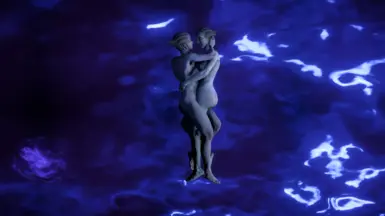Mod articles
-
1. Ensure Show only modified checkbox is unticked in Data Explorer. This will make searches easier.
2. Tattoo patterns are controlled by two assets:
Game/Characters/Asari/ASA/0_Heads/ASA_HED_B_Brittany/Textures/ASA_HED_B_TattooA_Mask
Game/Characters/Asari/ASA/0_Heads/ASA_HED_B_Brittany/Textures/ASA_HED_B_TattooB_Mask
3. Find these assets and double click to open. Each pattern is associated with an RGB color channel.
If you would like to swap between ASA_HED_B_TattooA_Mask and ASA_HED_B_TattooB_Mask, then you will need to edit Base Assets - Required.
4. Open Base Assets - Required. In Data Explorer, open:
game/ai/bundles/blueprintbundle_out_sab_asa/MeshVariationDb_Win32
We will swap Cora's t... -
Base Assets - Required FBproject Guide
This guide walks through the process of building a mod on top of Base Assets - Required FBProject. First and foremost, you do not need a separate module -- you can build a mod right on top of Base Assets, and it will be stand-alone with no dependency. I will walk through how Asari Cora - Brittany Mesh can be recreated to understand the process.
1. Open Base Assets - Required in Frosty Editor and save the project as a new file, Asari Cora - Brittany Mesh. Save often.
Internally, the same uses Cora and Pia to reference Cora's assets. Similary Jayde is used for Sara. Peebee and Lacey are used for Peebee.
2. In Frosty Editor Data Explorer pane, uncheck show only modified and then search for pia_dm. This is the dynamic morph for Cora and is usually linked ...