
Frosty Tool Suite Data Path Fix
-
Unique DLs--
-
Total DLs--
-
Total views--
-
Versionv1.7.1
- Download:
- Manual











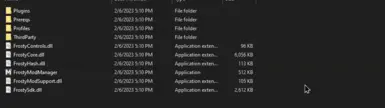
13 comments
Dyvinia has released couple of versions. I have uploaded all of them here.
On Jan 20, 2025, Dyvinia marked repository as archived - this means there will be no future updates.
Likely, this is due to no need in this fix when using EA App. However, when using Steam and EGS - this fix might still be applicable (cannot confirm). This is based on the official note within the repository:
i follow the guide unzip the dill into the plugins.
but when i restart the modmanager,i can not find this in tool-option or installed plugins.
did anyone get in the same trouble?
ps:i buy the game on epic
OOPS! Fix version 1.7.1
I believe author uses the EA App, hence not having the need for the tool anymore. Therefore, marked it as archived.