
- Games
- Mass Effect 3
- Mods
- Character Appearance
- Hair Mods as DLCs
Hair Mods as DLCs
-
Endorsements
-
Unique DLs--
-
Total DLs--
-
Total views--
-
Versionfinal
- Download:
- Manual
File information
Last updated
Original upload
Created by
ElysiumFicUploaded by
ElysiumFicVirus scan
Safe to use
Tags for this mod
Current section











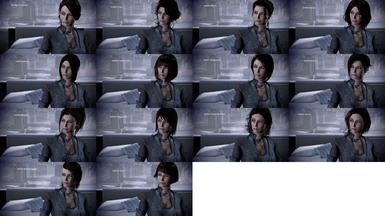
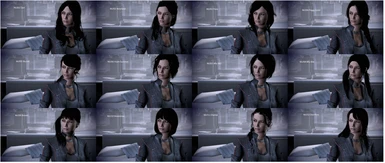

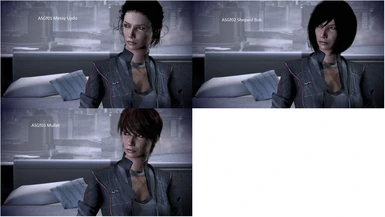







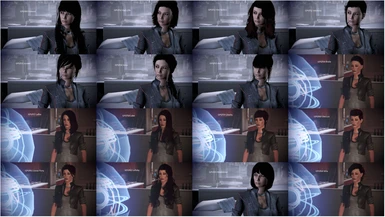
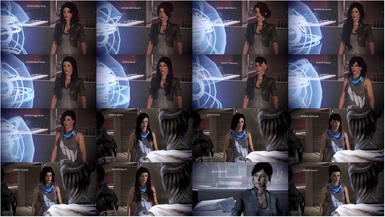































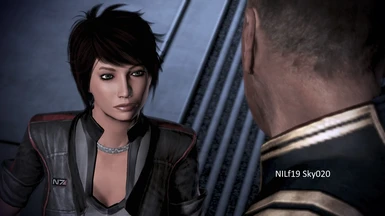























































































































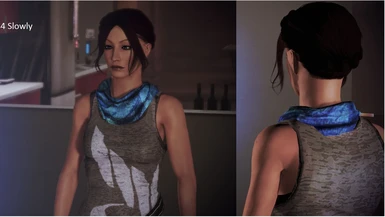












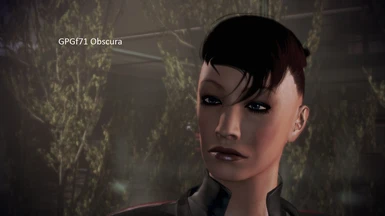



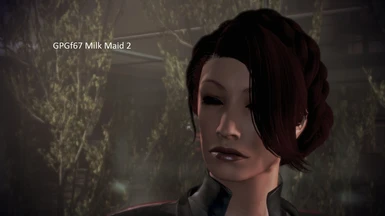
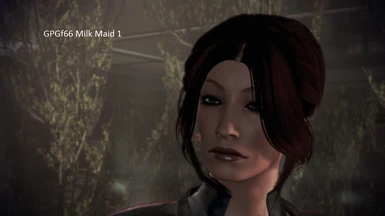




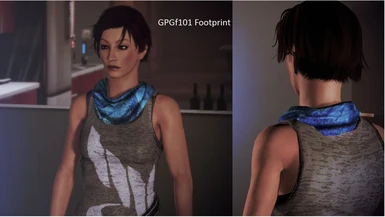

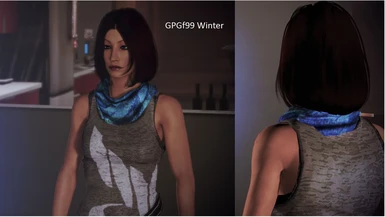



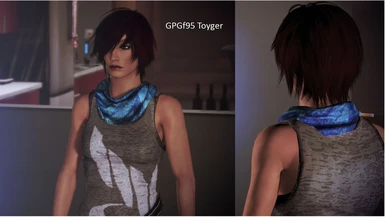
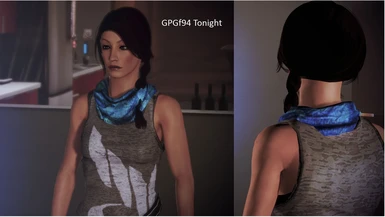
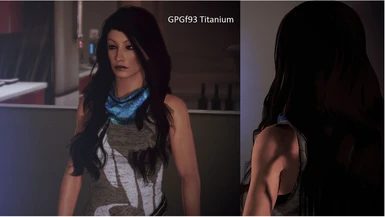
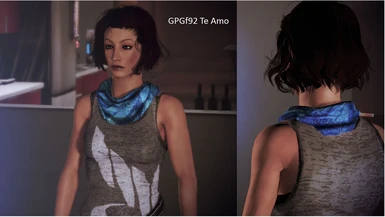






392 comments
Alas, yes, this means the project with the Hair in the CC was never completed. Sorry.
Since all the textures and meshes, etc, came from other modders, there is no need to ask me for permission to use them (track down the original author if you can and clear it with them.) I'd highly recommend waiting until AFTER Legendary Edition comes out, however, because God knows what that is going to do to our mods.
If you (like many others on this thread including myself) had difficulties installing due to an invisible Shepard who was stuck in the floor, there is a solution! I was tearing my hair out over this mod until a very kind and intelligent user a couple posts down pointed out the error located in the "BIOG_HMF_HIR_PRO_HAIRMOD.Hair_PROCustomCute.HMF_HIR_PROCus tom_Cute_MDL" value that's meant to replace the head mesh.
If you look closely, you'll note an extra space between "ProCus" and "tom_Cute" in the latter part of the value. This is due to a formatting error in the PDF instruction file. Just delete the space between (or copy this: BIOG_HMF_HIR_PRO_HAIRMOD.Hair_PROCustomCute.HMF_HIR_PROCustom_Cute_MDL) and your Shepard will have the hair of your choice with minimal frustration.
Shoutout to user fgvbrt for noting this in the replies of zardon34's comment! I wanted to make the solution its own post so other frustrated users wouldn't have to scour the cracks and crevices of this forum for a solution.
I had ALOT previously installed and this will not affect it or its textures
BLACK NECK/FACE PATCHES:
Go to Documents > Bioware > Mass Effect 3 > BioGame > Config
Make a copy of 'GamerSettings' and change the name of the copy to something like 'GamerSetting_BackUp'
Right click on the original file and select 'Properties'
Uncheck the box that says 'Read-only' then 'Apply'
Open the file and delete the following line
TEXTUREGROUP_Character_Diff=(MinLODSize=512,MaxLODSize=4096,LODBias=0)
Save, close the file and open 'Properties' up again
Check 'Read-only' then 'Apply'
IF THIS DOESN'T WORK - try deleting different lines beginning with 'TEXTUREGROUP'. Use the back up as a guide to replace deleted lines. DO NOT EDIT THE BACK UP ITSELF
INVISIBLE/OUT OF BOUNDS SHEPARD:
When installing via Gibbed Save Editor using the instructions in the PDF provided, there is a formatting error in the code you need to insert for 'Hair Mesh' as it creates a space in the text.
For FemShep, the correct code is
BIOG_HMF_HIR_PRO_HAIRMOD.Hair_PROCustomCute.HMF_HIR_PROCustom_Cute_MDL
For BroShep, the correct code is
BIOG_HMM_HIR_PRO_R_HAIRMOD.Hair_FormalSpikes.HMM_HIR_Fsk_MDL
Hope this helps! I've loved the mod ever since :)
Just thought to add here if ever anyone encountered same issue initially when installing the mods. Follow the instructions correctly, check the copy paste hair mesh code correctly as per the pinned comment of bwamji.
If your Original Mass Effect 3 (as in the one from 2012/2013 version) does not launch at all per the new EA app, I managed to make mine work by launching ME3 as admin and ensuring the exe file it is listed in my antivirus and firewall exceptions. Worked for me. I don't know anything else beyond this. I just tried it on a hunch and it worked for me so I am just sharing.
Does the file still exist somewhere?
Also, the link to the instructions, .pdf link in the description area, appears to be broken.