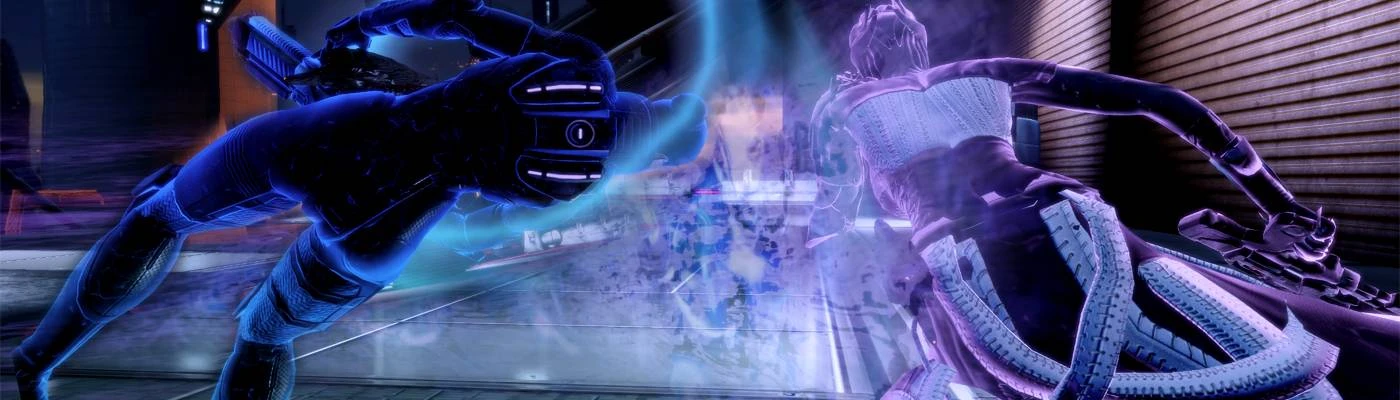About this mod
Quickly move between your foes with well-known ME3-style evade, personalized for your character - an Asari Dash for biotics, and a Soldier Roll for the others.
- Permissions and credits
- Changelogs

Quickly move between your foes with well-known ME3-style evade, personalized for your character - an Asari Dash for biotics, and a Soldier Roll for the others.




Move fast
Shepard's mobility is greatly increased. Explore new combat options and break through ME2's stiffness.
Evade projectiles
Ever frustrated with Eclipse Sisters' Warps or Blue Suns' rockets? A well timed evade can you make you almost unhittable.
Slide into cover
Quickly move into cover to take your new tactical position now.
Interact with physics
Evade interacts with Physics Actor placed on the level - you can roll through windows, destroy explosive containers, and more!
Hurt enemies
Hitting an enemy during an evade deals them a slight amount of damage. If the foe is already weakened - such as ragdolled by another power or being lighter than usual (eg, husks, varrens), you can even push their body around!

Only installation through ME3Tweaks Mod Manager (shortly named M3) is officialy supported.
Several functions inside SFXGame.pcc file need to be edited to ensure good integration of the evade with the rest of the game. This will be done automatically during installation through the Mod Manager. You can read about every applied edit, as well as why each of them is necessary, in this article.
In case you cannot or do not want to use M3 for the installation, you will still need to apply the aforementioned edits yourself using the Legendary Explorer. Steps for manual installation are highlighted here.
To install the mod, drag-and-drop the downloaded 7z onto the M3's interface.
Below is a summary of the options you will be presented with during the install. Every of these options can be edited at any time after installation by editing the BioGame.ini file inside the mod's folder.
- Default (Auto-selected): the type of evade is chosen automatically, depending on the class of your Shepard.
- Asari Dash only: every character will use the asari dash
- Soldier roll only: every character will use the soldier roll
- Blue dash color: the biotic dash has classic, blue color
- Violet dash color: the biotic dash has a light-violet shade