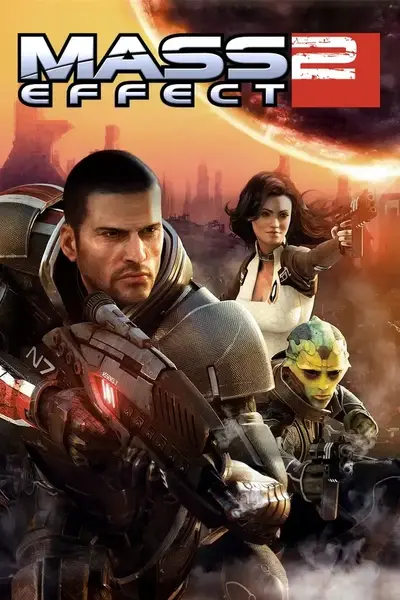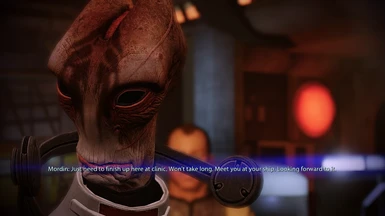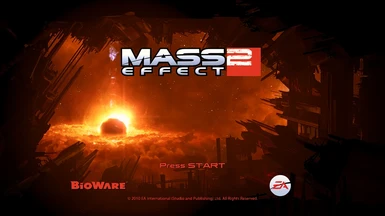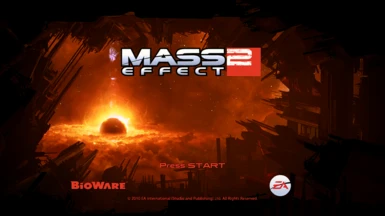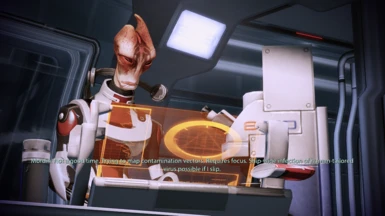Documentation
Readme
View as plain text
Tweak by John Bator
Nexus: Clone2020
Reddit: User_158
===========================================================
WHAT THIS TWEAK DOES
- Removes lens-flares without breaking the game or manipulating assets.
- Keeps real bloom and removes fake bloom which crushes whites; the game already crushes blacks; you don’t want it crushing whites, too.
- Fixes the “pixelated blur” some of you may experience.
===========================================================
- I N S T R U C T I O N S -
MANUAL FIX
Head to your Mass Effect 2 game folder and go to BioGame > Config > PC > Cooked and backup the original Coalesced.ini before you start editing the contents of the file yourself. Make sure to open it with Notepad++ instead of just the windows notepad program to make sure that the file format remains the same.
Open the file with Notepad++ and press Ctrl+F.
+ Hiding Lens Flares
- Search “LensFlareMaxOcclusionIncrement” and set it to exactly “0.00”.
- Search “LensFlareOcclusionStepSize” and set it to exactly “0.00”.
+ Removing Fake Bloom
- Search “Bloom_Scale” and set it to exactly “0.0”
+ Pixelated Blur Fix
- Search “m_fDOFDefaultBlurKernel” and set it to exactly “8.0” instead of “5.0”
“Note that adding more or less digits/characters/symbols to some commands of the
coalesced.ini will break the file and break the game as well.”
-----------------------------------------------------------------------------------------
COPY-PASTE FIX
Just download the Coalesced.ini and use it to replace your own Coalesced.ini but make a backup first, just to be sure.
Take note that if you’ve tampered with your own Coalesced.ini file before using this version, all changes you’ve made not the same as mine will be reset.
You can also set both “m_fDOFDefaultMaxNearBlur” and “m_fDOFDefaultMaxFarBlur” to 1.6 for a more powerful depth of field effect