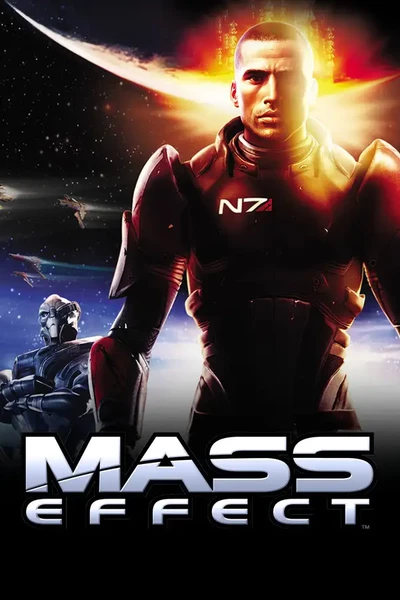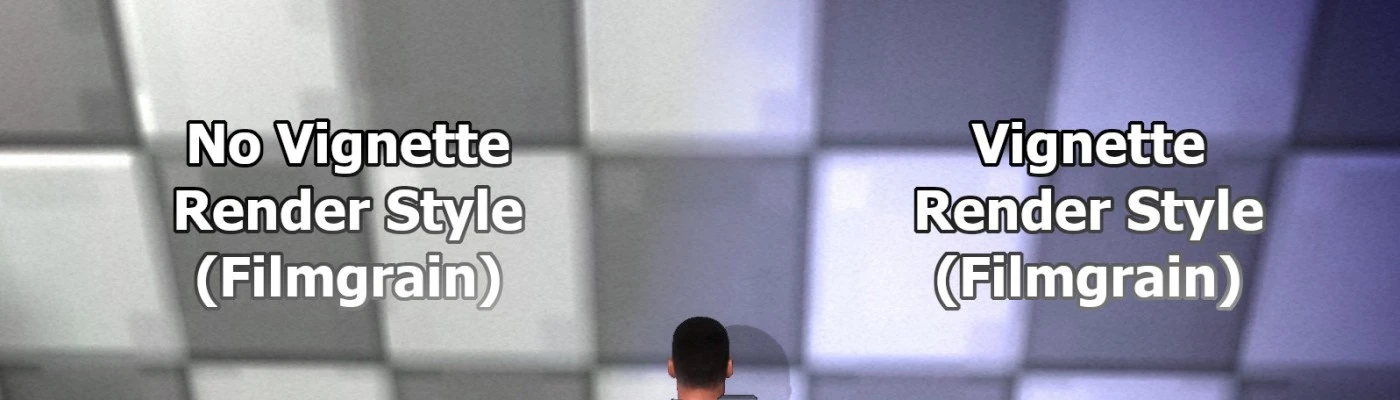About this mod
Removes the tunnel vision effect that ruins photos and videos of Mass Effect
- Requirements
- Permissions and credits
- Donations

This is a simple mod I made that removes the Vignette Post Processing element.
This lets you take nice screenshots and videos (and tiledshots) without having to use ReShade.
This completely removes the darkened corners that appear on the screen, leaving no trace behind.
Even ReShade leaves a bit of darkness in the corners - and this comes with none of the caveats ;)
Due to the way ME1's vignette was implemented, the game may look slightly different. The vignette effect
is also part of a color overlay they have that makes the game more blue in tone.
Comparison images with sliders:
On Virmire
On Noveria
On the Citadel

Install this mod through ME3Tweaks Mod Manager.
Ensure you have made a game backup first in ME3Tweaks Mod Manager.
Drag the archive onto the window and then import and install, or just install.
Choose the controller mod option when prompted if you're using controller mod.
ME2 Vignette Remover | ME3 Vignette Remover

Included in this mod are files for ME1Controller as well as the vanilla version of the materials file.
Installation order, if you are using vanilla version:
Vignette Remover
ALOT/MEUITM (Optional)
Installation order, if you are using ME1 controller:
ME1Controller
Vignette Remover
ALOT/MEUITM (Optional)
Installing this mod after installing ALOT or MEUITM will be guaranteed to cause the game to crash.
It is not my fault if you do not follow the directions.

If you like this mod, please give it an endorsement on Nexus.
If you like my work, check out my modding site ME3Tweaks where you can learn how
to mod Mass Effect 3 or create your own mods online with ME3Tweaks ModMaker.
You can play awesome modded ME3 MP games as well as SP editing!