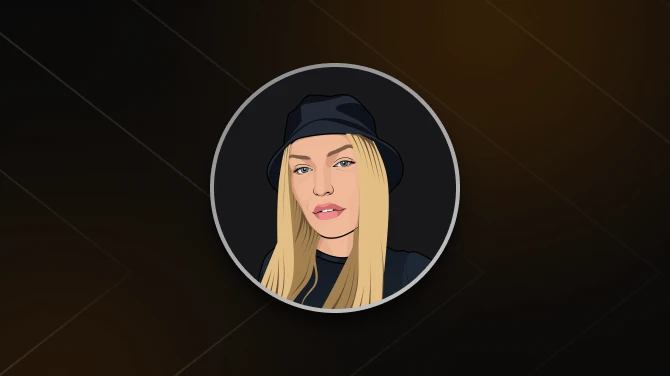About this mod
A slight modification to the MK3 Armor Suit, featuring black arms, black shoulder pads, and orange eyes.
- Permissions and credits
The only "bug" I've seen is:
The light emission color is still a blue color, which could be immersion breaking for some, but it didn't bother me enough to find the file to change it.
This was done using the Spider Man PC Tool, SpiderTex, and GIMP.
The mod edits the following files (and their respective HD versions):
characters_hero_hero_spiderman_mk3_textures_hero_spiderman_mk3_armorheavy_c <-- For the shoulder pads
characters_hero_hero_spiderman_mk3_textures_hero_spiderman_mk3_torsoarms_c <-- For the arm fabric
characters_hero_hero_spiderman_mk3_textures_hero_spiderman_mk3_emissive_c <-- For the eye color
INSTALLATION:
1. Unzip the mod file contained in the RAR file to any location
2. Open the Spider-Man PC Modding Tool (https://www.nexusmods.com/marvelsspidermanremastered/mods/51)
3. Click 'Mod Manager' from the top toolbar
4. Click the 'Add' Button in the mod manager window, and select the mod file you unzipped earlier
4. Click 'Install Mods To Game', once you have this mod, and any others, selected in the load order window
I followed this great Nexus tutorial to do this: https://www.nexusmods.com/marvelsspidermanremastered/mods/529
It really isn't that hard to do, just a little slow to do a lot of files, and I would recommend anyone who wants to tweak armor colors for their own preference, follow the tutorial.
Enjoy.