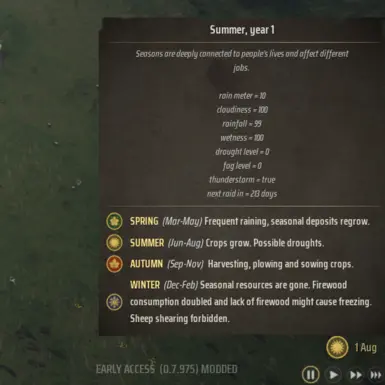About this mod
UI show Weather and Seasonal Info. 0.7.975, 0.7.987 .. 0.8.004
- Requirements
- Permissions and credits
- Changelogs
- Donations

Consider supporting to keep the mods updated.
important: if you plan to use it on pre_release, do read the sticky post for compatibility fix.
This mod will make the Season Tooltip UI to also show weather and seasonal info

note: day of the month is from this mod
Quick Notes
- This mod does not affect your save and can be removed anytime.
- you can disable raid info by modifying the mod file, see Mod Config down the page.
Compatibility
- Not compatible with any other mod that also modify that "Season are deeply..." Text.
- Not compatible with any other mod that modifies the translation data table, this mod have it's own copy.
How To Install
- Install RE-UE4SS by following their basic installation guide:
- Download the latest release: UE4SS_v3.0.1.zip
- Extract the contents to your ManorLords installation path:
[steam] -> Steam\steamapps\common\Manor Lords\ManorLords\Binaries\Win64\
[xbox gamepass] -> ..\ManorLords\Binaries\WinGDK\ - Unzip the mod and Extract the contents to ManorLords mods installation path:
-
[steam] -> Steam\steamapps\common\Manor Lords\ManorLords\Binaries\Win64\Mods
[xbox gamepass] -> ..\ManorLords\Binaries\WinGDK\Mods
- now you should have a folder called MLMoreSeasonalInfoMod in the directory mentioned previously - the Mod will be enabled automatically
Installation notes
- to remove the "modded" mark you need to delete any folders present in the Content\Paks\ directory and launch the game without UE4SS
Crash On Startup
If you are experiencing crash on startup: try this fix
If for some reason the fix did not work, use the zDev version of UE4SS instead, this is what I use to develop the mod
How To Disable / re-Enable
- to disable the mod remove or rename the empty enabled.txt File in the mod folder
- to enable the mod again bring back the enabled.txt File again or utilize the Mod Loader file
Be a responsible mod user
- If you found a bug and is possibly caused by a mod please do report it in the right place and not to the game developer unnecessarily
- keep in mind that the game is still in early-access and this is made without official mod support
- always have backup save in case something goes wrong
Mod Config
To modify the config, you will need any text editor, Windows Notepad should suffice, open the main.lua file in the MLMoreSeasonalInfoMod\Scripts\ directory,
in the Config section of the file, locate feature you want to modify and change the value, then save the file and it will take effect next time you open the game.
- how to hide the next raid in info
- change the value of showNextRaidIn to false, to bring it back change the value to true
enable:

disable:

Suggestions
- Suggestion are welcome, make a post/comment or DM me.
Words Dictionary
- rain meter
- hidden game mechanic, the value the game use to decide when to start finishing or to start another rain event, this value goes down daily, typically reset to 8 after rain start or winter, rain will only start going away when it hits 0, typically will rain at around -20 on Spring, around -30 on Summer, around -10 on Autumn.
- note: description is presumed, no confirmation from the devs.
How To Uninstall
- remove the mod Folder
- also remove the mod declaration in the Mod Loader file If added previously
Possible Roadmap
- render own UI for more detailed stats