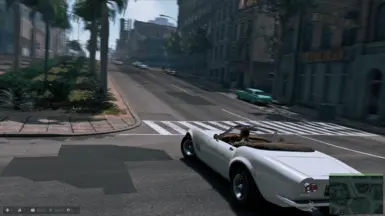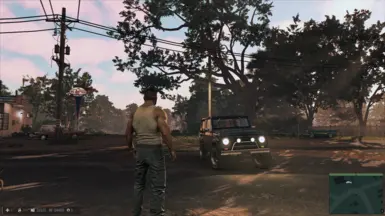Documentation
Readme
View as plain text
HDR Realism
Insanely enhance the game visuals
By
Amin Shobeiri
Gameplay Videos:
https://youtu.be/hqJRdR3MqJ0
https://youtu.be/4MQ6_rg9Whg
I really like Mafia III Definitive Edition as it gives players a sense of nostalgia and lets them experience the atmosphere of the '60s. This game is great, but it has an overly warm tone with extra haze and fog that hides the details of the game. This mod is a complete overhaul of the visuals, providing the player with high-quality graphics that bring more joy and immersion.
It should be noted that this mod is GPU-demanding as it adds a lot to the game. The lighting with this mod is similar to ray tracing to some extent. Additionally, it is highly recommended to enable the HDR feature in your Windows display settings to achieve a fully realistic experience.
>>> Turn on HDR in Windows display settings. <<<
RECOMMENDED INGAME SETTINGS
- Brightness: +2 to +3 (From default set)
- Bloom: Off
- Volumetric Effects: Low or Medium
Installation:
1. Download the latest Reshade version from HERE: https://reshade.me/
((Version 6.1.1 is out at the time of publishing this mod))
Place the "ReShade_Setup_X.X.X.exe" in the game folder where there is "Mafia3DefinitiveEdition.exe"
2. Run "ReShade_Setup_X.X.X.exe" Click "Select Game" and select "Mafia3DefinitiveEdition.exe"
Becareful about selecting the file that runs directly the game, and do not select the luncher.
3. Select the "Direct3D 10+" you'll be asked if you want to download a collection of shaders - Select all the shaders and effects, on the same page browse and select the *ReShadePreset.ini* file that I provided, then click on the next. Once it's complete it will say done.
4. Copy "ReShadePreset.ini" that I provided and paste it in the game folder - replace if asked.
5. You're done! Launch the game and press HOME - if done correctly you'll have a few effects ticked. You can also follow the tutorial to manipulate the shaders. Ingame press ins (insert) to toggle them OFF and ON to see the difference.
KNOWN ISSUES
In very rare cases you may experience extra noise in the dark spots of the scene or part of the screen is flickering. In case of those issues, you can turn off Filmic Sharpen effect.
Uninstall:
Delete any / all of the following:
RESHADE-SHADERS Folder
RESHADE FOLDER
SWEETFX FOLDER
d3d11.dll
dxgi.dll
dxgi.ini
sweetfx.ini