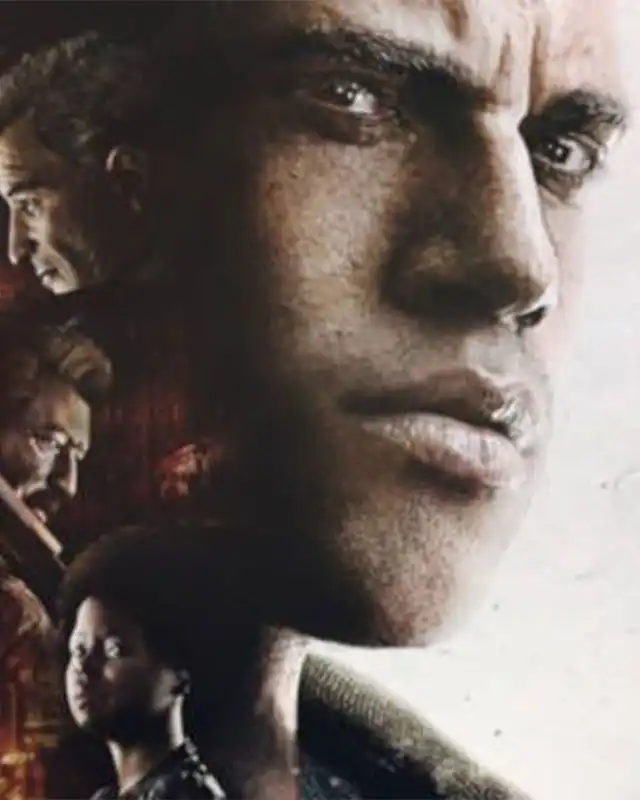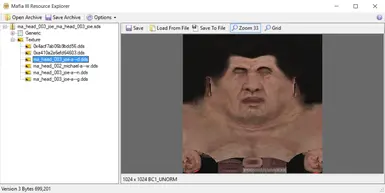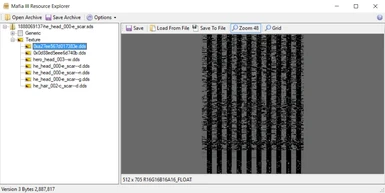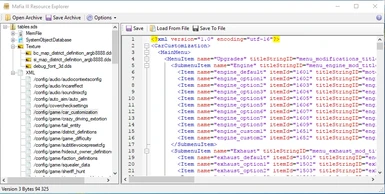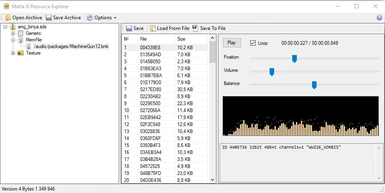Mafia III Resource Explorer - DELETED
-
Endorsements
-
Unique DLs--
-
Total DLs--
-
Total views--
-
Version1.1.2
A utility for extracting and editing game files.
This allows you to replace any textures from Mafia III with any other textures. Using you can make endless texture mods for clothing, hair, skin, audio, etc.
1. Open "ResourceExplorer" application
2. Click "Open Archive" and go to "C:/Program Files (x86)/Steam/steamapps/common/Mafia III/sds_retail/combinables"
(If you're running a non-Steam version, go to your "/Mafia III/sds_retail/combinables" folder, wherever it may be)
3. For texture files go to "auto" or "auto_unique" for NPC textures & Lincoln Clay's textures
4. Make sure to backup default texture files!
Good to Know:
ma= male
fe= female
he= hero (aka Lincoln)
---> How do I change Lincoln Clay to play as [insert any ped]?
https://www.nexusmods.com/mafia3/mods/9
---> How do I replace a texture?
This is what I did for Zombie Lincoln Clay mod's head. I found a beat up/bloody male head model.
I opened up the male head's sds file and saved all .dds file individually to a new folder on my desktop.
Then I opened up "4238483006-he_basebody-b_scar" found in "auto_unique" and renamed all the male's head .dds files to lincoln's head files.
DO NOT REPLACE the .dds files that have a black line in the texture previews! Keep the default .dss files that look like black lines or else the model will be unstable/buggy! After replacing .dds files, I clicked on "Save Archive" and got a new "4238483006-he_basebody-b_scar" file. I pasted it in "Mafia III/sds_retail/combinables/auto_unique" and was done.
Tip: You should click on "Save Archive" every time you replace a .dds file since Mafia III Resource Explorer might crash sometimes.