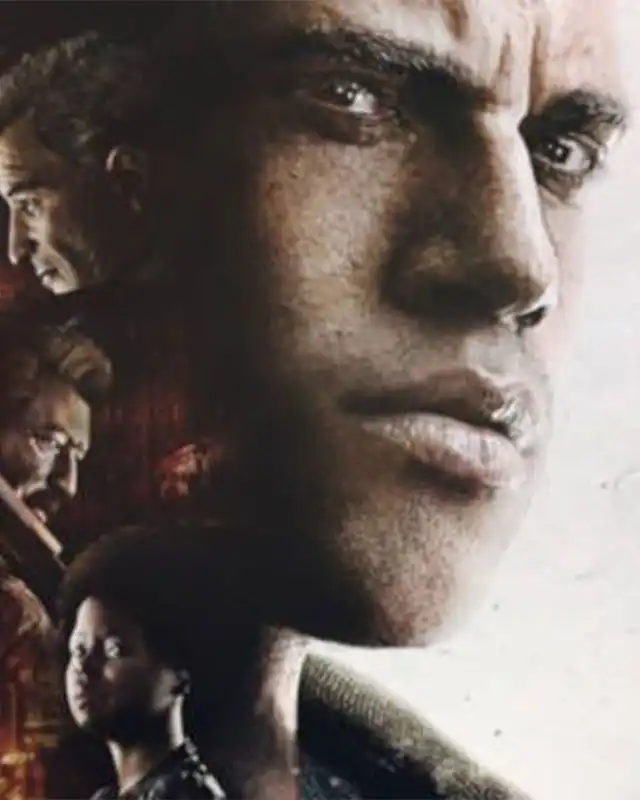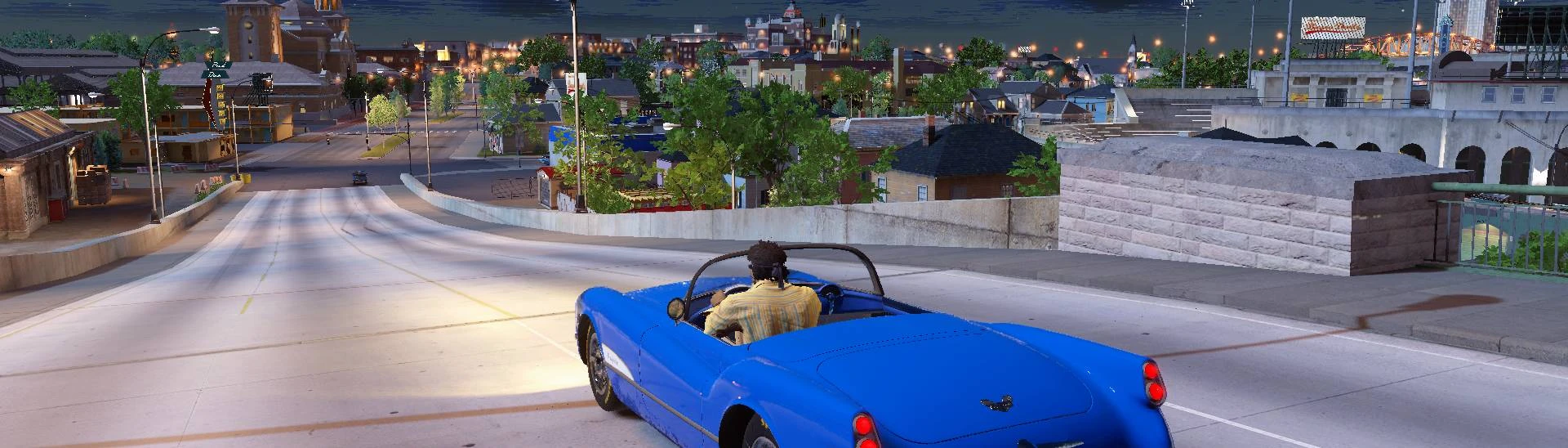Documentation
Readme
View as plain text
ENGLISH:
This mod removes vehicle camera shake when driving fast or crashing, or breaking.
Same mod for Mafia: Definitive Edition: https://www.nexusmods.com/mafiadefinitiveedition/mods/133
Installation:
1. QUICK method:
‚ÄĒ Note: This will overwrite the tables.sds file, which some of your other mods may need. Use MANUAL method if you have other mods that also use tables.sds.
‚ÄĒ Make a backup of \Mafia III\sds_retail\tables\tables.sds just in case.
‚ÄĒ Copy sds_retail folder from No Camera Shake - QUICK Install folder to game's directory, overwrite the original file.
2. MANUAL method:
‚ÄĒ Download Mafia Toolkit (make sure to get the newest version that supports Mafia: Definitive Edition) and extract it to a folder. You can get it here: https://www.nexusmods.com/mafiadefinitiveedition/mods/4 or just google it.
‚ÄĒ Start MafiaToolkit.exe and set the path to the game in the GameSelector window. Make sure to choose the right game.
‚ÄĒ Click Start Toolkit and navigate to \Mafia III\sds_retail\tables\. Double-click on tables.sds file. This should extract it and you should now be able to see two new folders (BackupSDS and extracted) in \Mafia III\sds_retail\tables\.
‚ÄĒ Now minimize the Toolkit. Go to \Mafia III/sds_retail/tables/extracted/tables.sds/config/game_camera/ in Windows Explorer and replace 3 files (car_follow.xml, truck_with_joint.xml, boat_follow.xml) with the files from No Camera Shake - MANUAL Install folder.
‚ÄĒ Open the Toolkit again, select the tables.sds file (not the tables.sds folder), right-click on it and click Pack.
‚ÄĒ Done. Go play the game. You can now delete the BackupSDS and extracted folders.
RUSSIAN:
–≠—ā–ĺ—ā –ľ–ĺ–ī —É–Ī–ł—Ä–į–Ķ—ā —ā—Ä—Ź—Ā–ļ—É –ļ–į–ľ–Ķ—Ä—č –≤–ĺ –≤—Ä–Ķ–ľ—Ź –Ī—č—Ā—ā—Ä–ĺ–Ļ –Ķ–∑–ī—č, –į–≤–į—Ä–ł–Ļ –ł —Ä–Ķ–∑–ļ–ĺ–≥–ĺ —ā–ĺ—Ä–ľ–ĺ–∂–Ķ–Ĺ–ł—Ź.
–Ę–į–ļ–ĺ–Ļ –∂–Ķ –ľ–ĺ–ī –ī–Ľ—Ź Mafia: Definitive Edition: https://www.nexusmods.com/mafiadefinitiveedition/mods/133
–£—Ā—ā–į–Ĺ–ĺ–≤–ļ–į:
1. –Ď–ę–°–Ę–†–ę–ô —Ā–Ņ–ĺ—Ā–ĺ–Ī:
‚ÄĒ –í–Ĺ–ł–ľ–į–Ĺ–ł–Ķ: –≠—ā–ĺ—ā —Ā–Ņ–ĺ—Ā–ĺ–Ī –Ņ–Ķ—Ä–Ķ–∑–į–Ņ–ł—ą–Ķ—ā —Ą–į–Ļ–Ľ tables.sds. –≠—ā–ĺ—ā —Ą–į–Ļ–Ľ –Ĺ—É–∂–Ķ–Ĺ –ī–Ľ—Ź –ľ–Ĺ–ĺ–≥–ł—Ö –ľ–ĺ–ī–ĺ–≤ –ú–į—Ą–ł–ł. –°–ľ–ĺ—ā—Ä–ł—ā–Ķ —Ā–Ņ–ĺ—Ā–ĺ–Ī —É—Ā—ā–į–Ĺ–ĺ–≤–ļ–ł –í–†–£–ß–Ě–£–ģ –Ķ—Ā–Ľ–ł —É –≤–į—Ā —É—Ā—ā–į–Ĺ–ĺ–≤–Ľ–Ķ–Ĺ—č –ī—Ä—É–≥–ł–Ķ –ľ–ĺ–ī—č, –ł—Ā–Ņ–ĺ–Ľ—Ć–∑—É—é—Č–ł–Ķ tables.sds.
‚ÄĒ –°–ī–Ķ–Ľ–į–Ļ—ā–Ķ –Ī—ć–ļ–į–Ņ \Mafia III\sds_retail\tables\tables.sds –Ĺ–į –≤—Ā—Ź–ļ–ł–Ļ —Ā–Ľ—É—á–į–Ļ.
‚ÄĒ –°–ļ–ĺ–Ņ–ł—Ä—É–Ļ—ā–Ķ –Ņ–į–Ņ–ļ—É sds_retail –ł–∑ No Camera Shake - QUICK Install –≤ –Ņ–į–Ņ–ļ—É –ł–≥—Ä—č, –Ņ–Ķ—Ä–Ķ–∑–į–Ņ–ł—Ā–į–≤ –ĺ—Ä–ł–≥–ł–Ĺ–į–Ľ—Ć–Ĺ—č–Ļ —Ą–į–Ļ–Ľ.
2. C–Ņ–ĺ—Ā–ĺ–Ī –í–†–£–ß–Ě–£–ģ:
‚ÄĒ –°–ļ–į—á–į–Ļ—ā–Ķ Mafia Toolkit (–Ņ–ĺ—Ā–Ľ–Ķ–ī–Ĺ—é—é –≤–Ķ—Ä—Ā–ł—é, –ļ–ĺ—ā–ĺ—Ä–į—Ź –Ņ–ĺ–ī–ī–Ķ—Ä–∂–ł–≤–į–Ķ—ā Mafia: Definitive Edition) –ł —Ä–į—Ā–Ņ–į–ļ—É–Ļ—ā–Ķ –≤ –Ņ–į–Ņ–ļ—É. –°–ļ–į—á–į—ā—Ć –ľ–ĺ–∂–Ĺ–ĺ –ĺ—ā—Ā—é–ī–į: https://www.nexusmods.com/mafiadefinitiveedition/mods/4 –ł–Ľ–ł –Ņ—Ä–ĺ—Ā—ā–ĺ –∑–į–≥—É–≥–Ľ–ł—ā–Ķ.
‚ÄĒ –ó–į–Ņ—É—Ā—ā–ł—ā–Ķ MafiaToolkit.exe –ł —É–ļ–į–∂–ł—ā–Ķ –Ņ—É—ā—Ć –ļ –Ņ–į–Ņ–ļ–Ķ —Ā –ł–≥—Ä–ĺ–Ļ –≤ –ĺ–ļ–Ĺ–Ķ GameSelector. –£–Ī–Ķ–ī–ł—ā–Ķ—Ā—Ć —á—ā–ĺ –≤—č–Ī—Ä–į–Ľ–ł –Ņ—Ä–į–≤–ł–Ľ—Ć–Ĺ—É—é –ł–≥—Ä—É.
‚ÄĒ –Ě–į–∂–ľ–ł—ā–Ķ Start Toolkit –ł –∑–į–Ļ–ī–ł—ā–Ķ –≤ \Mafia III\sds_retail\tables\. –Ē–į–Ī–Ľ-–ļ–Ľ–ł–ļ –Ĺ–į —Ą–į–Ļ–Ľ tables.sds. –≠—ā–ĺ –ī–ĺ–Ľ–∂–Ĺ–ĺ —Ä–į—Ā–Ņ–į–ļ–ĺ–≤–į—ā—Ć —Ą–į–Ļ–Ľ –ł –≤ –Ņ–į–Ņ–ļ–Ķ \Mafia III\sds_retail\tables\ –ī–ĺ–Ľ–∂–Ĺ—č –Ņ–ĺ—Ź–≤–ł—ā—Ć—Ā—Ź –ī–≤–Ķ –Ĺ–ĺ–≤—č–Ķ –Ņ–į–Ņ–ļ–ł BackupSDS –ł extracted.
‚ÄĒ –°–≤–Ķ—Ä–Ĺ–ł—ā–Ķ –ĺ–ļ–Ĺ–ĺ Toolkit. –ó–į–Ļ–ī–ł—ā–Ķ –≤ –Ņ–į–Ņ–ļ—É \Mafia III/sds_retail/tables/extracted/tables.sds/config/game_camera/ –ł –∑–į–ľ–Ķ–Ĺ–ł—ā–Ķ 3 —Ą–į–Ļ–Ľ–į (car_follow.xml, truck_with_joint.xml, boat_follow.xml) —Ą–į–Ļ–Ľ–į–ľ–ł –ł–∑ –Ņ–į–Ņ–ļ–ł No Camera Shake - MANUAL Install.
‚ÄĒ –ě—ā–ļ—Ä–ĺ–Ļ—ā–Ķ Toolkit –ĺ–Ņ—Ź—ā—Ć, –≤—č–Ī–Ķ—Ä–ł—ā–Ķ —Ą–į–Ļ–Ľ tables.sds (—Ą–į–Ļ–Ľ, –Ĺ–Ķ –Ņ–į–Ņ–ļ—É tables.sds), —Ä–į–Ļ—ā-–ļ–Ľ–ł–ļ–Ĺ–ł—ā–Ķ –Ĺ–į –Ĺ–Ķ–≥–ĺ –ł –Ĺ–į–∂–ľ–ł—ā–Ķ Pack.
‚ÄĒ –ď–ĺ—ā–ĺ–≤–ĺ. –ú–ĺ–∂–Ĺ–ĺ –ł–≥—Ä–į—ā—Ć. –ü–į–Ņ–ļ–ł BackupSDS –ł extracted —ā–Ķ–Ņ–Ķ—Ä—Ć –ľ–ĺ–∂–Ĺ–ĺ —É–ī–į–Ľ–ł—ā—Ć.
Credits:
‚ÄĒ Mod Author: rocketman1331