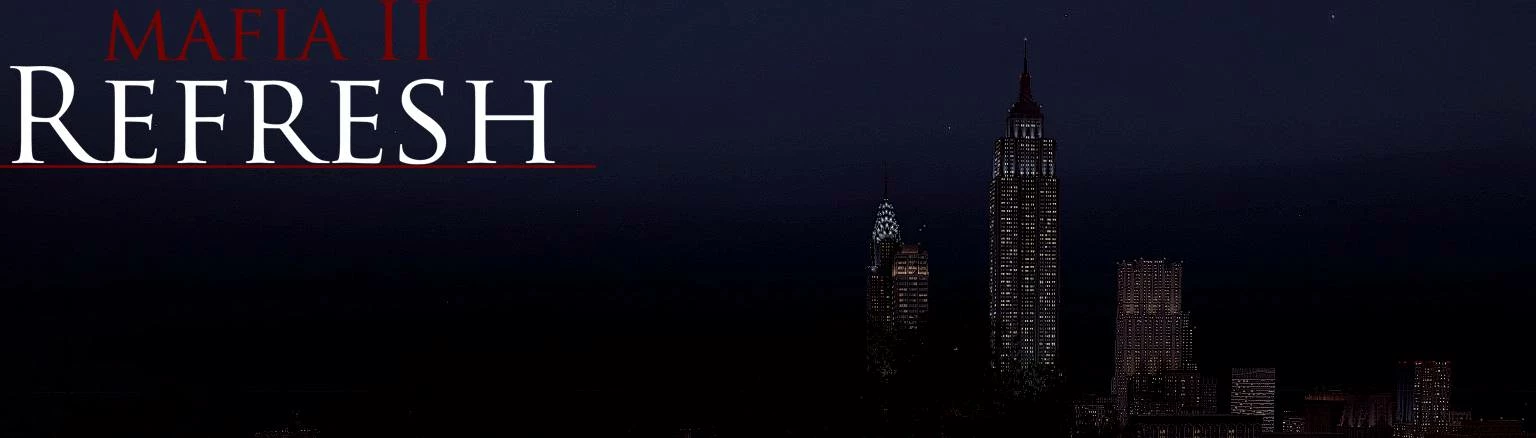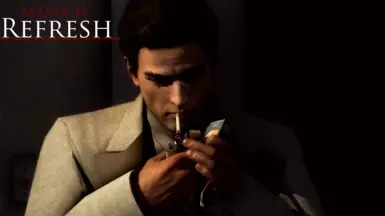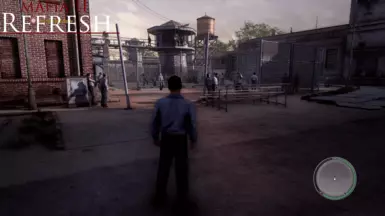File information
Created by
edeasdrewrileyUploaded by
gS4C83M2M7UVVirus scan
About this mod
This ReShade attempts to boost the visuals of Mafia 2 Definitive Edition while also using the Old Time Reality mod supported for Mafia 2 Definitive Edition, taking inspiration from Mafia Remake and the Batman Reimagined mods by FramesOfScreen.
- Requirements
- Permissions and credits
- Improved Motion Blur
- Improved Lighting
- Global Illumination
- Improved Vignette
- Improved Ambient Occlusion
TUTORIAL
-Install Reshade Setup6.3.3 Addon ( Reshade 6.3.3)
-Install Old Time Reality Definitive Edition(https://gofile.io/d/96ADAL))
-Drag and Drop the Old Time Reality Definitive Edition files to your game directory
-Disable Post AA in the Ingame Settings of Definitive Edition
-Disable MSAA in the Ingame Settings Of Definitive Edition
INSTALLATION
Download The Mafia 2 Refresh Preset
Open your game directory and drag the preset to where your game is located
Open Reshade Setup select Mafia II Definitive Edition.exe (It should be located in the PC folder of the game directory)
Select Microsoft Directx 11/12 for rendering API
Select Mafia 2 Refresh preset
work if you don't copy over remaining files.
Launch Mafia 2 Definitive Edition (if there's a rainbow circle blinking in the
top left then it has installed correctly and the preset effects will
load )
Press Home key-Reshade should be open go to add ons tab and select "Copy depth buffer before clear operation checkbox"
Set RESHADE_DEPTH_INPUT_IS_REVERSED to 0 in the Edit Preprocessor settings in the Home Tab
BUGS
For some reason certain effects that are not suppose to repeat twice do these effects should only be selected once:iMMERSE:Sharpen{MartysMods_Sharpen.fx}{LUMASharpen] {Vignette} [HDR [FAKEHDR] (NOT uFAKEHDR)
Open
Mafia Remake Vito Jacket Color
Mafia 2 Definitive Edition fixes
Playstation Icons