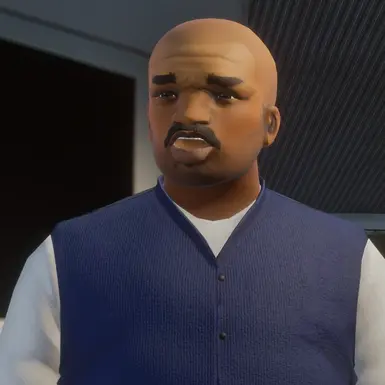Documentation
Readme
View as plain textTo install the mod, first locate the Mafia 2 game directory on your computer. If you’re unsure where it is, the default location is typically within the Steam folder under Steam\steamapps\common\Mafia II. Once you’ve found it, open the directory and keep the folder open for the next steps. Now, extract the contents of the mod archive you downloaded to a temporary folder using a program like WinRAR or 7-Zip. Inside the extracted mod folder, you’ll find files and subfolders that correspond to the structure of the Mafia 2 game directory. Carefully compare the contents of the mod folder with those in your game directory. Begin by copying all the files and folders from the extracted mod folder. Return to the Mafia 2 game directory, and paste the copied files into it. When prompted, choose "Replace" or "Overwrite" for any files or folders that already exist in the game directory. This will replace the original game files with the modified versions from the mod. Be sure not to skip this step, as failing to replace the original files properly can cause the mod to malfunction. Once all the files have been replaced, double-check to ensure everything has been copied over correctly, and then launch the game to verify that the mod is working as intended. If you encounter any issues, consult the readme file included in the archive or check the mod's support forum for additional help.