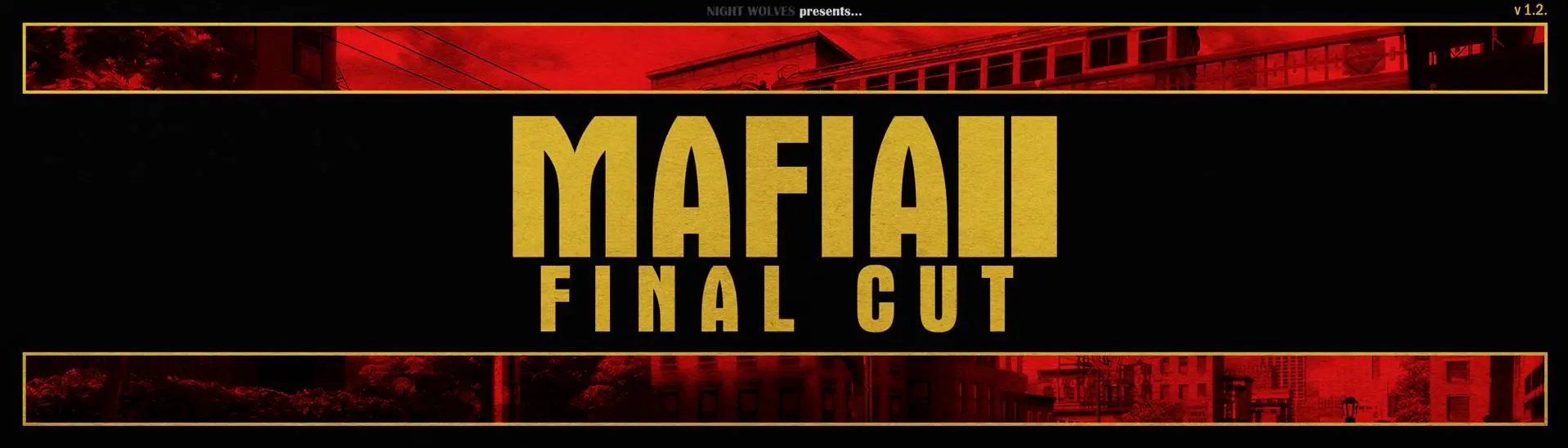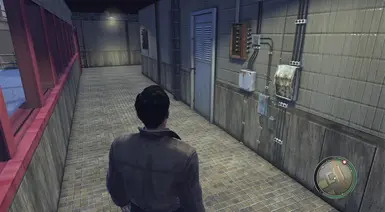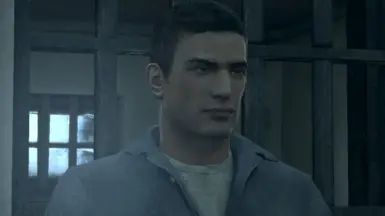File information
Created by
NIGHT WOLVES TEAMUploaded by
Fokpok13Virus scan
Documentation
Readme
View as plain text
Hello to everyone reading this file. You have downloaded the Mafia 2 II Final Cut mod, and here you will find information about the installation, changes in the mod, and our contacts. HAPPY READING!
Mafia II Final Cut is a global mod for the game Mafia II Classic, designed to expand and change the game by adding various deleted scenes and fixing old bugs. Almost every aspect of the game in the modification has been touched, from graphics and textures to the plot and characters. Many different details and features from the beta versions have been restored, many old bugs have been fixed, and new features have been added to help reveal the game world even more. The project is under development and will be expanded with updates in the future.
List of changes:
**Plot and missions:**
1. Additional quests from story characters have been added.
2. New mission "Wheels On Fire" from the 2009 game presentation.
3. Choice options in missions.
4. Various minor changes in missions, such as new dialogues or new enemies.
**Gameplay changes:**
1. New additional activity "Fistfights".
2. New game mode "Free Ride".
3. Lockpick breaking system.
4. New difficulty mode.
5. Ability to buy and read newspapers.
6. Added player reputation level.
7. Added weapon carrying license.
8. More lively city.
**Sounds, textures, and graphics:**
1. New shooting and wheel braking sounds from the beta version.
2. New filter and environment similar to the beta version of the game.
3. New season Autumn.
4. Added cut soundtracks from missions and cut music on the radio.
5. Cut locations such as Culver Dam, Maxwell Supermarket (as decoration), Garage in Millville, Parking lot, Apartment in Hunters Point, Villa in Hillwood, Diamond Motors car dealership (as decoration), and Brothel.
6. New interface, closer to the beta version of the game.
7. Updated map.
**List of changes in version 1.2:**
**Plot and missions:**
1. New scenes and gameplay moments have appeared in many chapters.
2. More cut dialogues and cutscenes have been added.
3. Many critical errors that prevented the game from progressing further have been fixed.
**Gameplay changes:**
1. GPS has been returned to the player's radar.
2. Melee weapons have been removed.
3. Added the ability to sit on benches.
4. New additional activity "Races".
5. New additional activity "Survival" (available only in free ride mode).
6. Added the ability to use the metro to move around the city.
7. The lockpick breaking system has been redesigned.
8. Added the ability to sit at home.
9. Added the ability to sit in all bars.
10. Added the option to change the color of clothes when buying clothes (available from chapter 3).
11. Added the ability to remove the player's hat (available only in free ride mode).
12. Newspapers have been completely redesigned.
**Sounds, textures, and graphics:**
1. The yellow filter has become optional for installation (the file is in the Unnecessary folder, in the Beta post process folder).
2. You can install the original interface (the file is in the Unnecessary folder, in the Original hud + Map folder).
3. New braking sounds have become optional for installation (the file is in the Unnecessary folder, in the The original braking sound folder).
4. New shooting sounds have also become optional for installation (the file is in the Unnecessary folder, in the Weapons sounds from 1.1 folder).
5. The new map has been completely redesigned.
6. The time slowdown that could be seen in chapter 2 and chapter 4 has been removed.
7. New locations have been added:
1) A newly created location "Overground subway".
2. Underground metro.
3. Maxwell Supermarket (available only in "Survival" mode).
4. Diamond Motors car dealership has become accessible.
5. Garden of Eden brothel has become accessible.
**Installation:**
Installation is quite easy. In the archive, you will find two folders:
1st, "FINAL CUT MAIN FILES" (contains the main mod files), installation: after opening the folder, you will find two more folders "pc" and "edit" which need to be moved to the root folder of the game and agree to replace the files (MANDATORY!!!).
2nd, (Necessary ONLY if you have DLC) "FINAL CUT DLC" installation is the same: open the folder, inside you will find another folder "pc", which needs to be moved to the root folder of the game and agree to replace the files.
It is recommended to install the mod on a clean version of Mafia 2, and it is MANDATORY to delete the saves.
Now we will tell you how to fix some problems that may arise when playing our modification.
1. Installing third-party modifications is strictly not recommended! Third-party modifications may conflict with our modification.
2. If you downloaded a pirated repack, before installing our modification, make sure that there are no third-party modifications installed in the repack.
3. Many people experienced frequent crashes while playing, to fix this problem you need to: first, disable physx in the game settings. Then go to the Nvidia control panel, open the "surround, physx" line and in the opened window in the "physx" settings select the "CPU" option. This should fix the crash problem.
4. If you have a problem with prolonged screen slowdown, you need to: first, enable the "vertical synchronization" option in the game settings. Then, for Nvidia graphics card owners: Go to the Nvidia control panel, go to the "change resolution" tab, set the refresh rate to 60 hz. This problem usually occurs for owners of monitors with a refresh rate of 120-144.
5. Be sure to install additional software needed for the game to work (Nvidia physx, DirectX, etc.). If the game does not start or other problems occur with the game launch, most likely there is a problem with the lack of necessary software.
6. Before starting the game with our modification, it is MANDATORY to delete the saves (if any). If you do not know where the save files are located, just google it, it's not difficult.
HAVE A GOOD GAME!