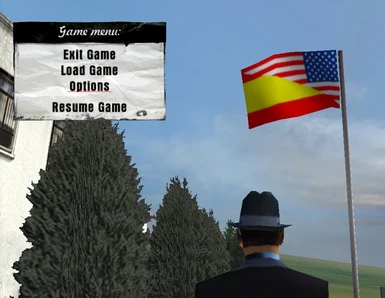Documentation
Readme
View as plain text
Replacing Textures for Mafia 1 (2002)
By Nicky Grimes
NOTES
This only works for the PC version of Mafia including the Steam version. No instructions for consoles at this time.
INSTALLTION INSTRUCTIONS
1. Navigate to your Mafia game folder.
To do this, go to your Steam library. Right-click on Mafia, select Local Files < Browse.
2. Once you're inside Mafia's "Mafia" folder, go to the Map folder. If you don't have a Map folder, now is a good time to create one.
3. Inside the addon folder, select all of the images with Ctrl A and then copy and paste (or drag and drop) them to Mafia's MAP folder.
4. When finished, load the game to see the rendered images in the levels.
One of the places within Lost Heaven that you can try out is the Airport for the flags.