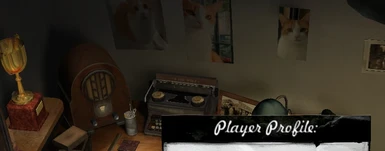Milo the Cat replaces Pin-Up Posters
-
Unique DLs--
-
Total DLs--
-
Total views--
-
VersionFinal
- Download:
- Manual
Documentation
Readme
View as plain text
Read these instructions before installing. If you know how to do this, carry on.
This is for the PC edition of Mafia. This should work on Steam.
1. Go to your Steam Library, navigate to Properties < Local Files < Browse.
This will take you to your Mafia files.
2. When you've landed inside this filepath (Steam < steamapps < common < Mafia),
Click again on a folder that should read "Mafia."
3. When inside, click on your MAPS folder. If you currently do not have one, create a new folder that says MAPS.
4. Within this addon, select all of the textures with Ctrl A, and then drag them to Mafia's MAPS folder.
5. Load the game, and have fun trying to locate this cat within the city of Lost Heaven.