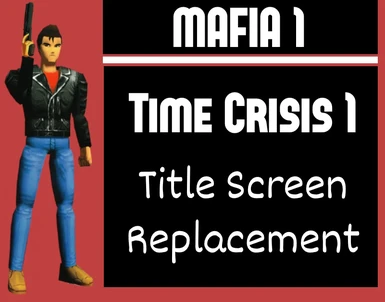Documentation
Readme
View as plain text
Hi! Thanks for downloading the mod.
Simply drag and drop this folder into Mafia's game directory to fully install it.
If you don't know how to install the mods, or prefer to do it the longer way, here's what you need to do.
INSTRUCTIONS:
1. Open Mafia's game directory. Here is the easiest way:
Open Steam Library < Mafia < right-click Mafia < Manage < Browse Local Files.
This should open the Steam folder of Mafia. For those who don't have Steam, you may have to use Open File Location.
2. There should be a folder called "sounds." If you don't have that folder, simply make a new one called "sounds." Without quotations and all in lowercase.
3. Go inside your sounds folder. Since your folder is quite new, you need to create a music folder to host your custom content.
If you don't have a music folder yet, create a new folder that says "MUSIC." All in uppercase, and without quotations.
4. After creating your new music folder, come back to this mod's folders, and then grab the .ogg files to put them in Mafia's directory.
They should be in .OGG format as this is what the original game uses to play music.
5. Load the game up and enjoy. :)
If that doesn't work, send me an email at [email protected].
- Nicky Grimes