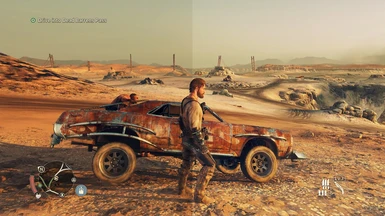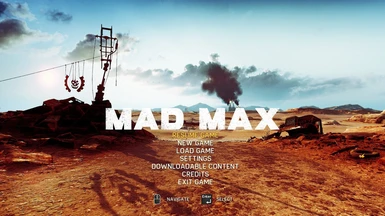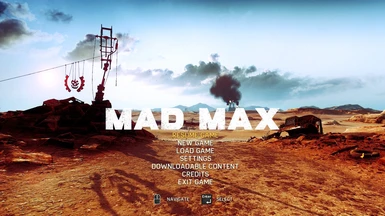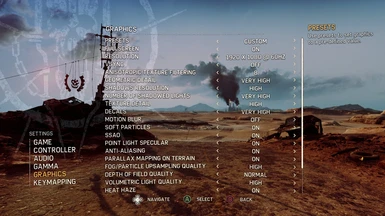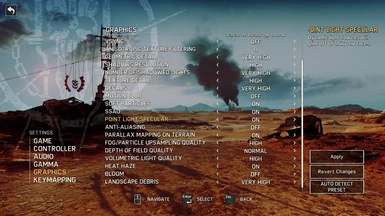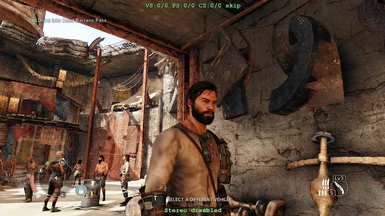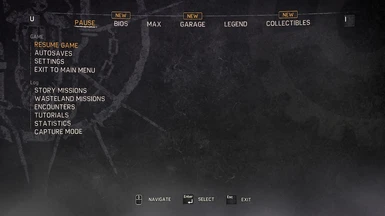About this mod
iNumerous shadertweaks with 3dmigoto
see description for more details
- Permissions and credits
- Changelogs
Mad max an eclectic mix of batman, assassins creed and gta
plus a movie tie in of a major blockbuster how could this
possibly not be a success... well as Max says in a thick
Australian accent, the wasteland is an unforgiving place...
The shaderfixes include more definition / presence to the roads,
makes driving through the wasteland a bit more enjoyable, some
fog tweaks and some major de-blurring, blur is used a lot in this game.
3dmigoto shader tweaks:
- increase presence tire tracks road
- remove close fog
- reduce dof, blur, vignette aka edgefringe and lensdirt
- remove horizon blur
- custom tonemap color correction and luma sharpening
- custom shader for a slight curve
update 01/02/2023 v1.1
- removed reshade shaders replaced by a custom
3dmigoto shader upscale.hlsl
switched to internal AA instead of smaa via reshade
- reduced blur at certain overlooked locations in game
- tweaked sharpening to be less aggressive
- added a custom shader for a slight curve
can be disabled see 'further tweaking'
- tested on win 10 (v1903) / nvidia 1050gtx ti
Note(s):
The package has a customized shader 'upscale.hlsl' which
does some fullscreen tweaks as sharpening and color modification.
To my disappointment I could not fix the SSAO of the game,
the wasteland truly is an unforgiving place...
- updating (from v1.0)
if the old package (v1.0) was installed remove the following
folder(s) and file(s) in the folder which contains AVAMain.exe
reshade
shadercache
shaderfixes
d3d11.dll
d3dcompiler_46.dll
d3dx.ini
dxgi.dll
dxgi.ini
- install
Copy the contents of the zip file to the install folder of mad max, the folder which
contains AVAMain.exe.
- optional install
The following instructions are only needed
if you do not like using unverified dll's you can:
download 3dmigoto from:
https://github.com/bo3b/3Dmigoto/releases
download version 1.3.16 (64bits) and place the following dlls in the install dir of mad max
d3d11.dll
d3dcompiler_46.dll
d3dx.ini
then copy ShaderCache and ShaderFixes from the zip file to the same dir aka folder.
note: if you choose to use the d3dx.ini contained in the github package
make sure to set (line 248):
hunting=0
the default setting is:
hunting=1
which sets 3dmigoto to a debug mode.
- verify
After running the game the folder ShaderFixes should contain the .bin versions:
06f244bf6730b8da-ps_replace.bin
3b629a35c3e2904f-ps_replace.bin
565480a49e64a697-ps_replace.bin
6a3bfa66739d694b-ps_replace.bin
b98ecb262db04386-ps_replace.bin
ca9927040d1480cd-ps_replace.bin
curve.hlsl
f5efe4296f6ffea5-ps_replace.bin
f8f879d15c2a3e39-ps_replace.bin
upscale.hlsl
of
06f244bf6730b8da-ps_replace.txt
3b629a35c3e2904f-ps_replace.txt
565480a49e64a697-ps_replace.txt
6a3bfa66739d694b-ps_replace.txt
b98ecb262db04386-ps_replace.txt
ca9927040d1480cd-ps_replace.txt
curve.hlsl
curve.ini
f5efe4296f6ffea5-ps_replace.txt
f8f879d15c2a3e39-ps_replace.txt
upscale.hlsl
upscale.ini
This means that the file(s) .txt have been compiled by 3dmigoto (d3d11.dll)
- tested
Tested with version 1.0.3 of mad max on
win 7 and win 10 (v19030 / nvidia 1050gtx ti
See screenshot for settings game.
- performance
3dmigoto gpu usage 1080p@~55fps
without - clock 1076Mhz gpu usage ~90%
with - clock 1076Mhz gpu usage ~91%
approximately 1% increase (1050gtx ti on win 7 / win 10)
max gpu: 1772Mhz gpu usage 100%
** clamped frame rate to 55fps no sync
*** higher framerates cause tearing fast sync does
not seem to work...
- further tweaking
If you like you can compare the modified shader, ShaderCache contains
the original shader, to alter values.
The curve shader can be disabled by opening d3dx.ini
in a text editor and altering line 20 from:
include = ShaderFixes\curve.ini
to:
;include = ShaderFixes\curve.ini
To disable specific tweaks open the shader from
the folder 'shaderfixes' with a text editor example:
565480A49E64A697-ps_replace.txt
Has a remark on the top line:
// remove close fog
So if you do not want that to happen
remove the shader from the folder 'shaderfixes'
565480A49E64A697-ps_replace.txt
and if compiled remove:
565480A49E64A697-ps_replace.bin
then restart the game.
All shaders <shadernumber>ps_replace.txt have
a similar descriptive remark.
- tips
https://www.pcgamingwiki.com/wiki/Mad_Max
- shader list
---------- 06F244BF6730B8DA-PS_REPLACE.TXT
// increase presence tire tracks road curves B
// ---- Created with 3Dmigoto v1.3.16 on Thu Dec 05 15:20:54 2019
---------- 3B629A35C3E2904F-PS_REPLACE.TXT
// increase presence tire tracks road
// ---- Created with 3Dmigoto v1.3.16 on Thu Dec 05 12:09:25 2019
---------- 565480A49E64A697-PS_REPLACE.TXT
// remove close fog
---------- 6A3BFA66739D694B-PS_REPLACE.TXT
// reduce dof, blur, vignette aka edgefringe and lensdirt
// ---- Created with 3Dmigoto v1.3.16 on Sun Dec 01 19:53:09 2019
// remove blur
r5.xyz = r2.xyz; //BlurredSceneTexture.SampleLevel(BlurredSceneTexture_s, r1.yz, r1.x).xyz;
---------- B98ECB262DB04386-PS_REPLACE.TXT
// increase presence tire tracks road curves
// ---- Created with 3Dmigoto v1.3.16 on Thu Dec 05 15:10:01 2019
---------- CA9927040D1480CD-PS_REPLACE.TXT
// increase presence tire tracks road curves B
// ---- Created with 3Dmigoto v1.3.16 on Thu Dec 05 15:08:54 2019
---------- F5EFE4296F6FFEA5-PS_REPLACE.TXT
// remove horizon blur also initiated when using binoculars
// ---- Created with 3Dmigoto v1.3.16 on Wed Dec 04 16:43:08 2019
---------- F8F879D15C2A3E39-PS_REPLACE.TXT
// reduce dof, blur, vignette aka edgefringe and lensdirt 2nd shader used at doorways
// ---- Created with 3Dmigoto v1.3.16 on Tue Dec 03 12:10:19 2019
// 3Dmigoto declarations
---------- SHADERLIST.TXT