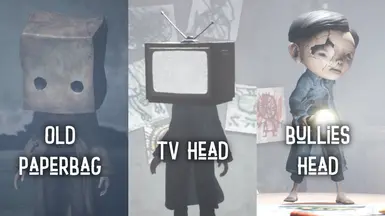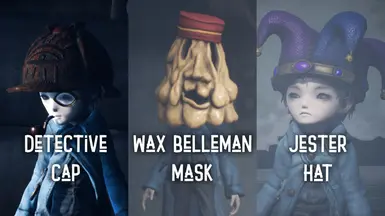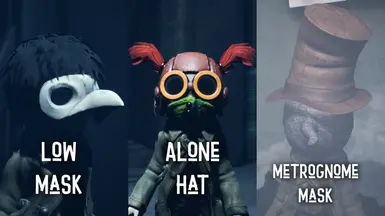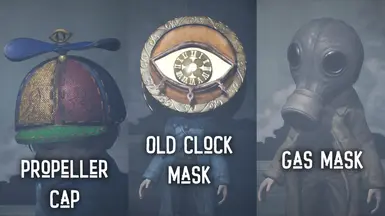Documentation
Readme
View as plain text
Mod made by @gaboul69 (https://twitter.com/Gaboul69)
To install your mod, follow these steps :
- Extract the .pak and the .sig files from the zipped folder
- Go in the Little Nightmares 2 local files, it should be :
"\SteamLibrary\steamapps\common\Little Nightmares II\Helios\Content\Paks"
*(you can access it easily by going on your games library, click on the gear at the top right,
click Manage, then browse local files)*
- Drag and drop both .pak and .sig mod files where the original .pak and .sig of the game are, do not create a ~mods folder to drag them in, it will not work.
- Launch your game and enjoy ! :)
Notes : The mods can be added together, it just have to not "interpolate" themselves (for example, if you download the hatless mono + an another modpack that replace the exact same hat, it's not gonna work properly).
If you want to activate your mod for the Enhanced Edition, you just have to copy/move your mod files to the following path : "\SteamLibrary\steamapps\common\Little Nightmares II\EnhancedEdition\Helios\Content\Paks"