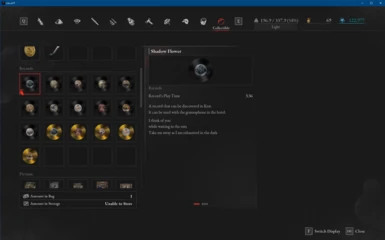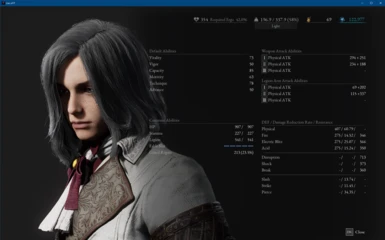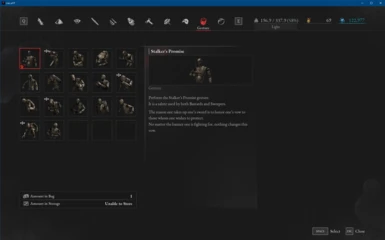Documentation
Readme
View as plain text
Detailed GamePass Instructions:
-----------------
1. Backup your save.
a. go to C:\Users\[your username]\AppData\Local\Packages\Neowiz.3616725F496B_r4z3116tdh636\SystemAppData\wgs
b. There will be two folders. One named "t" and another named something like "0009000000416438_0000000000000000000000007B71E406" (might not be exactly the same). Copy the number file (000900...) to your desired saving place. This is your backup.
2. Disconnect your PC from the Internet and delete the save files that are currently in the wgs folder.
3. While still disconnected from the internet run Lies of P. It will ask for language and all that. Proceed through and start a new game. Once P is standing on the train and you're able to move him, from the menu system quit the game. We do this because it generates a new, "fresh" 5 number folders whose contents we will modify.
5. Open the "0009000000416438_0000000000000000000000007B71E406" folder.
a. In it there will be 5 folders whose names are all numbers and letters. DO NOT ALTER THESE FOLDERS.
6. Extract and Open the downloaded save file.
a. Open the download folders number folder. Within it you will see 5 folders also with numbers and letters and a containers file. The containers file can be deleted or ignored.
b. This is easiest if you put the windows side-by-side: lies of P downloaded save to one side, existing save on your PC to the other.
7. One-by-one open one of the 5 folders from the download and one of the five folders from your current fresh save.
a. In each folder you will see a file that is numbers and letters and a file called "container.xx" where ".xx" is a number. DO NOT ALTER THE CONTAINER FILE.
8. What you need to do is copy the file name from your fresh save and then rename the downloaded save file (not the container file) to whatever that is, and then replace your save file with the newly renamed download file.
EXAMPLE for the first folder:
Your fresh save file's first folder might be ..\wgs\0009000000416438_0000000000000000000000007B71E406\DC9EA0A33FCE40A4850D311E06E8C026 (where the bold text is the first of the five folders).
Within that folder might be the following two files:
A7E062B504B24DCEB705719D8D13B967
and
container.11
The downloaded save file's folders are ..\000901FCB1E272FE_0000000000000000000000007B71E406\7D6FF36604B14534A165E3C6F7434711 (where the bold text is the first of the five folders).
Within that folder are the following two files:
1F79DA8FD11540F788DF002DC2CD3FE8
and
container.59
What you need to do is copy the fresh save file's name, "A7E062B504B24DCEB705719D8D13B967" and then rename "1F79DA8FD11540F788DF002DC2CD3FE8" with the "A7E..." name.
Copy the newly renamed download file to the existing save folder. When asked if you want to replace the file, choose YES.
9. Do this for the 5 files in all 5 folders. **DO NOT CHANGE OR ALTER THE CONTAINER.XX FILES IN EITHER LOCATION**. They are basically used to tell the game where the files are.
10. Once all files have been replaced and WHILE STILL DISCONNECTED FROM THE INTERNET (xbox will overwrite your work with a cloud save if you reconnect) open Lies of P again.
11. You should now be able to play the newly downloaded save file. Walk around, teleport, and play for just a little so that there are new updated saves.
12. While the game is still open, reconnect to the internet. Teleport again and then from the menu system choose to go back to the main menu. Some achievements will pop for you if you don't have them already.
13. Close the game.
14. LAST IMPORTANT PART: When you reopen the game before launching it Xbox/Microsoft will ask you which save you want to play: the one in the cloud or the one on your current machine: CHOOSE THE ONE ON THIS PC. If you don't , the cloud will overwrite your saves and you'll have to start over.
Done.
------
Tips for file replacement:
I was unsure of which files to replace with which. At first I did it alphabetically, but that allowed the game to open, it showed the save, but would not load.
What worked for me:
In the folders are the container.xx files. The numbers increase. I started on my fresh save with the folder with the lowest container.xx number and replaced the file (NOT THE CONTAINER FILE) in that folder with the one from the download with the lowest container.xx file.
In cases of container.xx files being the same, I chose closest file size.
For example, I had two container.2 files in two different folders. One had a replaceable file of 7 kilobytes, the other had a replaceable file of 123 kilobytes. In the downloads folder the next file up was one that had a file size of 873 KB. I chose to replace the larger, 123 KB, file with the 873 KB file, which ended up working.
You might have to play around with which ones you replace. Good luck.