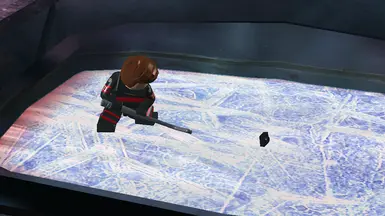Documentation
Readme
View as plain text
Thank you for downloading Dombie's Ridly Greig mod for LEGO Batman!
READ AND FOLLOW THE INSTRUCTIONS CAREFULLY. MAKE SURE YOU DO NOT ACCIDENTALLY DAMAGE, REPLACE, OR DELETE ANY IMPORTANT FILES!
YOU ARE RESPONSIBLE FOR ANY HARM DONE TO YOUR DATA OR DEVICE!
------------------------------------------------------------------------------------------------------------------------------------------------------------------------------------------------------------------------
FOR THOSE WHO ARE INSTALLING A LEGO BATMAN MOD FOR THE FIRST TIME:
To use this mod, the .DAT files in your Lego Batman folder need to be extracted.
Here's a link to a tutorial from RogerRoger on how to extract .DAT files of TT LEGO games: https://youtu.be/_EQ3hPrh0V8?si=U97VG53SPEOLSzox
After extracting the files and moving the .DATs out of the main folder, be sure to delete or rename the CHARSTXT.FPK file that's in the Lego Batman\CHARS folder. If you don't do this, the mod will NOT work properly.
----------------------------------------------------------------------------------------------------------------------------------------------------------------------------------------------------------------------------
If you plan on using this mod in a pre-existing save file, I recommend that you back up that save file first in case the mod screws it up somehow.
The path to your LEGO Batman save files should be something like this:
C:\Users\ReplaceThisWithYourUserName\AppData\Local\Warner Bros. Interactive Entertainment\LEGO Batman\Saved Games
Keep in mind that the numbers in the file names will be one below what they are in-game. For example, the file for Game 1 would be SaveGame0, and Game 6 would be SaveGame5.
Copy the file(s) that you care about and paste them somewhere. You can paste them in the same folder and rename them, but to be extra safe, you might want to keep copies of them somewhere outside the Saved Games folder.
Whenever you want to restore a backup of your save file, just copy and paste it back into your Saved Games folder, and make sure it's not replacing a save file that's important to you!
-------------------------------------------------------------------------------------------------------------------------------------------------------------------------------------------------------------------------------------------
HOW TO INSTALL THIS MOD (FOR RELOADED-II USERS):
If you're not using the Reloaded-II mod loader, refer to the next section for instructions on how to install the mod without it.
1. If you haven't already, add LEGO Batman to your Reloaded-II applications list.
If your copy of LEGO Batman is from Steam, you may have to deploy the ASI loader or run the LEGOBatman.exe file through a DRM-remover, such as Steamless. You can find the "Deploy ASI Loader" button under "Advanced Tools & Options"
in the "Edit Application" menu.
2. Download the Reloaded File Redirector, if you haven't already, and then enable it to be used in LEGO Batman.
3. Create a new folder in your Reloaded-II\Mods directory. Name it "legobatman.chars.ridlygreig" without quotations, and extract the contents of the .7z file to that folder (the READ_ME doesn't need to be there, so you can remove that).
4. Enable the mod in your Reloaded-II LEGO Batman mod list.
5. Now the mod should work when you launch LEGO Batman through Reloaded-II!
-----------------------------------------------------------------------------------------------------------------------------------------------------------------------------------------------------------------------------------------------
HOW TO INSTALL THIS MOD (FOR THOSE NOT USING RELOADED-II):
1. Copy the contents of the RIDDLER folder in the Redirector\CHARS directory of the .7z file and paste them into the RIDDLER folder in the Lego Batman\CHARS directory.
2. Copy the text below and paste it at the end of the CHARS.TXT file in the Lego Batman\CHARS directory (or anywhere else below the pre-existing playable character entries in that file):
char_start
dir "Riddler"
file "RidlyGreig"
char_end
3. Copy the line of text below and paste it at the end of the COLLECTION.TXT file in the Lego Batman\CHARS directory:
collect "ridlygreig" area_complete "evilicecream" buy_in_shop 71000
4. Copy the text below and paste it at the end of the BOLTTYPES.TXT file in the Lego Batman\STUFF directory:
bolttype_start
name "puck"
sfx_hit "Punch4"
speed 4
duration 2.0
gravity 1
radius 0.125
scale 0.5
scaletime 0.0
scene things
obj "black_1x1_plate"
debris_hit "PISTOL_F"
damage 1
flags "orientate"
rand_angle 0
bolttype_end
5. Copy ICON_RIDLYGREIG_PC.GSC from Redirector\STUFF\ICONS and paste it into Lego Batman\STUFF\ICONS.
6. Copy this and paste it into ENGLISH.TXT in Lego Batman\STUFF\TEXT:
710 "Ridly Greig"
If another mod is already using the name ID 710, you'll have to change it to something else. Remember to change it in the RIDLYGREIG.TXT file in Lego Batman\CHARS\RIDDLER too.
7. Copy this and paste it into BATCAVE.txt in Lego Batman\LEVELS\BATCAVE:
character "ridlygreig" resident
This is to prevent the issue of his icon not always loading. It will not actually make Ridly Greig appear in the Batcave.
8. Now the mod should work!
------------------------------------------------------------------------------------------------------------------------------------------------------------------------------------
If you're having trouble getting the mod to work, I reccomend asking for help in the TTGames LEGO Modding Discord server: https://discord.gg/9gYXPka.
I'm in that server, so there's a solid chance that I, Dombie, the creator of this mod will be able to help you, but if I'm not available, there are plently of other people there who could help you.
If you spot any errors or glitches in this mod, please let me know. I'll most likely see your message or post if you reach out to me on Discord, Twitter, or Blueksy.
Discord username: dombie06 (You can just join the server I mentioned to contact me. No need to friend request)
Twitter username: @Dombie06
Bluesky handle: @dombie06.bsky.social