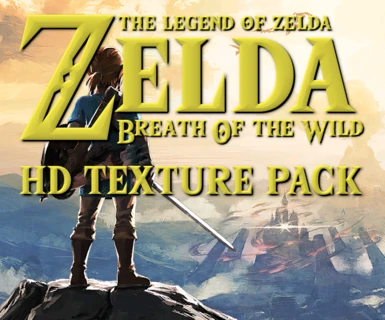About this mod
This is a complete texture pack for Breath of the Wild. Every texture in the game has been upscaled, as well as fonts, inventory icons, and some other details.
- Permissions and credits
- Mirrors
A lot of hard work has gone into completing this project and it is now free on Nexus Mods. Almost every texture in the game has been upscaled, as well as fonts, inventory icons, and some other details.
The terrain in this version has been partially upgraded by using a work-around to improve terrain appearance. The actual terrain textures in v1.0 are not upscaled. Every other texture in the game has been upscaled.
Version 1.1 has terrain textures, more shrine textures and overall texture improvements, and that should be moved into the free category at some point (when v1.2 is released). For now v1.1 is early access and if you want to try that, along with other texture packs, you can find it at HDPacks.com.
To use the HD Texture Pack, you will need your game file and the game update file (1.6.0 only). You will also need a recent build of Yuzu with 8GB extended memory (1477 or newer) or my custom build of Ryujinx, which is available on Github with the provided link.
Steps to install:
1) Download the texture pack from https://archive.org/download/hdtextures_/HDTextures_botw_v1.0.rar (20 GB) or Torrent. You can sign up on https://www.hdpacks.com for faster direct download (v1.0 is free).
2) Download the custom Ryujinx build from https://github.com/HDPacks/Ryujinx-8GB/releases or Yuzu official from https://github.com/yuzu-emu/yuzu-mainline/releases (Yuzu is recommended).
3) Make sure that you have the "Use alternative memory layout" option checked under Options -> Settings -> System in Ryujinx. In Yuzu, select the Emulation -> Configure -> System -> 8GB DRAM option.
4) Right click the game title and select Open Mods Directory. Extract the HDTextures folder from the RAR file into the mod folder. The path should look something like this: C:\Users\\AppData\Roaming\Ryujinx\mods\contents\01007EF00011E000\HDTextures (Ryujinx) and C:\Users\\AppData\Roaming\yuzu\load\01007EF00011E000\HDTextures (Yuzu).
HD Texture Pack v1.0 Release Notes:
-At the time of writing, v1.0 has been tested through the Four Divine Beasts and ending boss fight (Main quest), as well as some other areas. There should (hopefully) be no major bugs or crashes. Yuzu has not been thoroughly tested but is looking great so far.
-The mod has been tested by quite a few people now and there has been minimal bug reports, mostly related to older emulator releases.
-Load times may take a little while because of the large textures.
If you're interested in supporting my projects and checking out other texture packs (Tears of the Kingdom, Super Mario Odyssey, etc.), visit hdpacks.com.