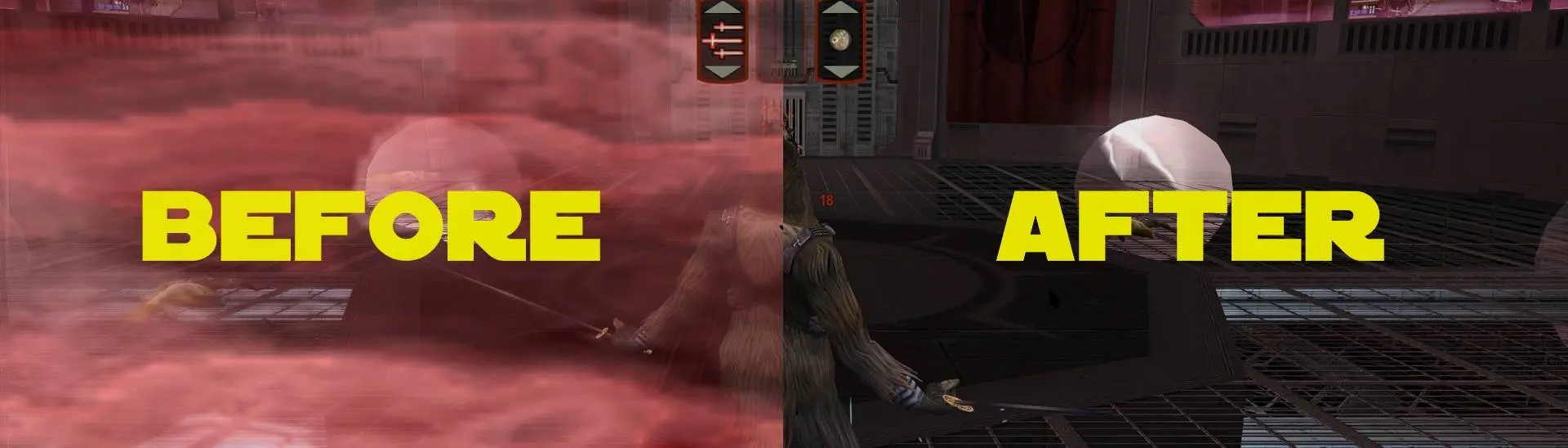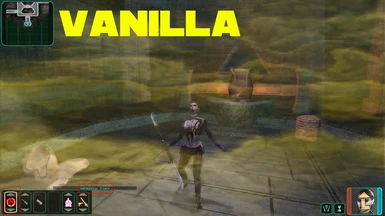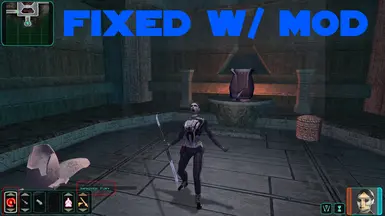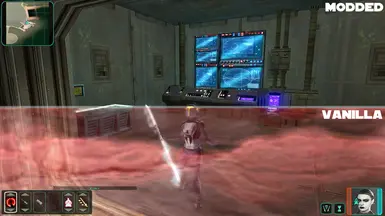Documentation
Readme
View as plain text
Installation instructions:
Simply drop the file named 'videoeffects.2da' into a folder called "override" in your game's installed directory. For example, the file path should look like "[Drive]:\SteamLibrary\steamapps\common\Knights of the Old Republic II\override". If no 'override' folder exists, simply create one where the game .exe is located and place the .2da file into it.
I don't think this will conflict with any other mods, as it only tweaks the one .2da file. If you have a mod that disables similar effects, such as the Force Speed Blur, this file will overwrite that one and erase the previous mod.