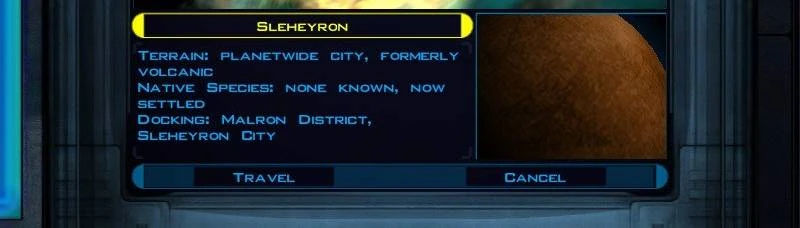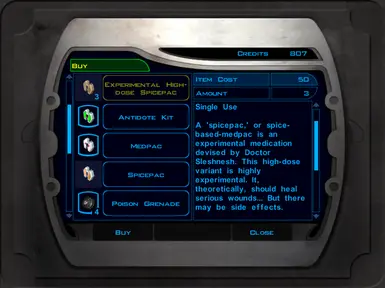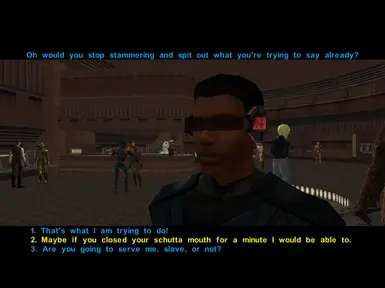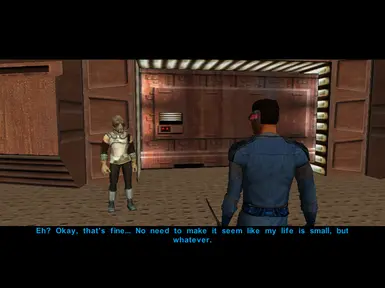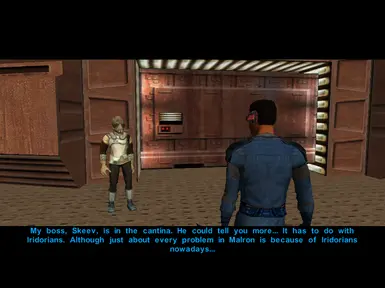Documentation
Readme
View as plain text
Thank you for downloading Sleheyron: Story Mode!
A mod that could not be possible without the generosity of SithSpecter, for making his modules publicly usable!
To play the mod (without using a Patcher), just follow these simple steps (basically you're just going to drag-and-drop folder contents into matching folders in KOTOR, and whenever you are asked if you want to overwrite something, do so!):
1: Locate your KOTOR file. If you're using Steam, you can find it under:
C:\Program Files (x86)\Steam\steamapps\common\swkotor
2: Now look at the files within the mod you downloaded.
3: Take all the content from this Override folder, and drop it in your KOTOR game's (empty) Override folder.
4: Copy all the data out of "modules" and put it in your Modules folder in your KOTOR game files.
5: Copy all the data out of "streamwaves" and put it in your Streamwaves folder in your KOTOR game files.
6: Copy all the data out of "Movies" and put it in your Movies folder in your KOTOR game files.
7: If you want to skip right to the modded content, I have also included a save in this drive. You can just put it in your game's Saves folder. This save is immediately following the conclusion of the main Dantooine story. As you proceed to the Ebon Hawk, the Sleheyron story content will begin.
8: Lastly, there is a file called "dialog.tlk." Put this save directly into your KOTOR game files (not Override, not streamsounds, not modules, not movies!).
If you have any questions, feel free to contact me on Discord for help.
And if you have any feedback, then please most definitely contact me on Discord!
AND ESPECIALLY PLEASE CONTACT ME IF YOU FIND ANY GLITCHES!
A quick helpful recommendation:
If you are experiencing crashing when transitioning modules, I recommend following the instructions on this guide:
https://steamcommunity.com/sharedfiles/filedetails/?id=1018843419#:~:text=KOTOR%20CRASH%20PROBLEM%3ASOLVED!%201%201.Open%20your%20KOTOR's%20data,4.Turn%20it%20off.%205%205.Then%20play%20the%20game
Turning off movies, turning off grass, and setting your game to compatibility mode seems to fix this issue (and not just on Sleheyron!)