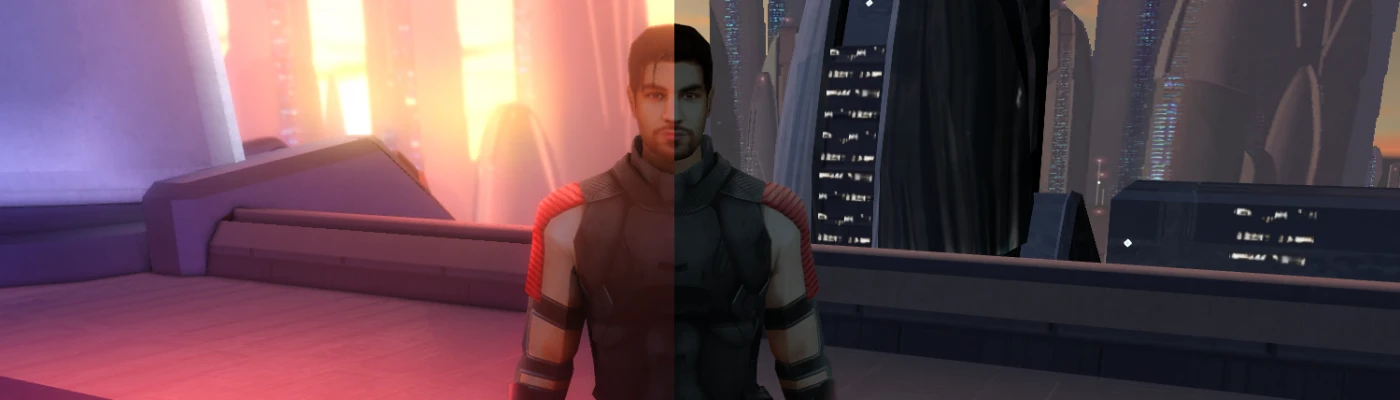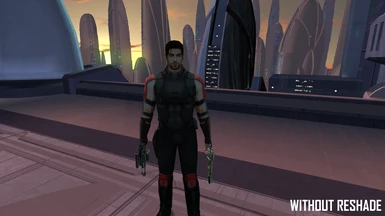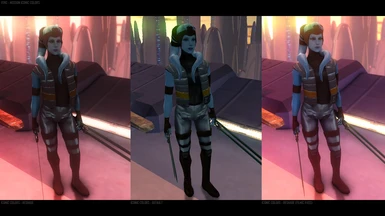About this mod
A copy of my ReShade settings, for Starwars: Knights of the Old Republic.
- Requirements
- Permissions and credits
- Donations
Fens - Reshade Preset
________________________________________________________________________________
This file is a copy of the reshade settings I use to play Starwars: Knights of the Old Republic.
________________________________________________________________________________
Required Mod
Reshade - https://reshade.me/ by Crosire
Reshade is an advanced fully generic post-processing graphical injector.
________________________________________________________________________________
Recommended Mods

Episode X -
Fens - HK-47
This mod is a texture set that I have made for HK-47.

Episode IX -
Fens - Juhani
This mod is a texture set that I have made for Juhani.

Episode VIII -
Fens - Jolee
This mod is a texture set that I have made for Jolee Bindo.

Episode VII -
Fens - Zaalbar
This mod is a texture set that I have made for Zaalbar.
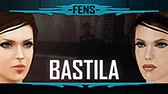
Episode VI -
Fens - Bastila
This mod is a texture set that I have made for Bastila Shan.

Episode V -
Fens - Canderous
This mod is a texture set that I have made for Canderous Ordo.

Episode IV -
Fens - Mission
This mod is a texture set that I have made for Mission Vao.

Episode III -
Fens - T3-M4
This mod is a texture set that I have made for T3-M4.

Episode II -
Fens - Carth
This mod is a texture set that I have made Carth Onasi.

Episode I -
Fens - Player
This mod is a texture set that I have made for male player characters.

Prequel Episode -
Fens - Female Player
This mod is a texture set that I have made for female player characters.
________________________________________________________________________________
Other Recommended Mods
________________________________________________________________________________
Flawless Wide Screen - https://www.flawlesswidescreen.org/
This application allows you to play Starwars: Knights of the Old Republic in non-standard resolutions.
(i.e 1920x1080p)
________________________________________________________________________________
- Other Mods -
________________________________________________________________________________

Fens - Reshade
A copy of the Reshade settings that I use for Star Wars: Knights of the Old Republic.
________________________________________________________________________________
- Kotor Modding Tutorials -
________________________________________________________________________________

How to Install Texture Mods
A basic tutorial on how to download and install texture mods for Star Wars: Knights of the Old Republic.
________________________________________________________________________________
To Install
1. Download: Reshade by Crosire
2. Install Reshade to your Kotor.exe (Select Opengl)
3. Download: Fens - Reshade Preset by Fenharel
4. Copy the "Kotor Test.ini" from the archive in to your Knights of the Old Republic's Install folder.
(Right click your Kotor Icon, and select properties, this location will be under "Target" -
Example location - C:\Program Files (x86)\Steam\steamapps\common\swkotor)
5. When prompted to overwrite files, press okay.
6. Open Kotor, Press Shift + F2 and click through the base ReShade tutorial.
7. Click the + icon and select "Kotor Test" from the drop down menu.
8. If you like the mod consider donating, leave a comment, or endorse! (It would be much appreciated!) :D
________________________________________________________________________________
RESHADE NOTES
Some settings may look strange in certain environments.
Reshade has got it covered though with its handy hot-key system.
The settings you would have imported from using Fens - Reshade Preset are:
[Numpad *] - Turns reshade on or off.
Used to view the game with and without Reshade being applied.
(Usefull for using the HUD/UI, as reshade will apply to those aswell)
[Numpad 7] - Turns Filmicpass on or off.
Filmicpass looks amazing in ingame cutscenes, however it can be too dark for general play.
(Depending on your monitor/calibration)
[Numpad 3] - Turns Adaptive fog on or off.
Adaptive fog adds a lot of atmosphere to the game, however in inside areas where the model vertex's aren't connected; the fog may show through.
(Not recommended for Space battles)
________________________________________________________________________________
REBINDING
If you are using a laptop; or keyboard without a Numpad, you can also rebind these functions to you're own personal preference.
1. Press [Shift+F2] Ingame, to bring up the Reshade interface.
2. Select: Global Hotkey, Once you have clicked into the "Target Key" bar; press the key of your choice.
3. Repeat step 2, for "Filmicpass Hotkey" and "Adaptivefog Hotkey."
________________________________________________________________________________
UNINSTALL
To Uninstall my ReShade profile, simply delete the "Kotor Test.ini" file from your install location.
________________________________________________________________________________
Thanks for downloading!
Cheers,
- Fen