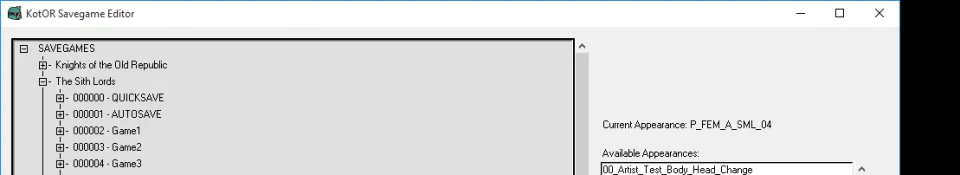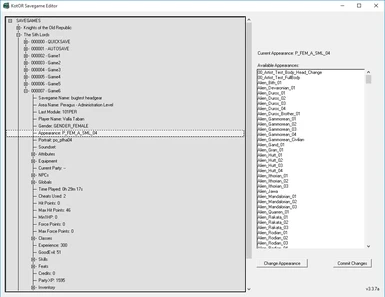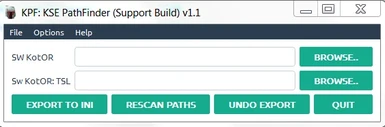About this mod
A Save Editor for KotOR 1 and 2, originally by tk102 and now maintained by myself, Fair Strides.
- Permissions and credits
himself.
This allows editing the saves for either game and is a very versatile tool.
==================================================================================================================================
The following fields are currently editable:
- Savegame name
- Player name
- NPC Name
- Appearance (player and party)
- Portrait (player and party)
- Attributes
- Skill Ranks
- Equipment (player and party)***
- Feats (add/remove)**
- Powers (add/remove)**
- Cheats Used flag
- Hit Points (current and max*)
- Force Points (current and max*)
- Experience Points (player and party)
- Good/Evil rating
- Credits
- Time played
- Class (see notes below)**
- Levels
- Current Party
- NPCs
- Global Booleans
- Global Numerics
- Gender
- Min1HP
- Inventory**
- Influence (TSL only)
- Chemicals (TSL only)
- Components (TSL only)
- Quests
*=Note: Max Hit Points and Max Force Points, while editable appear to be calculated
at the time the savegame is loaded. Therefore while these fields are editable, the
game will change the values back to what it calculates as correct. It is therefore
better to change your Wis/Cha and Con to affect your Max FP and Max HP.
** Not supported on Xbox Saves, will cause "Damaged Savegame" message.
*** See special section in the read-me for detailed instructions
==================================================================================================================================
Any issues that arise can probably be brought about by the following:
1. Can't find the saves? Game might not have entries in the Windows Registry.
See #2 below.
2. Can't find your save, but have a 64-bit system?
Add the registry entries following these instructions, BUT make sure to use your own paths (where you installed the game(s)):
http://www.lucasforums.com/showpost.php?p=2831301&postcount=5
3. Game data still can't be found?
Check your Appdata folders and look for a "VirtuaStore" folder.
Copy your saves to your saves folder in the game's directory.
To fix the underlying cause, run the games as Administrator (you
can set this automatically in the exe's properties).
4. KotOR 2 saves can't be found, but you have Steam and the cloudsaves working?
Navigate to your KotOR 2 folder on your system and create a new folder called "saves". It's a bug in KSE that will be fixed.
5. Error with saving, something about access a .res file?
Remove Read-Only access from the entire game folder...