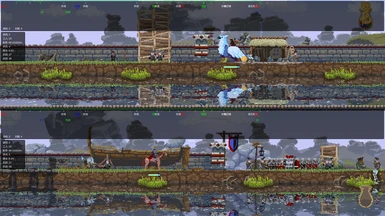About this mod
A map mod for the game "Kingdom Two Crowns". It marks points of interest, along with some extra details. There's also the demographics feature, which tells you how many of each type there are.
It's supported CO-OP and ONLINE modes now!
Both IL2CPP and Mono versions of the game are now supported! (After the version of 2.2.0)
- Requirements
- Permissions and credits
- Mirrors
- Changelogs
- Donations
Features
- Add a map floating layer on the top of the screen, and marks points of interest in the game on it, including castles, slums, docks, cliffs, etc.
- By default, only the markers in the area you have explored are displayed, of course you can also show the full map immediately by pressing the "F" key.
- Displays some useful stats, including the number of idle villagers, workers, archers, farmers and farmland.
- Display additional useful information, such as current time, current island, number of gems and coins, etc.
- Some shortcut features, such as quick save or reload the game without exiting the game.
Hotkeys
- M Display the map overlay
- F Show the full map
- F5 Reload saved game (without exiting game)
- F8 Save game (without exiting game)
Signs and Colors
- ♜ Castle
- ۩ Wall
- ∧ Dirt mound
- ≈ River
- ♣ Berry Bush
- Red Not unlocked, not captured, wrecked
- Blue Under construction
- Green Unlocked, safe
Custom style and language
Map mods now support custom styles and languages, and you can find their configuration files in the game directory `Kingdom Two Crowns\BepInEx\config`.
- `KingdomMod.OverlayMap.cfg`, configure the current language and style file name,
- `KingdomMod.OverlayMap.Style.cfg`, the style file of the map mod. You can modify the text color and marker symbols in it.
- `KingdomMod.OverlayMap.Language.en-US.cfg`, the language file of the map mod. You can use this file as a template to make your native language files. Copy the file, change the `en-US` part of the file name to the language code of your own country, such as `KingdomMod.OverlayMap.Language.ru-RU.cfg`, and then localize the strings in the file translate.
- Welcome to share your language and style files: [Share Entry].
Manual install
- First determine whether your game version is "IL2CPP", or the "Mono" version.
* "IL2CPP" version, the game directory contains the folder "KingdomTwoCrowns_Data\il2cpp_data"
* "Mono" version, the game directory contains the folder "KingdomTwoCrowns_Data\Managed" - According to your game version, download the mod loader of a specific version. Unzip all files to the root directory of the game, and ensure that the "BepInEx" folder and "winhttp.dll" file are in the same directory with the game main program "KingdomTwoCrowns.exe".
* "IL2CPP" version, download BepInEx-Unity.IL2CPP-win-x86-6.0.0-be.670
* "Mono" version, download BepInEx-Unity.Mono-win-x86-6.0.0-be.670 - Download the mod of a specific version according to your game version. Download the mod file from Releases, unzip all files to the directory "Kingdom Two Crowns\BepInEx\plugins".
* "IL2CPP" version, download mods with "BIE6_IL2CPP" in the file name.
* "Mono" version, download mods with "BIE6_Mono" in the file name. - Now mods are installed. After starting the game, mods can be automatically loaded.
Source repo: https://github.com/abevol/KingdomMod