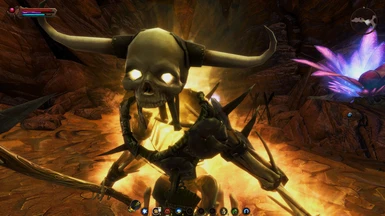About this mod
This is meant to enhance the overall games appearance. Bringing out the colors and definition in the game. Giving you a sharper and clearer picture. This alters the entire game including DLC content.
- Permissions and credits
- Donations
Download, then open/extract the contents of the folder "Reshade with Sweetfx for KOARR to:
Steam - C:\Program Files (x86)\Steam\steamapps\common\Kingdoms of Amalur Re-Reckoning
GOG - C:\Program Files (x86)\GOG Galaxy\Games\Kingdoms of Amalur Re-Reckoning
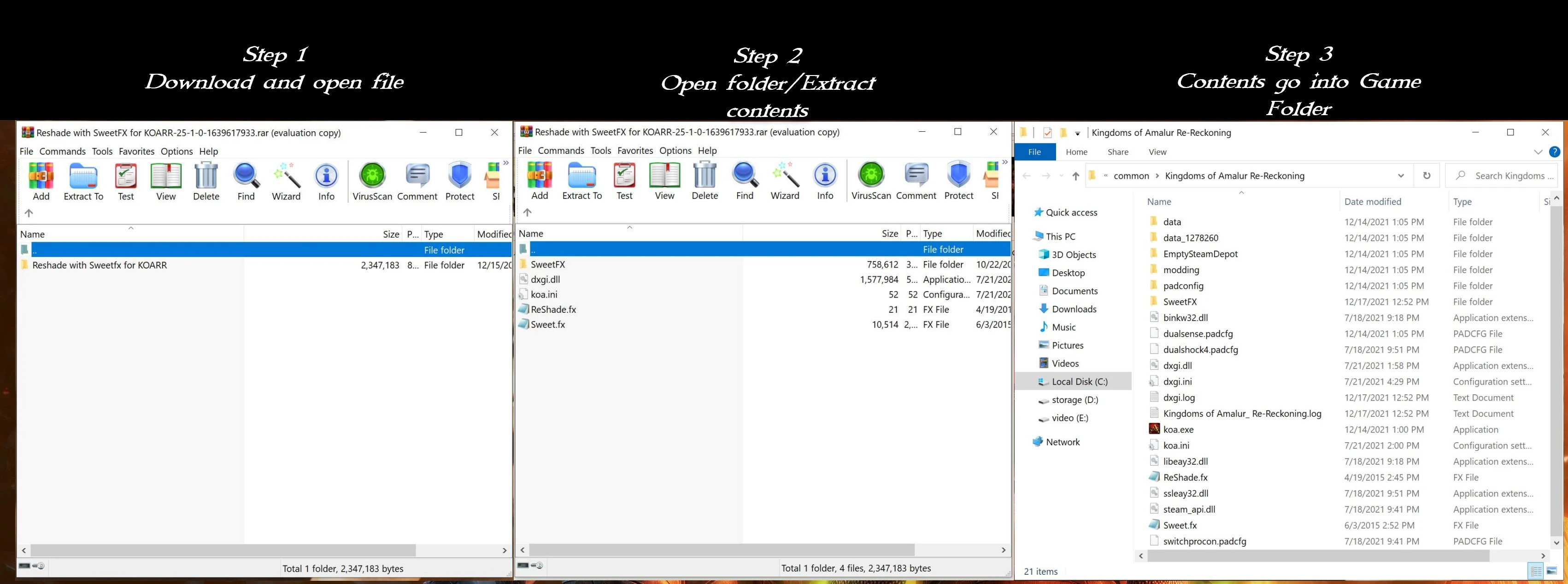
Setting file is located in the sweetfx folder (sweetfx/SweetFX_settings.txt)
**Try This: If the color is off slightly or you'd prefer a closer colormatch.
Edit the SweetFX_settings.txt, change the line under "Curves settings", change from 2 to 0. Chroma use can cause the picture to look offset on some monitors.
You can also reduce the "Vibrance settings" if the colors are to strong. Just reduce the number to a level that suits you.
Start game.
You should see it running when the game starts
Use "Scroll Lock to toggle effects.
For best results, set ingame "Graphics" Turn off Super-Sampling.
All other settings are fine on highest settings.
This video was made prior to this mod so the info is slightly off, but installation is basically the same.
All settings are fine maxed, disable only SS.
To Uninstall
Remove the placed files.
Troubleshooting
Please DO NOT attempt to update the reshade any further or it will not work with the sweetfx properly.
If the game does not start after extracting the files to the game folder, rename the DXGI.DLL to D3D11.DLL.
Notes:
This is the 1.2+1.2a version of my KOA Reckoning & Re-Reckoning mod
It has the newest preset 1.2a and files 1.2 combined, for easy place & play install.
This alters the entire game including DLC content by improving the overall visual experience of the game.
Please Enjoy.