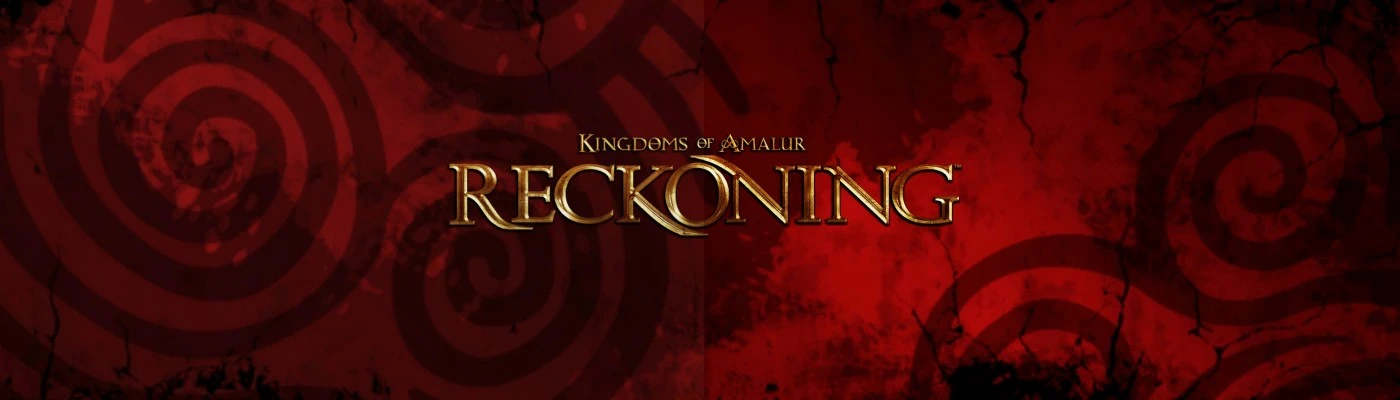About this mod
This is meant to enhance the overall games appearance. Bringing out the true colors and definition in the game. Giving you a sharper and clearer picture. Video's included.
New 1.2 version for KOA ReReckoning available.
- Permissions and credits
- Donations
for June 2019
Thanks very much all.
For best results, set ingame "Graphics"
Turn off Super-Sampling and Anti-alias
** New Reshade with Sweetfx version 1.2 - For KOA Re-Reckoning -
To install, place in
C:\Program Files (x86)\Steam\steamapps\common\Kingdoms of Amalur Re-Reckoning
Start game.
Use "Scroll Lock to toggle effects.
Alternate preset also available. (Requires above download)
Place in C:\Program Files (x86)\Steam\steamapps\common\Kingdoms of Amalur Re-Reckoning\SweetFX
* Note: I did find after making the above video that your shadow setting can be left max, it's just the Supersampling that causes the issue.
Original KOA use version 1.1
To Install:
Download and extract to the following location :
Steam - C:\Program Files (x86)\Steam\steamapps\common\KOAReckoning
Origin - C:\Program Files (x86)\Origin Games\KOAReckoning
Start and play. (Set in-game settings, adjust brightness)
To Uninstall:
Simply goto the game folder and remove the placed files.
Alternate Presets
I have included my original presets I used with KOAR for download.
ENB Version
To Install - download and extract to
Steam - C:\Program Files (x86)\Steam\steamapps\common\KOAReckoning\sweetfx\presets
Origin - C:\Program Files (x86)\Origin Games\KOAReckoning\sweetfx\presets
Overwrite the existing preset.
Reshade with SweetFX
(DO Not Use this settings file with Reshade update, this was made for the regular reshade with sweetFX)
Just install the reshade with sweetfx and do not update the reshade.
To Install - download and extract to
Steam - C:\Program Files (x86)\Steam\steamapps\common\KOAReckoning\sweetfx\
Origin - C:\Program Files (x86)\Origin Games\KOAReckoning\sweetfx\
Overwrite the existing settings file.
------------------------------------------------------------------------------------------------------------------------------------------------------------------------
------------------------------------------------------------------------------------------------------------------------------------------------------------------------
Trouble Shooting: Mod
ENB Version - If the game fails to start or the graphics are incorrect ingame, try switching the D3D9.dll with one from the altd3d9 folder.
Copy one of the four and paste it over the existing one in the game folder.
Try each one, until you locate the one appropriate for your video card.
ENB Version - If the game has performance issues or microstutters.
Open the enbseries.ini and change the [Global] AllowAntialias=1 to 0.
Install the DX9 final release if you haven't done so previously. DX9 Final Release June2010
DX install: Download and run the file, tell it to extract to c:\dx, then after goto c:\dx and run the dxsetup file.
This will not downgrade your DirectX but rather add support files required by ENB, Reshade and SweetFX.
Check to make sure you are using the newest graphics drivers.
Try disabling any turbo or overclocking software.
Nvidia users can also use this mod (Thanks to khalilsm) to allow the game to run if you have any issues.
Rename the d3d9.dll that came with this mod to d3d9orig.dll and place the d3d9.dll from that mod with it in the game folder.
------------------------------------------------------------------------------------------------------------------------------------------------------------------------
Mod Information.
This is meant to enhance the overall games appearance.
It adds SMAA, FXAA, HDR, LUMASHARPEN, LIFTGAMMAGAIN, VIBRANCE and CURVES to help sharpen and bring out detail and natural colors in the game.
Will work with any mod or add-on.
ENB and SweetFX Version:
Due to a darkness issue SMAA is not enabled in this version.
To make adjustments to ENB alter the enbseries.ini.
To make adjustments to the sweetfx settings goto the preset file KOAReckoning.txt, found in the SweetFX\Presets folder.
Using "Pause Break" will enable and disable the effects
Using the Printscreen, will generate ingame screenshots. They can be found placed in the game folder, where the files were placed.
Reshade and SweetFX Version:
To make adjustments to the sweetfx settings goto the SweetFX_settings.txt, found in the SweetFX folder.
Using "Scroll Lock" will enable and disable the effects
Using the Printscreen, will generate ingame screenshots. They can be found placed in the game folder, where the files were placed.
Use FastStone Image Viewer, to convert your screenshots to jpg or other formats.
Alternate presets found here
Download Cleanmem here to help improve your games and gameplay.
Nvidia Users.
Enable DSR here
ATI Users:
Enable VSR here.
How to update the reshade and sweetfx - Optional This will cause the effects to double in strength.
*This will increase the effects generated by the Reshade with SweetFX.
Download and install Reshade version 3.4.1.
Install over top of this mod in the game folder for it to update the required files.
- Download and run the ReShade Setup.exe
- Click Select Game and Direct it to
Steam - C:\Program Files (x86)\Steam\steamapps\common\KOAReckoning\Reckoning.exe
Origin - C:\Program Files (x86)\Origin Games\KOAReckoning\Reckoning.exe
- Select rendering API - click the Direct3D 9 and tell it to overwrite the existing installation when asked.
- Say Yes to overwrite.
- Say No to installing reshade shaders.
Once finished close the installer bar.
Start the game and use "Scroll Lock" to toggle the effects.
Press Shift+F2 to to open Reshade panel.
Click the + in the top right and create the filename, call it koar and complete the setup.
You will see the sweetfx.fx and reshade.fx listed and checked.
Save and close.
Any changes for the effects are to be made through the SweetFX_settings.txt.
Thanks to Christian Jensen (CeeJay.dk) and Crosire for reshade and sweetfx.
Thanks for enb by Boris Vorontsov.
Thanks also to Nexus and the Nexus Community.
I hope you find these programs and adjustments helpful at making your game more enjoyable.