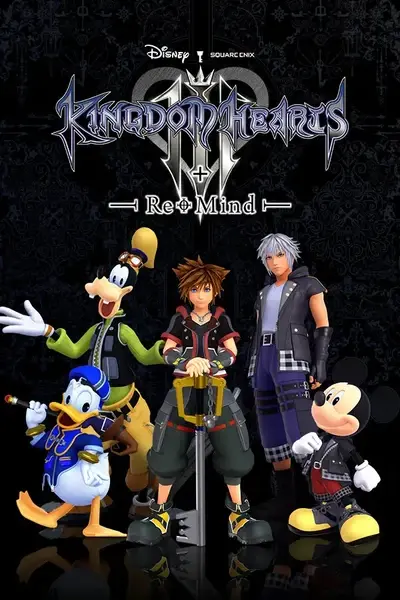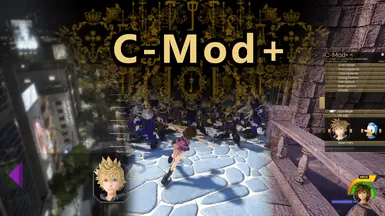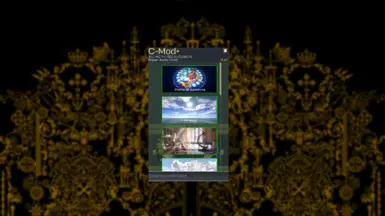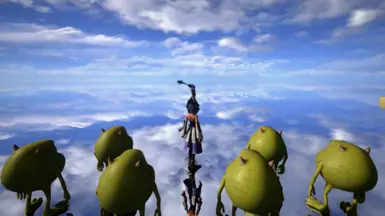Documentation
Readme
View as plain text
PLEASE MAKE BACKUPS OF YOUR SAVE FILES. THIS MOD DOES NOT AFFECT SAVES IN ANY WAY, HOWEVER IF A SAVE FILE IS CORRUPTED IT IS A LIABILITY YOU ARE TAKING AS THE USER.
DIRECTIONS ON INSTALLING:
First locate where you have Kingdom Hearts III installed. It should be in a file directory that looks something like this:
"ROOT\Kingdom Hearts 3 PC\KH_3\KINGDOM HEARTS III\Content\Paks"
Simply install the pak file within your Kingdom Hearts III pak folder and load into the game. No other special inputs are needed! You will know if you installed it correctly if you see a golden notch on the right side of your screen on the title screen. Clicking this notch or hitting the "K" key on your keyboard will open and close the mod-menu.
WHAT DOES THIS MOD MENU INCLUDE:
With this mod menu you will be able to play as any playable character that is originally playable in Kingdom Hearts 3. You will also have the option of picking your party members. There are 6 total slots in which party members can be placed in. Specific party members that can be spawned infinitely will have an infinity symbol next to their icon after all 6 slots are used.
On the main screen you have a multitude of options to pick from. Clicking any of these buttons will take you to different screens that are explained below. The bottom half of the menu remains visible no matter what screen you go to meaning you will be able to change the player character and set your party as well as enter god mode and no-clip mode no matter what screen of the menu you are on.
There is a Level Loader screen that allows you to instantly teleport to a specific map, similar to the "Area Select" screen found at save points. If you have the path of a level you would like to teleport to you can type it into the command line and hit enter and it will take you to whatever level you enter.
The correct way to type this would be:
"open/Game/Maps/__/umap/_____/____"
The Enemy Spawner screen has all main story line bosses, Limit Cut bosses, and a select few mini-bosses and generic enemies to pick from and spawn. On this screen you also have the option of picking the number of enemies to spawn in at once. To do this first type in the number of enemies you would like to spawn and then select the enemy to spawn.
The Other Spawner screen contains different 'vehicles' that can be spawned for Sora to ride in such as the Gigas Mechs, Luxo ball, and the Black Pearl.
The Debug Options screen allows you to view different elements found within the current map you are in. Selecting the "Scene Components" button will allow you to view all current levels streamed into the map you are in making up everything you see around you. It also allows you to see other analytics such as the number of AI spawned, your FPS, and more. The Debug-Camera button will allow you to enter the UE4 debug camera mode. Entering this mode will limit the games functionality even if you switch back to playing as Sora. It is recommended that you reload your save or enter a different room for the game to refresh itself before doing anything else after exiting the debug-camera or your game may crash. The "Load Level Instance" and "Unload Level Instance" buttons can load levels into the current level you are in. In order to do this type in the path of the level you want to load in the command line and hit "Load Level Instance". The correct way to do this would be as follows:
"/Game/Maps/__/umap/_____/____"
There is also a small window in the middle of the C-ModMenu that contains all the pawns within the current level you are in. Clicking any of these buttons will posses whatever pawn ID it has. To switch back to Sora hit the "Revert to player" button.
The Hud Options screen allows you to toggle off and on your HUD. Doing so will allow you to still attack and move around with your party (if you have one set) and turning it back on will allow you to carry on as normal. Other options on this screen are setting the in-game hud UI for things like information text or subtitles. For each of these there is a duration that is automatically set to 10 seconds. If you wish to change this first type in the duration you would like the ui to show up for, and then enter what you would like to show up in the ui and hit enter.
The BGM Options screen is very small but also very powerful. First you can toggle the BGM on and off. Doing so makes a little mute icon appear on the top of the C-ModMenu. This is here to indicate that your BGM has been muted and is visible even if you are noon the BGM options screen. Next there is the "BGM Dropdown" that is a drop down menu that contains every single song from Kingdom Hearts III. This includes both field BGM (music that plays as you run around a world normally), battle BGM (music that players when you are in battle with an enemy), boss music, and music that plays during cutscenes. If the default in-game BGM ID was used for the name of a song it means it is a song that plays during a cutscene.
The Cheats screen is very simple. It contains cheats developed by Aproydtix that can unlock things like achievements, all world maps, or even EVERYTHING.
Apart from the C-ModMenu there is a separate Player Select menu that shows up before all Limit Cut battles as well as Yozora's battle. Here you can pick your player, up to 6 party members, and the map you would like to fight the boss in.
PLEASE MAKE BACKUPS OF YOUR SAVE FILES. THIS MOD DOES NOT AFFECT SAVES IN ANY WAY, HOWEVER IF A SAVE FILE IS CORRUPTED IT IS A LIABILITY YOU ARE TAKING AS THE USER.
CREDITS
Willow: https://x.com/lotruees
-How to set up BGM and BGM functions. All things related to setting and playing the BGM was created by willow
yurilewd: https://www.youtube.com/channel/UCcfDQMsBGEwM_q-rI-9YuUA
-Came up with the method of creating the mod menu from the Title Screen.
aproydtix:
-Provided enemy references dummy files.
-Provided pre-made functions for cheats.
-Came up with the way to allow the mod menu to work on any resolution and screen size.
-Told me it was worth it to update like in 2023
BlasterGrim: https://x.com/blaster_grim
-Recreated the ORB UI flipbook from KH3 to be used in the mod menu in some portions.
-He is BlasterGrim.
nikoskipz: https://x.com/NikoSkipz
-Taught me how to make modular buttons to be re-used and also to be very customizable (for the player select menu).
-He is nikoskipz.
chirijiraden:
-Forcing Sora into the glide animation when in "No Clip" mode.
exiblade7: https://x.com/Eximaclh
and
Luseu: https://x.com/Luseu4
-For the building blocks of modding and how it all worked back in 2020.
The entire OpenKH community for all the research, development, and tools created than made this mod possible.