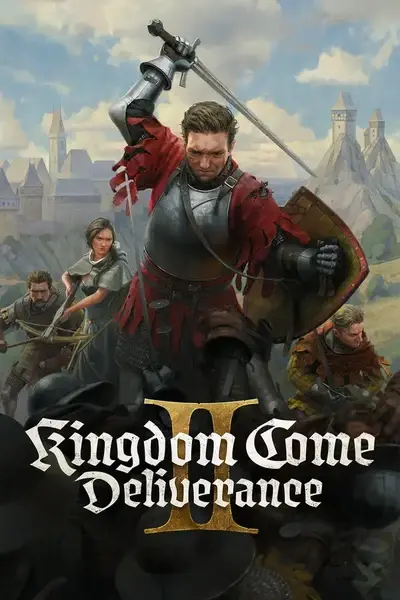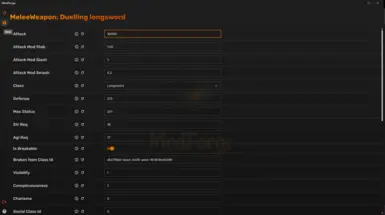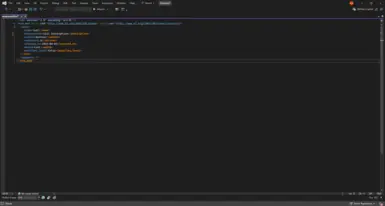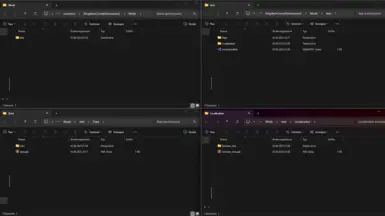Mod articles
-
Kingdom Coming: Soon - more stuff
Hey everyone,
wanted to share a quick overview of what will and what could be coming next to ModForge.
What's Coming in the Next Update
Compatibility
ModForge will soon be able to load all data, even when KCD2 is running. Until now this is something, that doesn't work. As soon as you start the game first, ModForge can't read any .pak files. That will change soon
Icons
I have found a way to convert .dds files to images that can be displayed in the UI. Still figuring out, in which extend I should implement Icons into the UI. Having them in all of the listings would look nice, but will result in much longer loading times. So I tend to just show them in the editing menus to get a better understanding of what is getting modded at t... -
ModForge - Upcoming Update Preview: Item Support and More
Hey everyone,Just wanted to share a quick preview of what’s coming in the next ModForge update. I've been expanding the tool's feature set to finally support item-related modding in Kingdom Come: Deliverance 2, and there's some exciting stuff around the corner.
What’s Coming in the Next Update
Item Support
ModForge will allow you to view and edit in-game items, including weapons, armor, consumables, books, and more. The internal structure of the XML files will be parsed and displayed in a structured, editable format. Finally, no more digging through raw XML manually! This will still take some time, because the structure of items differ quite a bit from perks and buffs.
Readable Buff Parameters
Buff Parameter will soon display their effects in a more human-... -
Brace yourself - new features are coming
Mod Creator and User alike...
Thanks to some ideas from the discord user and mod creator jigsawpizzle, the following features are being added:
– Full mod control: install via drag and drop. Just drop the unzipped mod folder into the tool and it handles the rest.
– Delete mods not only from the UI but also directly from your mod directory—no need to dig through your folders.
– Save loadouts: manage multiple mod configurations tied to specific save files. Switch between them with one click to enjoy different playthroughs hassle-free.
– Conflict resolution: see which mods are conflicting and decide how to handle them—disable, reorder, or tweak as needed.
Adding more modding capabilities is still on the roadmap, but ti...