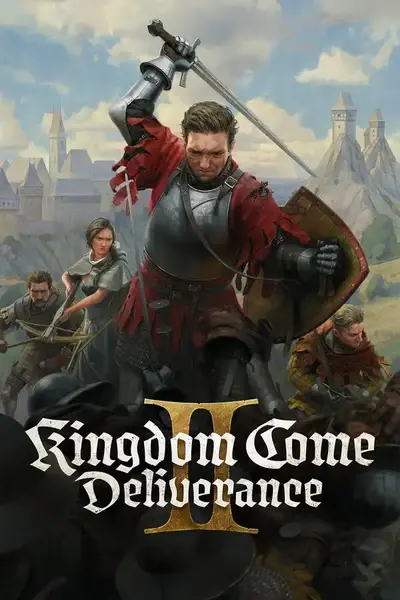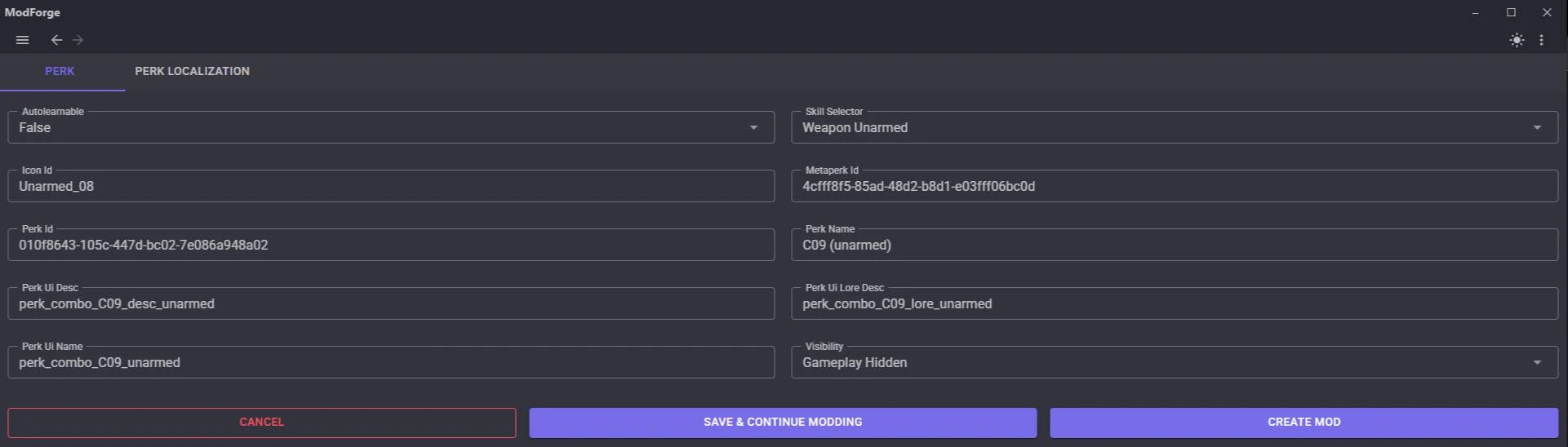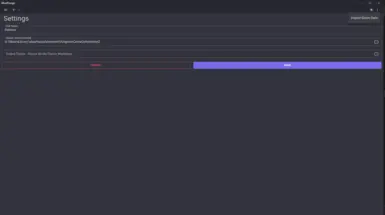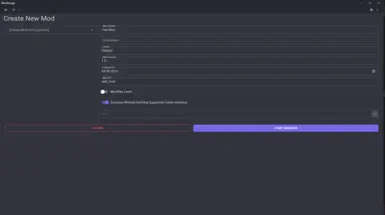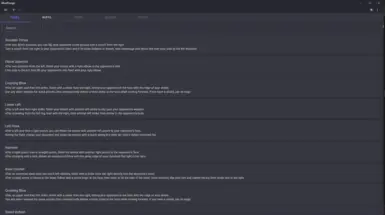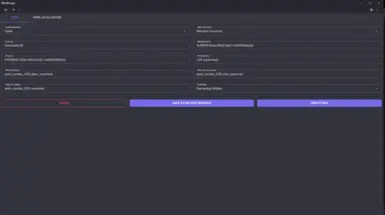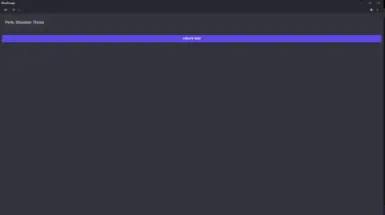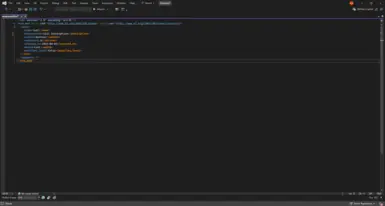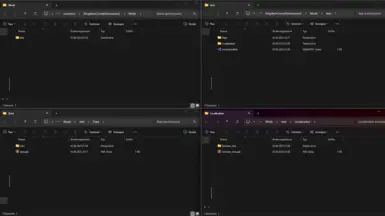About this mod
A beginner-friendly tool to edit perks, buffs, RPG stats, items, recipes, inventory presets, localization, and STORM files for Kingdom Come: Deliverance 2 — your own mod is just a few clicks away.
- Permissions and credits
- Changelogs
This early alpha version focuses on the following features:
- Editing Perks and Buffs
- Editing related Localization entries
- Creating complete mod structures – with both loose files and pre-packed .pak files
- Importing original game data for reference and editing
- Display attributes of Perks and Buffs in a readable manor (e.g. <perk skill_selector="14" ... /> will be shown as "Skill Selector" with the value "Survival")
- Laying the groundwork for future features like item editing, inventory presets, and more
- Currently available in English – support for additional languages is planned
Who Is ModForge For?
- Experienced modders looking to speed up their workflow
- Modding beginners who want to learn and create mods
- People with little or no prior coding or modding experience who want to get started easily
⚠️ IMPORTANT:
This is an early alpha release. The tool is still under heavy development and may crash or behave unexpectedly. If something breaks – close and reopen the app.
How To Use
(this will get changed soon, so no unexpected crashes will occur)
- Open ModForge
- Go to Settings and select your game directory:
../steamapps/common/KingdomComeDeliverance2- Click the three dots in the top-right corner and choose Import Game Data
- Start editing existing perks, buffs, or localizations – or click Create Mod to generate a new mod folder
How It Works
ModForge reads all relevant XML files from your game directory and converts them into usable C# objects. These are then written as JSON files into the hidden folder at
./AppData/Roaming/ModForge
This approach ensures that users only need to import game data after updates. Once imported, all editable elements (like perks, buffs, etc.) are immediately available, and load times are significantly reduced.
When you choose an element to modify (e.g., a Buff), that item is added to a List<IModItem>. The IModItem interface connects each editable subject (Perks, Buffs, Items, etc.) to its respective system. These are then sorted and written into separate XML files according to the official Warhorse Studios modding documentation and naming conventions.
The resulting mod will include:
- A folder named after your
modIdin the game’s./Modsdirectory - The subfolders:
./Data,./Localization, and amod.manifestfile - Each patched table in its correct internal folder structure
./Data folder into a single <your_modId>.pak file, just like it does with localization files (e.g., English_xml.pak).The final mod is ready to use and, as far as current knowledge goes, should not conflict with others. That said, a future feature is planned to analyze potential mod conflicts directly within the tool.
If you have any technical questions about how ModForge works under the hood, feel free to ask!
Known Issues
- Created mods may not always work as expected. There’s an almost endless combination of possible parameters, and I simply can’t test them all. More on this in the Feedback & Bug Reports section.
- The current UI is very basic and functional. A preview of a possible final design will be shared soon in the Mod Articles section.
Planned Features
- Support for RPG parameter, items, inventory presets and STORM files
- Better overview of what is getting modded currently
- Importing existing mods
- Check mods for conflicts with possibility of resolving/merging them
- Split Mod into Variants, therefore export one version with all changes and fractions of the mod as standalone versions
- More control over already created mods (export again, edit existing mod)
- Better validation and error reporting
- Multiple language support for the app itself
Feedback & Bug Reports
ModForge is still very much a work in progress – I’d love to hear what’s working for you, what’s not, and what features you’d like to see in the future.
Feel free to reach out via mail at [email protected] or leave a comment here.
If you create a mod with the tool and it doesn’t work as expected in the game, please let me know. You can send me the mod files you created so I can investigate and fix the issue.
Installation Instructions
- Download and unzip the archive
- Launch
ModForge.exe - Follow the setup instructions under "How To Use"
For updating simply delete the previous files and unzip the contents of the update into the folder.
Credits and thanking beautiful people
Special thanks to oozerr for the initial inspiration and the idea of modifying existing game data – made possible through their fantastic mod Name Thy Companions.
Thanks to Casey from the KCD2 Modding Community for allowing me to continue work on this kind of tool. They had already started building a similar XML generator, but shifted focus to other great projects like the KCD2 Blender Toolkit. I also appreciate the resources and groundwork they shared.
Shoutout to the KCD2 Modding Community for all the advice, ideas, and encouragement – and special thanks to jigsawpizzle for suggesting the name ModForge, providing excellent assets, and offering invaluable feedback.
And of course, heartfelt thanks to the amazing people at Warhorse Studios for creating such an inspiring game. Without Kingdom Come: Deliverance 2, I wouldn’t have gotten into modding – and it’s been an awesome ride so far.
Created by Destuur
This tool is built with WPF / BlazorWebView + MudBlazor
GitHub Repository
Not affiliated with Warhorse Studios.