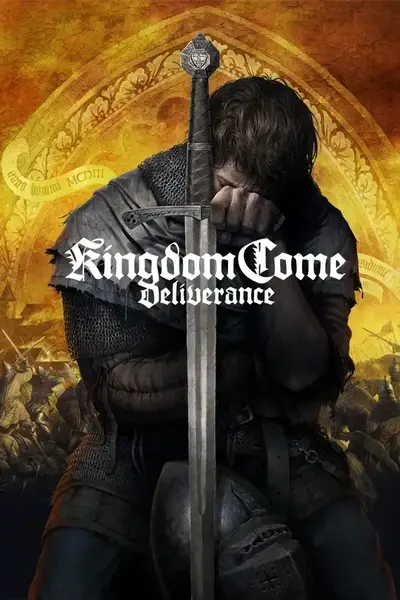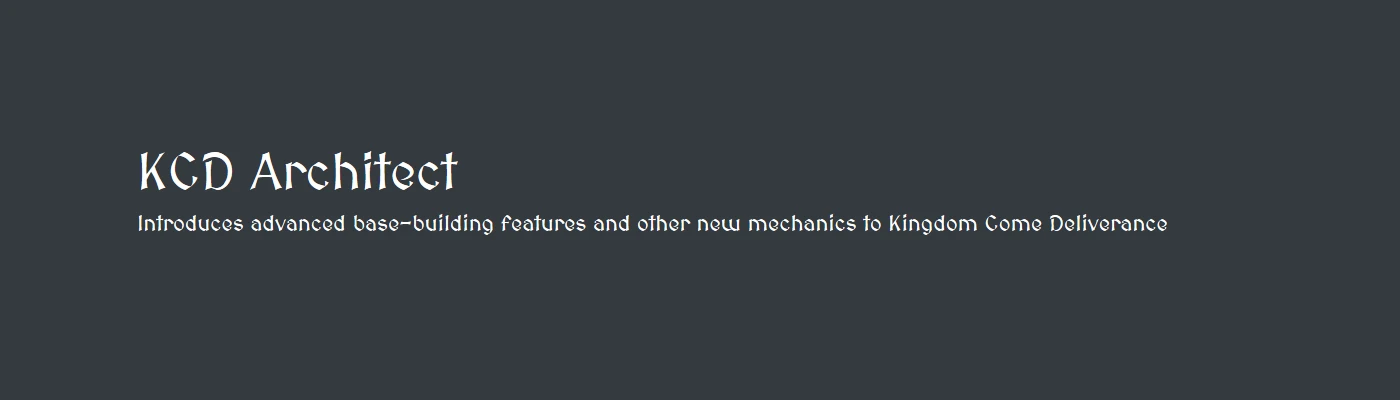About this mod
Architect - A modification which introduces base-building features and other mechanics to Kingdom Come Deliverance.
- Requirements
- Permissions and credits
- Mirrors
This project introduces new features and mechanics to kingdom come deliverance.
For up to date information check out the github repository - https://benjaminfoo.github.io/Architect/
If you are interested in modding KC:D checkout my Guide
Features
- construction-system - spawn constructions anywhere in the scene - this includes vegetation, structures, furniture, etc.
- resource-system - some constructions generate resources (generators), some constructions require resources to be build
- crafting-system - craft arrows, cook all the things
- base management - manage your base like a boss
- chests - manage your items
- ...
Note
Make a backup of your saved games - there is no new save required.
There are no DLCs required to use this mod.
Installation
Download the latest release, unzip the archive into your KingdomComeDeliverance\mods - folder.
If the installation was succesful you’ll see the instructions-message on how to use the mod when the game has been started
(and a savegame loaded or a new game hast been created).
Devmode
You need to start the game with devmode enabled (the modification won’t work otherwise).
In your OS / explorer / shell:
<Steam>\steamapps\common\KingdomComeDeliverance\Bin\Win64\KingdomCome.exe -devmodeFor Steam Users
The following list of files files need to be stored at:
Steam\steamapps\common\KingdomComeDeliverance\mods\architect\- mod.manifest
- keybinds.cfg
- Data\architect.pak
For Epic Store Users
This will get updated soon - however, take a look at the posts section of this site - people using epic were also able to use this mod.
Uninstall / RemovalIts also safe to remove the mod at any time (if you’ve already created something within the game, withoutdeleting it first, the entity stays in the game. Use #deleteall() within the ingame-console to clean up your scene.)
Uninstall / Removal
It's not safe to remove the mod by simply deleting the files from your kcd\mods directory - the mod stores every building you've constructed in the save game. Removing the mod while still having constructions spawned will result in a CTD - making the savegame not playable anymore.
Using the developer console
The easiest way to uninstall the game is to open the developer console by pressing ^ (circumflex), entering #deleteall() and hit enter - now save the game, exit it, remove the mod and everything should be fine.
Using the uninstaller
If you're not happy with using the developer console, an alternative is to use uninstaller i provided
- If you want to uninstall the mod dont touch anything in your kcd\mods directory, dont remove it yet
- download the uninstaller, extract it to your mods directory (yes its another mod for max. compatibility)
- start your game - you should see a message that the mod has been removed
- save the game and quit
- now you're able to remove to mod without any trouble, your save-game is in its vanilla state again
Usage / Keys
These keys can be used to interact with the mod - they’re also shown ingame.
Choose the next construction
Button MouseWheel up
Choose the previous construction
Button MouseWheel down
Create a new construction
Key V
Remove a construction
Key G
Lock / unlock construction for deletion
Key O
Toggle rotation-mode for new construction
Key R
Enable / Disable the modification
Key H
Features
This is an overview of all the implemented features this project contains.
Constructions - build your own home or town, or home-town, anywhere
- Persistence - the constructions are saved in savegame-files
- Choose from different categories of constructions like houses, interior, exterior, security, vegetation & foliage, etc.
Town management
- Manage your own town, get an overview of spend or generated resources
- Set and reuse a home position
- Set a name for your town
Custom Crafting
- Procude resources or items from resources
Resource Management
- Manage the income- and outcome- of your spendings
For more features, in-depth informations, screenshots or videos see - https://benjaminfoo.github.io/Architect/
HowTo
Change default key-bindings
The keybinds.cfg file contains all keybindings used in the project - change it to a key or a controller button as you like.
Credits
Thanks to planetratshit for developing version 0.6 !
Thanks to Warhorse Studios for developing KC:D
Thanks to sexybiscuit for creating the great videos on how to use and install the modification!
Thanks to the Cheat Mod and Sim's Camping Mod for being a great modders resources.