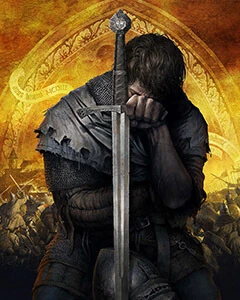1.01 variation: Added opacity to crosshair to be 100% visible as per request of the user wildy88!
1.01 variation: Added a crosshair only version as per request of the user aafreak :)
1.01: Fixed a missing reticle recolour. Thanks to the user Smarteyeball for letting me know ;)
1.00: Original file.
-----
This is a mod that recoulours the player HUD so that it looks like more metallic/silverish rather than golden and bulky.
At first did this for me to suit my tastes better than the original colours. Then I thought: "What the hell, publish it and maybe someone would like it too!" so here we are.
WHAT THIS MOD INDEED DOES:
- It basically changes the whole colours of the HUD elements (compass, healthbar and other icons) to look silverish.
- It also changes some other things like:
> The visualization of the player healthbar to look something more like vial kind of thing.
> The visualization and colour of the player stamina as same as the healthbar, plus making it green so that it will be more accordinly to other RPG's stamina colour.
> Also changes the colour of enemies healthbar (why that purple????) from purple to the new red, same as the player.
> It changes the colour of the combat target while not hitting (it still red when you select the zone where you want to hit).
> It changes the crosshair to make it incredibly subtle and unintrusive (it's really small and almost transparent; it's there, you can definitely see it but it won't get in your way for immersion purposes).
> It changes the background of the compass and the health and stamina bars to be almost transparent.
WHAT THIS MOD DOES NOT DO:
As stated before this mod is just a recolour mod, so it does not hide any HUD elements or change their shape or anything like that. It also does not change or recolour the inventory or the rest of the UI, at least for now.
INSTALLATION:
1. Download the .zip file containing the mod
2. Unzip the package and put it in the 'Data' folder of your game directory, usually : \Steam\steamapps\common\KingdomComeDeliverance\Data\
3. That's it! You can now play and try the mod :)
UNINSTALL:
Just delete the file that you put in the 'Data' folder of your game directory and it will be all set!
TROUBLESHOOTING/INCOMPATIBILITIES:
The mod WILL DEFINETELY NOT WORK if you are using any other mod that changes the UI, so please keep that in mind.
FINAL COMMENTS:
I'm pretty new to modding and I'm absolutely no expert on graphic design (quite the opposite, in fact!) so please bear with me if you don't like this mod, although I always accept criticism. Just be sympathetic :)
Also you can feel free to leave me a comment in the comments section to tell me anything about the mod. I'll try to reply as soon as possible.
Lastly, english is not my first language so please excuse whatever mistake I'd probably made.
MY COMPLETE LIST OF MODS:
No compass / No healthbar with key bindings
Silver UI
Middle Ages - The Movie -Reshade-
Perkaholic en español
More Perks en español
Clock Reworked
Stone inventory recolour