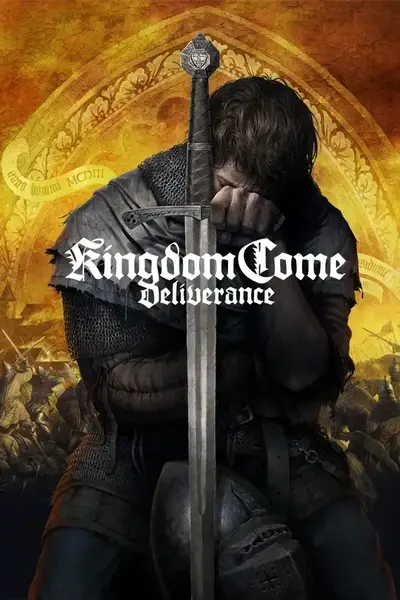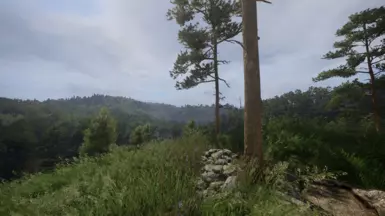About this mod
Reforged ENB for Kingdom Come: Deliverance, an ENB configuration dedicated to enhancing natural lighting and warmth.
- Requirements
- Permissions and credits
Reforged ENB for Kingdom Come: Deliverance is my answer to how to best coax out the true beauty of this game! It has fantastic assets, some of the most gorgeous nature I've ever seen in a video game, but in the graphics programming department it's all rather... standard. Flat, ugly, unnatural bloom, bog-standard copypasted Uncharted 2 tonemapping curve from nearly a decade ago, no color grading to speak of, and rather flat lighting...
Reforged ENB sets out to fix all that with:
- New and improved layered, lush bloom (authored by yours truly)
- Highly flexible VDR tonemapping operator as designed by Timothy Lottes (he's the guy who made FXAA!)
- Subtle, warm and cozy color grading
- A facelift for the game's godrays and sun to make them truly shine!
- Various tweaking of lighting, direct, ambient, point, and otherwise
- Thoroughly redesigned (from the default ENB solution) histogram-based eye adaptation, histogram part authored by kingeric1992, the other part I ripped off from CryEngine 3 itself to make sure to maintain consistency between ENB and the vanilla game!
Installation:
- Download ENBseries for Kingdom Come: Deliverance 0.360 or higher.
- Copy the contents of the "Regular Version" folder into your Kingdom Come installation directory (e.g. Steam/steamapps/common/KingdomComeDeliverance)
- Download the latest version of Reforged ENB for KCD and install the files in the same location, overwriting files when prompted
- Make sure your Shader quality is set to Very High in the Advanced Graphics Options menu, otherwise ENB won't be able to adjust lighting intensity.
Uninstallation:
- To uninstall, make sure to rename or get rid of the d3d11.dll file in your KingdomComeDeliverance/Bin/Win64 folder. Any other file cleanup is optional.
Troubleshooting:
- If after installing ENB you run into issues such as the game crashing, see if you have any software open that tries to hook into the game's graphics. This includes things such as EVGA Afterburner, Avast Antivirus, D3D Overrider, Razer and Logitec utilities, and even steamoverlay (although for me steam overlay tends not to cause issues).
- If the game does not get past the splash screen, try using the "Experimental" version of ENB instead. If you already followed the steps above, you can just copy the Bin folder so not to overwrite Reforged ENB's files.
- Compatibility with any of those .ini graphics preset mods cannot be guaranteed, this verison of ENB was not very thoroughly tested by Boris. If you use one of these and run into trouble, you might need to experiment manually to get things to play nice.
- Hit Shift+Enter to enter into the ENB menu, and Shift+F12 to toggle the mod off/on. PrintScreen makes a nice uncompressed screenshot (use g_showHud = 0 in the console to take your own glamour shots!).