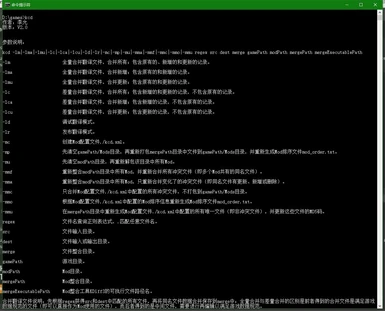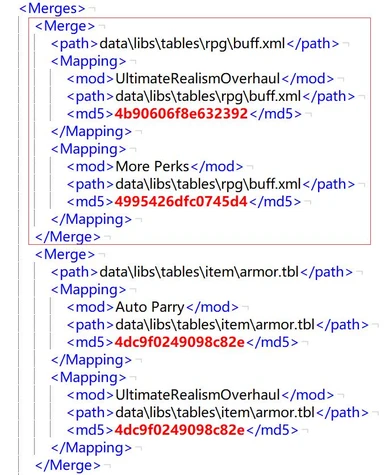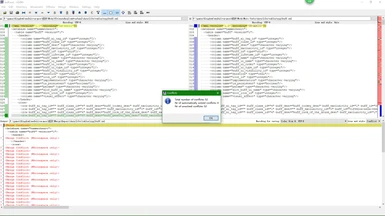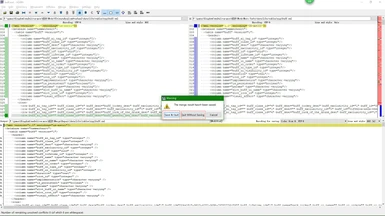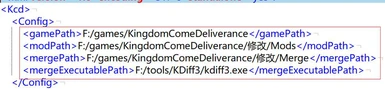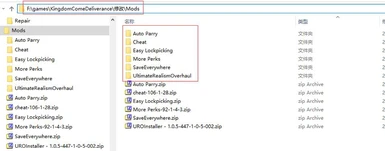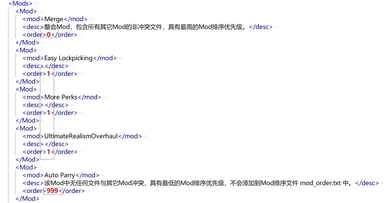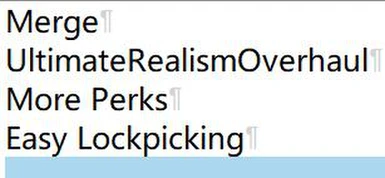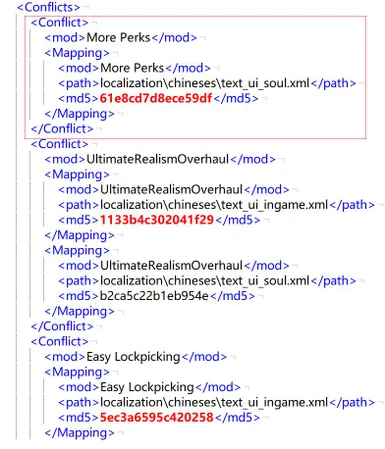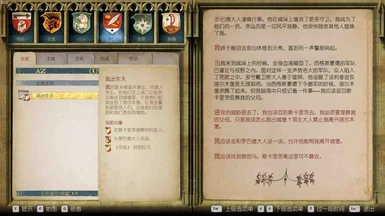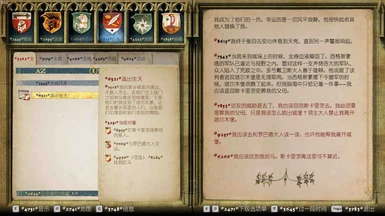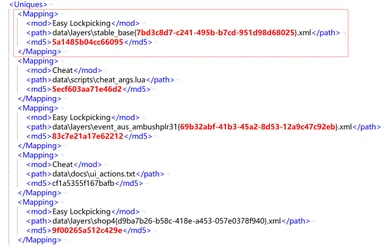Documentation
Readme
View as plain text
参数说明:
Parameter Description:
kcd -lm|-lma|-lmu|-lc|-lca|-lcu|-ld|-lr|-mc|-mp|-mu|-mma|-mmf|-mmc|-mmo|-mmu regex src dest merge gamePath modPath mergePath mergeExecutablePath
-lm 全量合并翻译文件,合并所有;包含原有的、新增的和更新的记录。The total volume of the merged translation files is merged, and the original, newly added and updated records are included.
-lma 全量合并翻译文件,合并新增;包含原有的和新增的记录。The total volume of the merged translation files is merged and added; the original and newly added records are included.
-lmu 全量合并翻译文件,合并更新;包含原有的和更新的记录。Full volume merge translation files, merge updates, include original and updated records.
-lc 差量合并翻译文件,合并所有;包含新增的和更新的记录,不包含原有的记录。The difference merges the translated files and all of them; contains new and updated records, no original records.
-lca 差量合并翻译文件,合并新增;包含新增的记录,不包含原有的记录。The merged files are merged and added, contains new records, no original records.
-lcu 差量合并翻译文件,合并更新;包含更新的记录,不包含原有的记录。The merged files are merged and updated, contains updated records, no original records.
-ld 调试翻译模式。Debugging translation mode.
-lr 发布翻译模式。Publishing translation mode.
-mc 创建Mod配置文件./kcd.xml。Create the Mod configuration file./kcd.xml.
-mp 先清空gamePath/Mods目录,再重新打包mergePath目录中文件到gamePath/Mods目录,并重新生成Mod排序文件mod_order.txt。First empty the gamePath / Mods directory, then repack the files in the mergePath directory to the gamePath / Mods directory, and regenerate the Mod sort file mod_order. txt.
-mu 先清空modPath目录,再重新解包该目录中所有Mod。First empty the modPath directory and then unpack all the Mod in the directory.
-mmf 重新整合modPath目录中所有Mod,并重新合并所有冲突文件(即多个Mod共有的同名文件)。Re-integrate all Mods in the modPath directory and re-merge all conflict files (i.e. multiple Mods with the same name).
-mma 重新整合modPath目录中所有Mod,只重新合并变化了的冲突文件(即同名文件有更新、新增或删除)。Re-integrate all Mods in the modPath directory, merging only changed conflicting files (that is, files with the same name are updated, added, or deleted).
-mmc 只合并Mod配置文件./kcd.xml中配置的所有冲突文件,不打包到gamePath/Mods目录。All conflicting files that are configured in the Mod configuration file./kcd.xml are merged and not packaged into the gamePath/Mods directory.
-mmo 根据Mod配置文件./kcd.xml中配置的Mod排序信息重新生成Mod排序文件mod_order.txt。Regenerate the Mod sorting file mod_order.txt according to the Mod sorting information configured in the Mod configuration file./kcd.xml.
-mmu 在mergePath目录中重新生成Mod配置文件./kcd.xml中配置的所有唯一文件(即非冲突文件),并更新这些文件的MD5码。Re-generate all the unique files configured in the Mod configuration file. / kcd. XML (that is, non-collision files) in the mergePath directory and update the MD5 code for these files.
regex 文件名查询正则表达式,.匹配任意文件名。File name query regular expression. Match any file name.
src 文件输入目录。File input directory.
dest 文件输入或输出目录。File input or output directory.
merge 文件整合目录。File integration directory.
gamePath 游戏目录。Game directory.
modPath Mod目录。Mod directory.
mergePath Mod整合目录。Mod integration directory.
mergeExecutablePath Mod整合工具KDiff3的可执行文件路径名。The executable file path name of Mod integration tool KDiff3.
合并翻译文件说明:先根据regex获得src和dest中匹配的所有文件,再将同名文件数据合并保存到merge中;全量合并与差量合并的区别是前者得到的合并文件是满足游戏 数据规范的文件(即可以直接作为Mod使用的文件),而后者得到的是中间文件,需要进行再编辑以满足游戏数据规范。
Merge translation file description: according to regex to get all the matching files in src and dest, and then merge the file data of the same name into merge; the difference between total merge and differential merge is that the merge file obtained by the former is a file that meets the specifications of game data (that is, can be used directly as Mod file), while the latter is obtained Intermediate files are needed, and need to be re edited to meet the game data specification.
单条命令:
Single command:
kcd -lm regex src dest merge
kcd -lma regex src dest merge
kcd -lmu regex src dest merge
kcd -lc regex src dest merge
kcd -lca regex src dest merge
kcd -lcu regex src dest merge
kcd -ld regex src dest
kcd -lr regex src dest
kcd -mc gamePath modPath mergePath mergeExecutablePath
kcd -mp
kcd -mu
kcd -mmf
kcd -mma
kcd -mmc
kcd -mmo
kcd -mmu
示例:
Examples:
kcd -lm (?i)\.xml$ F:/games/KingdomComeDeliverance/修改/Mods/UltimateRealismOverhaul/Localization/Chineses F:/games/KingdomComeDeliverance/修改/Game/Localization/Chineses F:/games/KingdomComeDeliverance/修改/Game/Localization/Chineses/merge
kcd -lc (?i)\.xml$ F:/games/KingdomComeDeliverance/修改/Mods/UltimateRealismOverhaul/Localization/Chineses F:/games/KingdomComeDeliverance/修改/Game/Localization/Chineses F:/games/KingdomComeDeliverance/修改/Game/Localization/Chineses/diff
kcd -ld (?i)\.xml$ F:/games/KingdomComeDeliverance/修改/Game/Localization/Chineses F:/games/KingdomComeDeliverance/修改/Game/Localization/Chineses/debug
kcd -lr (?i)\.xml$ F:/games/KingdomComeDeliverance/修改/Game/Localization/Chineses/debug F:/games/KingdomComeDeliverance/修改/Game/Localization/Chineses
kcd -mc F:/games/KingdomComeDeliverance F:/games/KingdomComeDeliverance/修改/Mods F:/games/KingdomComeDeliverance/修改/Merge F:/tools/KDiff3/kdiff3.exe