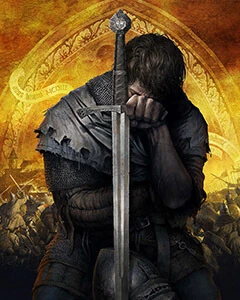About this mod
This mod renames 99% of the items in the game files with a rudimentary categorisation system.
- Permissions and credits
-
Translations
- Turkish
- Russian
- Mandarin
- French
Reorganised. Overcapitalised.
How does this mod work?
I literally just changed text around on a .XML file for a few hours. You can do it too.
What is this compatible with?
This mod is compatible with everything that doesn't touch the 'text_ui_items.xml' file, and is incompatible with everything that does.
Will this work with any kind of mod loader?
I've been told that this mod works just fine with Vortex! Let me know if you have any problems. If you're using Vortex and my mod isn't working, check that the mod has been listed in the created 'mod_order.txt' file in the 'Mods' folder. If it's not in there, add it in. This seems to be a Vortex issue rather than a KC:D issue.
Will this work in another language?
This mod is only for the English localisation. If you want to make a translation, that's awesome, but I don't plan on doing any myself. I recommend taking a look at this mod. I've not used it myself, but it looks like the perfect tool for localisation work!
How do I install it?
- Using an archive program such as WinRAR or 7-Zip, open my mod.
- Open the root folder of Kingdom Come: Deliverance (Example: steamapps/common/KingdomComeDeliverance).
- Go to the 'Mods' folder that's alongside both Data and Localization (chances are you don't have one, but that's fine, just create it yourself).
- Drag the folder inside the downloaded archive called 'A_Sorted_Inventory' into the 'Mods' folder. (If there's another folder inside with a similar name, move that into 'Mods' instead.
How do I uninstall it?
- Navigate to your 'Mods' folder (Example: steamapps/common/KingdomComeDeliverance/Mods).
- Delete the folder named 'A_Sorted_Inventory'.
"My mods aren't working since the latest patch!" / "This mod breaks when I have another mod installed!"
As stated above, if any other mod comes with a custom 'text_ui_items' .xml file, one of the two mods will be entirely overwritten. If you're having this problem, you need to do one/two things:
- For my mod to be compatible with anything that touches the same .xml file, the two (or more) files need to be manually spliced, there's no way around it. You can make your own custom edition of my mod if you wish (You only need notepad!), but I can also make a compatible version for you and upload it onto this page for everyone else too. Feel free to post a comment!
- If you have the custom .xml file, and it still doesn't work, this is most likely because the mods are loaded in the wrong order; the custom .xml should be at the end, loaded after all your other mods. Vortex, from what I know, has an in-built system for this, but if you want to make a load order manually have no fear! rataj's post in this thread should have you covered.
If you like what I've done and want to say thanks, please leave an endorsement!