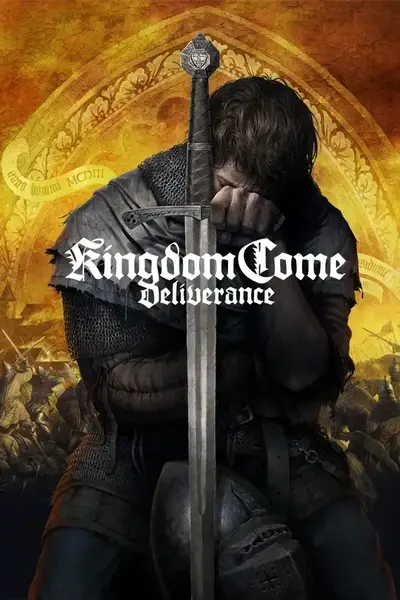File information
Created by
deeredman1991Uploaded by
Deeredman1991Virus scan
About this mod
A very simple ghetto modloader that will, hopefully, resolve most conflicts between mods using the same XML files. New version diff merges files for better compatibility!
- Permissions and credits
There is no GUI, all settings are modified through text files. ( I am working on addressing that now )
Merges all mods in it's 'mods' folder into a single omni-mod.
Copies the first mod to use each file into the omni-mod.
If another mod going into the omni-mod uses a file already in the omni-mod;
runs a diff comparison on the mod file and the original file and merges them together.
user.cfg support, tentatively, coming after GUI
Not tested with any files other than XML files but it should theoretically work with any file where new lines were not added by the mod authors.
however: mods with .dds files are not currently supported, but; I am working on that before I go back to working on the GUI.
Tested with Unlimited Weight and Herb Gathering Increased Radius and Ultimate Repair Kit.
Step 1). Download Ghetto Mod Loader and extract the contents to a folder.
Step 2). If it does not already exist; create an empty folder called 'mods' inside the Ghetto Mod Loader folder.
Step 3). Download and place all the mods you want to load into the Ghetto Mod Loader's 'mods' folder in their .pak state.
Step 4). right click on 'config' in the Ghetto Mod Loader folder and open with notepad
Step 5). replace 'exe_path=C:\Program Files (x86)\Kingdom Come - Deliverance\Bin\Win64\KingdomCome.exe' with 'exe_path=<path_to_your_exe_here>'
( Just to clarify; replace <path_to_your_exe_here> with the path to KCD's .exe file on your computer )
Step 6). Run Ghetto Mod Loader.exe as administrator
If you don't care about load order; you are good to go. However; if you DO care about load order; follow Steps 7 - 9
(Optional):
Step 7). After you run Ghetto Mod Loader; you should now see a file called 'load_order' in the Ghetto Mod Loader's folder, right click it and open with notepad.
(If you add more mods later and want to change the load order; you just need to delete this file and repeat Steps 7-9. Alternatively; you can try to add the filenames of the new mods in manually)
Step 8). Inside of the 'load_order' file you should see a list of the mods in your mods folder. Re-arrange these until you are happy with the load_order and then save the file. The mods at the top get loaded first.
Step 9). Run the program again, as administrator, to apply the changes you made in Step 8.
if you decide that you do not want to use Ghetto Mod Loader anymore; please remove 'zzz_simple_mod_loader' from your 'Data' folder in your game files.