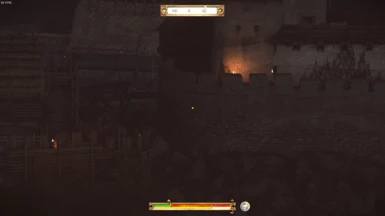About this mod
This mod allows you to see NPCs live out their lives from very far away (by increasing their render distance). No more enemy ambushes or NPCs on the road "popping-in" and killing immersion. See entire villages/towns/castles populated from a far. I recommend the Binoculars Mod for zoom options.
- Permissions and credits
- Changelogs
It always bothered me that NPC's would just pop-in when a road clearly goes beyond their render distance. Riding up on beautiful towns and villages only for them to feel empty from a distance when one would expect to see movement in the distance.
I can't believe a mod like this doesn't exist so after a couple years of trying to find a solution, I finally found the setting that controls it and made different versions for an easy install.
Recommended Binocular mod (optional):
https://www.nexusmods.com/kingdomcomedeliverance/mods/657
The Binocular mod allows you to zoom in/out from a distance, it's fun to scout now that you can see NPCs far away.
Recommended Stutter Fix Mod (reduces/removes stutters frequent in larger towns):
https://www.nexusmods.com/kingdomcomedeliverance/mods/133
Summary Features:
- NPCs render at a much larger distance. Performance impact appears to be very minor if any (even on extreme).
- 4 different versions to download with different NPC render distances.
- Animals increased render distance is included automatically which makes hunting more immersive and the world feel more alive.
How to Install (manual only):
1.) Download the version you prefer (low, medium, high, extreme).
2.) Backup your pak.cfg, for steam, found in:
C:\Program Files (x86)\Steam\Steamapps\common\KingdomComeDeliverance\Data\pak.cfg
3.) Drag the Data and Engine folders into your Kingdom Come Deliverance root directory.
Steam root directory example: C:\Program Files (x86)\Steam\Steamapps\common\KingdomComeDeliverance
NOTE: If your root\Data\pak.cfg file has been modded or doesn't have all DLCs, simply add this line to the end of it:
engine\NPC_RenderDist_<your_version>.pak
Testing: When looking at a town, if you don't see NPCs between the buildings, you can use the command e_LodMin 5 in the console to make all buildings disappear.
Modders (how the mod works):
This mod increases NPC render distance with these two console commands:
WH_AI_LOD_DistanceMin = 100 (Default Value)
WH_AI_LOD_DistanceMax = 130 (Default Value)
These values above are hardcoded so the only way to change them is to add your own <your_pak>.pak in the Engine folder.
Uninstallation:
Remove NPC_RenderDist_<your_version>.pak that you downloaded in your Engine folder
Revert to your vanilla pak.cfg backup
or simply remove the engine\NPC_RenderDist_<your_version>.pak from your pak.cfg
Most of my graphic settings (10850k + 32 GB Ram + RTX 3080 10GB):
Most of the core LOD settings are at the bottom of the config if you want better tree/building/castle details when using binoculars mod:
Pastbin URL
Alternatively you can name user.cfg to autoexec.cfg (then no need for commandline)
I started using Stutter Fix Mod which helps reduce/remove stuttering which this mod may increase due to more NPCs loading in at times. Set it to -2 or 3%. It works by capping your CPU so it doesn't it 100%, causing a stutter.
Known Issues:
In populated castles like Rattay, the render distance seems to be overwritten either by some sort of performance culling setting or by design of the castle itself.