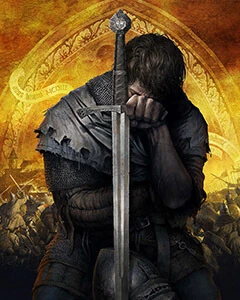Documentation
Readme
View as plain text
This was mastered for 4k-8k, so some tweaking to the reshade preset might be needed to get it looking correct for lower resolutions.
game graphics settings:
game depth works with all settings maxed. if you struggling to find the correct depth buffer, try turning ANTIALIASING and Ambiant Occlusion off.
*****************
ENB:
STEP 1:
- Download latest ENB - http://enbdev.com/mod_kcd_v0360.htm
- Unzip it. Inside you will find two folders : "RegularVersion" and "ExperimentalVersion".
- Copy only "d3d11.dll"and "d3dcompiler_46e.dll" from "ExperimentalVersion\Bin\Win64" folder into your "KingdomComeDeliverance\bin\Win64MasterMasterEpicPGO" directory if you use Epic Store version or "KingdomComeDeliverance\bin\Win64" for the Steam or GOG version.
STEP 2:
- Download my Preset.
- Extract it.
- Select all the files from [ copy files inside this folder to kingdom come deliverence folder ]
- Copy selected files into the main KCD directory.
STEP 3:
- you need to have lighting and shader setting on very high to get the ENB fully working.
- If you can't play with the Very High settings, you need to add "r_DeferredShadingSSS=1" to the user.cfg
!!! IMPORTANT !!!
You must use my "user.cfg" file. I've tweaked in-game AO values for "Screen Space Directional Occlusion", for game "Voxel Ray Tracing Global Illumination", for Shadows. Of course you can copy my values to your own "user.cfg" file (at least ssdo and svoTI values).
Need to be placed in KCD root folder.
You MUST add "+exec user.cfg +r_ShadowCastingLightsMaxCount=48" without Quotes marks in launching parameter for the Steam version. In the Steam Library, right click the game and go to Properties. Click the SET LAUNCH OPTIONS...
For the Epic Store version: Open up your Epic Games Launcher, open Settings on the left side, scroll down to find the KCD drop down menu, check the box for "Additional Command Line Arguments", add "+exec user.cfg +r_ShadowCastingLightsMaxCount=48" (without the quotes).
For the GOG 2.0 version, Use right mouse button on the game in your library - manage installation - Configure - Lunch parameters - Custom executables/arguments and add "+exec user.cfg +r_ShadowCastingLightsMaxCount=48" (without the quotes).
Shortcut Keys:
ENB on/off - Shift+F12
ENB UI - Shift+Enter
ENB Screenshot (saved in the game root folder) - Print Screen
RESHADE:
- Install reshade to the game
- copy my preset to "ExperimentalVersion\Bin\Win64" folder into your "KingdomComeDeliverance\bin\Win64MasterMasterEpicPGO" directory if you use Epic Store version or "KingdomComeDeliverance\bin\Win64" for the Steam or GOG version. (1 preset has ray tracing the other does not for those that dont have pascals rtgi)
- when in game, open reshade menu & select the preset and load it.
*****************
Reshade Ray Tracing:
you need to get the RTGI from Pascal Gilcher's patreon. the beta (2nd level)
https://www.patreon.com/mcflypg
you just need to sub for one month and get access to the files (latest file on his discord and not patreon), after you have the files you can unsub from his patreon. Then you can use it over and over for any game. unless you stay as a patreon and get updated files monthly.
that's about it. play around and adjust what you want, remember it's your game!