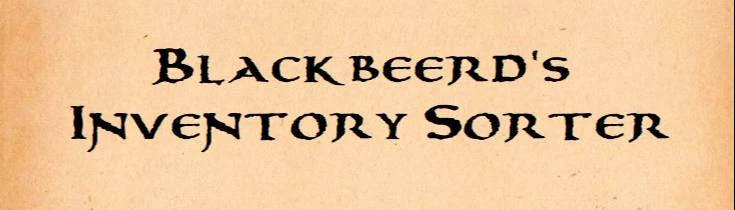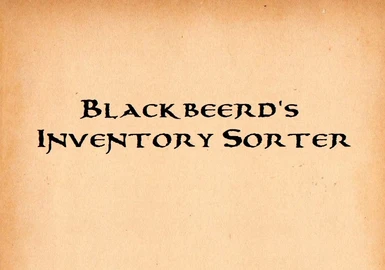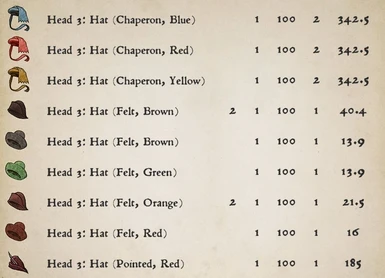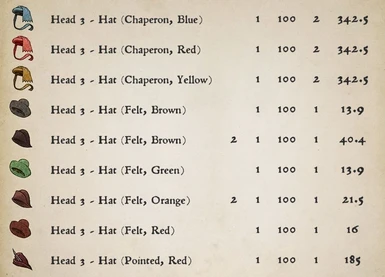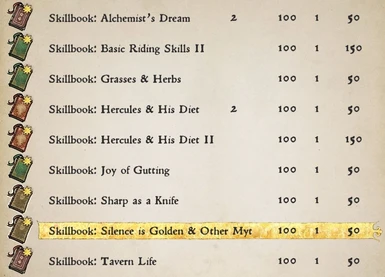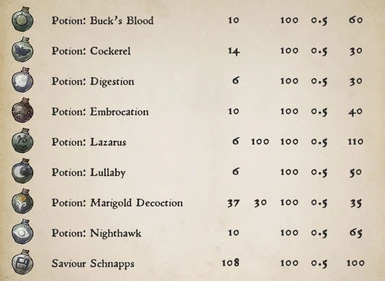About this mod
Yet another inventory sorter. Two versions available. One combines A Sorted Inventory & Inventoried. The other its own thing. Easily Modular.
- Permissions and credits
- Changelogs
- Is of course in PTF format.
- Sorted both in game inventory, and the xml file.
- Sorted xml file means you can edit this mod to what you want with minimal effort.
- Follows similar tagging & naming to A Sorted Inventory & Inventoried.
- Reformatted text to follow a title capitalization format.
- Most used items (Saviour Schnapps, bandages, etc.) don't have tags so you can spot them quicker when you go shopping.
- Sorted the Warhorse Set to have a solo set tag instead of following the standard "Body 1, Legs 3, etc." tags
- Most equippable items fit nicely into the UI.
What are the two versions?
- First one uses colons after tags. Example: "Food: Apple"
- Second one uses dashes after tags. Similar to A Sorted Inventory. Example: "Food - Apple"
How to install?
Extract .7z file and drop Blackbeerd Inventory into your mods folder.
What do you mean "Easily modular" and "Sorted xml file so you can edit this mod blah blah"?
Everything in the xml file (except the last 700 lines lol) is sorted, so if you see something you don't like, or let's say for example, you want to add a (Special) tag to some longswords. All you have to do is search for "Longsword" in the xml file and you will see all longswords listed next to each other. Saves overall time while searching and editing.
How do I edit this mod?
Open the mod folder then go to Localization you will find "English_xml.pak". Open it with 7-zip or whatever compression software you use. You will see "text__blackbeerd_inventory.xml" inside. Extract it and open it with Notepad ++ or regular notepad. Edit what you want to edit then save and repack the file. When repacking the file make sure you only use .zip format. After that you'll have "text__blackbeerd_inventory.zip" rename it to "English_xml.pak" and make sure to put it back in Blackbeerd Inventory\Localization if you did the deed somewhere else.
Or simply just drag/drop "text__blackbeerd_inventory.xml" in and out the "English_xml.pak" file. I suggest using XML Tools plugin with Notepad ++