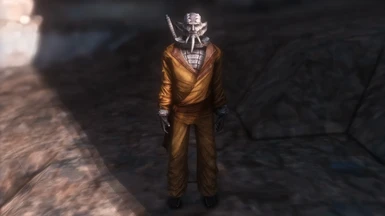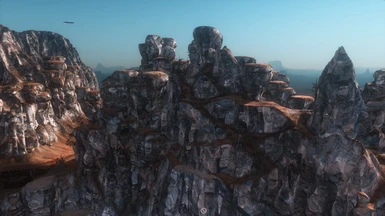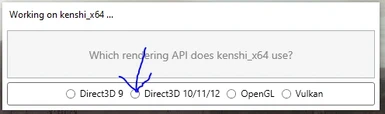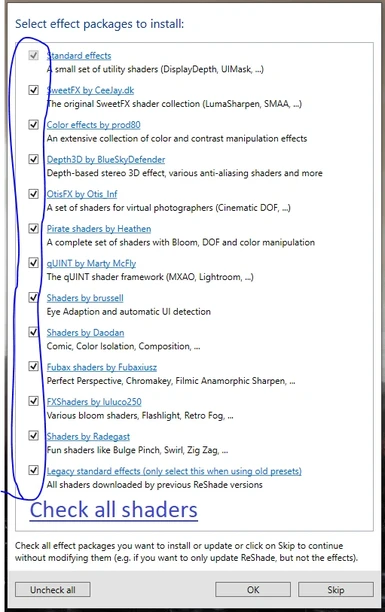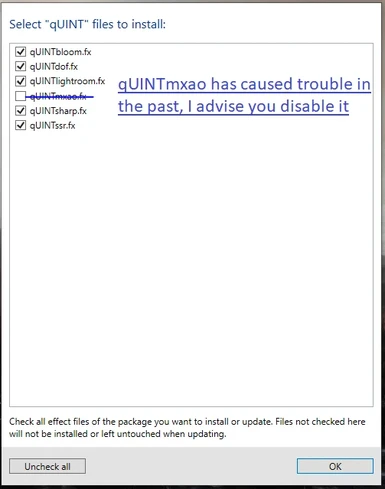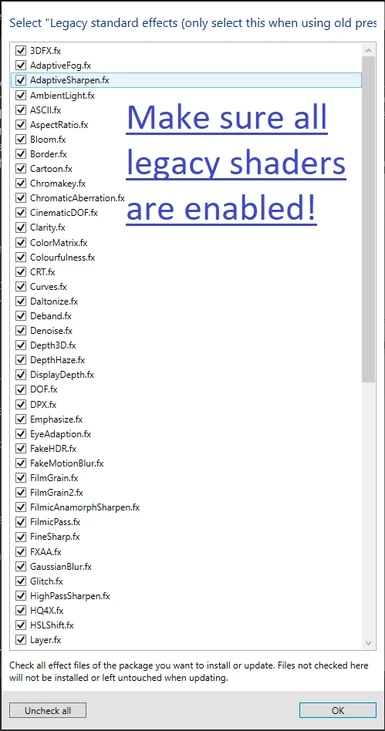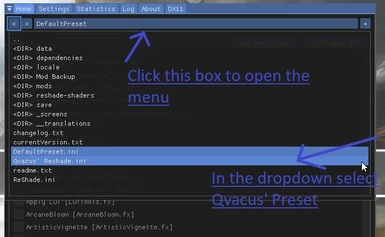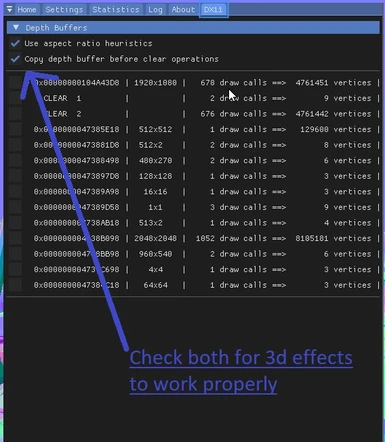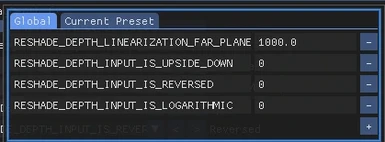About this mod
A reshade preset that focuses on sprucing up the visuals of Kenshi without cluttering the screen with too many effects or sacrificing performance, hopefully. Expect to see sharper textures, vibrant lighting, enhanced shaders, and a little adjustment to the color palette.
- Requirements
- Permissions and credits
- Changelogs
I am currently not supporting this reshade preset at this time. The install is a pain in the ass and uses an out of date reshade client. My advice is to use the Tsuki reshade (https://www.nexusmods.com/kenshi/mods/217), its more betterer. If you really feel the need to use mine, it was designed around reshade version 4.6.1 (you can google it and find download links, but I have never been to fond of third party download sites). I do have nebulas plans to do another reshade preset in the future, though, because I am not currently not on a Kenshi bender I am not working on this at the time. Sorry all, I have been wanting to make this post for a while but I never got around to it. Best of luck! - Qvacus
Introduction
This Reshade preset is a project of mine meant to achieve a balance of visual fidelity and play-ability. My major gripe with other Reshade presets is that they do too much (think excessive amounts of bloom and exposure to the point of ocular impairment), or too little (color corrections and the like). I would like to think that I have acquired a happy medium wherein sunsets and fires at night are warm, while bleak deserts do not end up blasting my retinas to kingdom come. Through sheer ineptitude I also found a few other wonderful effects that use the depth filters to manipulate the image further. I am still tweaking this preset, so feedback is always welcome. Unfortunately I am just some guy, I don't really have a great technical grasp of whats at play, i just mashed buttons until the game looked pretty.
Just a few more things
-It is heavily recomended that you use the DarkUi mod (https://www.nexusmods.com/kenshi/mods/253) or TransparentUI (https://steamcommunity.com/sharedfiles/filedetails/?id=1681013987) to prevent the bloom from overwhelming your screen at night.
-I am still tweaking the reshade, some things are wonky still
-I have not found a good way to implement Depth of Field for regular play, instead it can be activated by pressing numpad 7. (numpad 8 will add borders (together they make for wonderful pictures, f7 disables hud ingame))
-The MXAO can act funny when you zoom all the way in, especially on characters eye areas (alot of geometry there), the only way to fix this is to drastically reduce it across the board which takes away from the visuals if you ask me.
Disclaimer
I don't know what the fuck I'm doing, I will try to help with issues as best I can but my knowledge is limited
Installation
Step 1 - Install the ShaderSSAO mod - https://www.nexusmods.com/kenshi/mods/215?tab=description
Step 2 - Download Reshade - https://reshade.me/
Step 3 - Install Reshade (Important! - Reference pictures above labeled: Reshade Step 1-4)
Step 4 - Download Qvacus' Reshade
Step 5 - Place Qvacus' Reshade into your main Kenshi directory (Steam\steamapps\common\Kenshi)
Step 6 - Run the game and enable Qvacus' Reshade (see pic above labeled: Switching Presets)
Step 7- Under the DX11 tab enable both boxes (see pic above labeled: DX11 Tab)
Closing Thoughts
Sleep tight and let the beak things bite