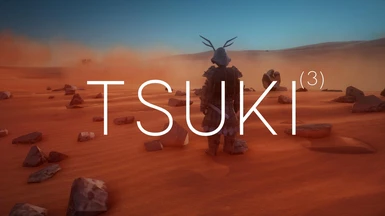About this mod
ReShade preset which aims to preserve the original visuals of Kenshi while improving on them with new effects such as custom color grading, ambient occlusion, bloom, reflections, global illumination and more. Most popular Kenshi ReShade preset on the Nexus!
- Requirements
- Permissions and credits
This preset is inteded to be used on a fairly strong PC.
My specs for reference: RTX 3070 & i9-9900 - stable 60fps while locked
Your GPU and CPU are all that matters for ReShade, I recommend setting a framerate limit. It provides more consistent performance as the ReShade effects can cause a slight fps drop/gain depending on what you are looking at in-game.
This is sadly a ReShade limitation that will be persistent across more visually demanding presets. If you cannot run this preset as is,
you can always try disabling some effects and see what gets you better performance.
______________________________________________________________________________________________________________
Installation
Manual method
1. Drag and drop everything in the TSUKI ReShade folder into the main game folder (not mods)
where the kenshi .exe is located
2. The installation should be complete now, launch the game and
everything should work as intended. If the preset is not loading automatically,
open the ReShade menu using the Home key and select "TSUKI V3.ini" at the top.
If ReShade did not load at all then try the troubleshoot method
______________________________________________________________________________________________________________
Troubleshoot method
1. Drag and drop everything in the TSUKI ReShade folder into the main game folder (not mods)
where the kenshi .exe is located
2. Download the ReShade installer here
3. After downloading the .exe file and opening it, choose Kenshi from the list
4. Next, choose "DirectX 10/11/12"
5. If you are prompted to Modify/Update/Uninstall, choose "Modify", if not, skip this step
6. When prompted to select a preset to install, click browse at the bottom of the
installer and select the file called "TSUKI V3.ini" that you moved into your game folder in step 1
7. When prompted to select effect packages to install, click "Skip", the effects are included in the download
8. The installation should be complete now, launch the game and if you followed these
steps correctly, everything should work as intended. If the preset is not working for you,
open the ReShade menu using the Home key and select "TSUKI V3.ini" at the top.
______________________________________________________________________________________________________________
If you need to open the ReShade menu and your keyboard does not have a Home key, follow these instructions:
Navigate to your game's main directory (game .exe location) and open ReShade.ini with any text editor.
Locate KeyOverlay=36,0,0 under the [INPUT] section, and change it to whatever value you desire.
References:
KeyOverlay=36,0,0 - Home
KeyOverlay=113,0,1 - Shift+F2
KeyOverlay=78,0,0 - N
Full list of key codes here
______________________________________________________________________________________________________________
Recommended mods
Particle System Override (PSO) - General performance boost
Optimization for Nvidia GPU in Kenshi - Must have if you are using an Nvidia GPU
Lights Tweak - TSUKI was created with this mod in mind but it is not necessary to the overal look
______________________________________________________________________________________________________________
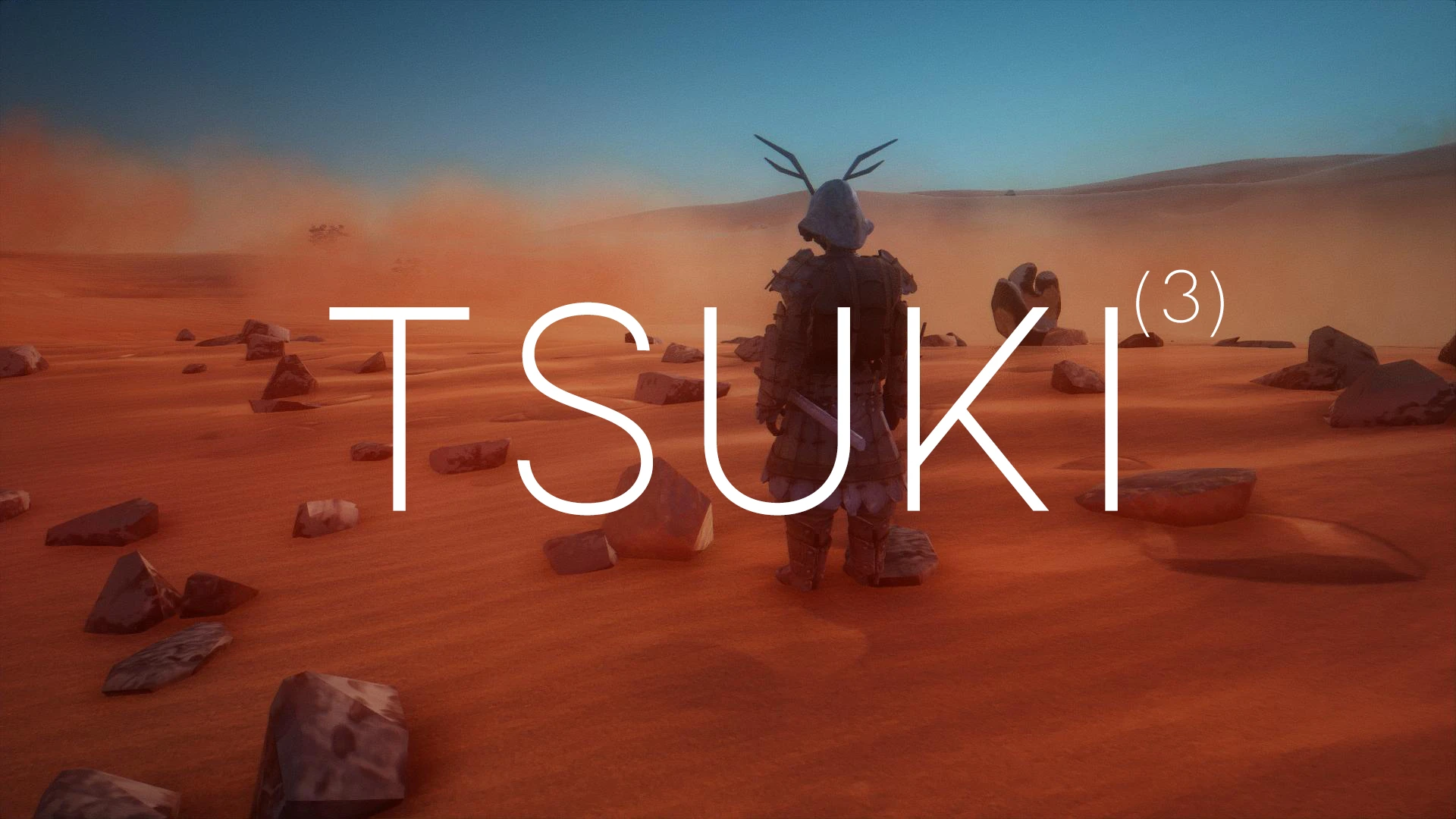
If you are looking for a more lightweight preset, I highly recommend checking out Ranno's Reshade!