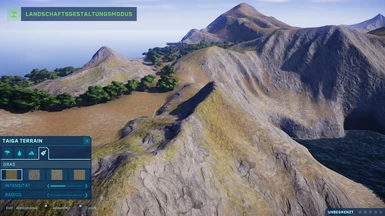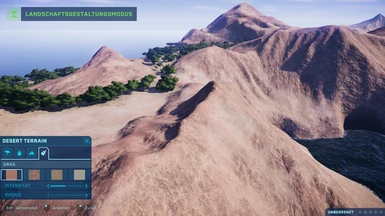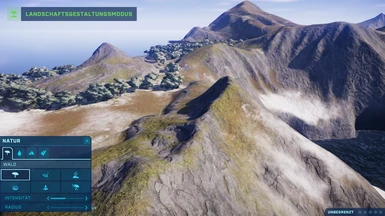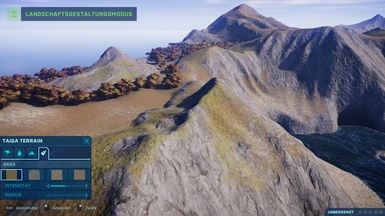File information
Created by
JurassicMeikelUploaded by
JurassicMeikelVirus scan
Published so far:
Malta Terrain
Biosyn Terrain
Biosyn Terrain Darker Green
Tropical Terrain
Tropical Terrain Brown Dirt
Taiga Terrain
Taiga Snow Terrain
Temperate Terrain
Desert Terrain
Desert Terrain - Darker Version
Autumnal foliage for Taiga Terrain
Snowy foliage for Taiga Snow Terrain
(To exchange the leaves, exchange the four folders after installing Taiga Terrain respectively Taiga Snow Terrain)
In the Desert Terrain, the grass is hidden on the texture, for a better view (when zooming in)
The MOD is injected into the original JWE graphics
If you want the greenery darker ( Leaves, bushes, grass), you can replace the "DetailObjects" folder from the download
I recommend injecting the textures into the Terrain MOD that you find most beautiful. It only changes the soil- and rock textures, but not the foliage etc.
The scenery items rocks are from DANNYB0B MOD´s:
The rocks of the aviaries are for my aviaries:
Use the files for exchange "only" for these aviaries!
Injection files:
Soil textures for the following folders (with Cobra Tools, I'm using version 2.1):
- ovldata\Content0\Environment\Terrain\DeciduousTerrain
- ovldata\Content0\Environment\Terrain\MuertaTerrain
- ovldata\Content0\Environment\Terrain\PenaTerrain
Textures of the rocks for all variants of the aviaries:
- ovldata\Content0\Buildings\Utilities\UTL_Aviary (JW Aviary)
- ovldata\ContentPDLC6\Buildings\SharedComponents\PDLC6_Industrial_Shared (JP Aviary)
Simply inject the textures into the * .ovl files in the folders described
Caution! Don't forget to back up the original files