JP Era Overhaul: Lite // Ultimate Mixed Eras
JP Era Overhaul: Lite has drifted so far apart from JP Era Overhaul that I have decided to make it into its own mod. This makes managing the description, images, and comments for each mod much easier.
---------- [Requirements] ----------
- This mod gives you access to all Jurassic World buildings in Jurassic Park. It should therefore go without saying that you need "Return to Jurassic Park" installed.
- The mod setup is experimental in that other DLC is optional. I've been unable to test how this works with the Raptor Skin pack and Deluxe Pack, as they also sit inside the main Content0 folder.
- Claire's Sanctuary also adds things to be main Content0 folder, but I have been assured this stuff still exists even without that DLC installed.
------------------------------------
---------- [Install Instructions - NO MATTER which DLC you have/don't have] ----------
--- <IF updating from a previous version of Ultimate Mixed Era> ---
- Go to "(...)\Jurassic World Evolution\Win64\ovldata\" and delete the entire "JPEOCore" folder. The mod uses a slightly different structure now.
--- ----------------------------------------------------------- ---
- Simply drag and drop all the contents of "jpeo_lite\" into your game directory at: "(...)\Jurassic World Evolution\Win64\ovldata\"
----------------------------------------------------------------------------------------------------------------------
---------- [Warnings] ----------
- As always, don't overwrite existing save files when you use mods. Jurassic World Evolution is flirting the edges of its acceptable memory usage, and a bad save can exceed that and make things unloadable.
- Back up your files when installing mods! Steam and Epic make it easy to go back to vanilla, but if you have other mods already working and don't want to reinstall them at any point then copy your ovldata folder somewhere safe.
- This mod adds an extra folder to your directory - "ovldata\JPEOCore." You need to delete this alongside reverting files if you want to go back to vanilla.
--------------------------------
---------- [Update 1.6.6] ----------
- Added some missing Scenery items to JW.
------------------------------------
---------- [Update 1.6.5] ----------
- Moved Gates into a Guest Path Gates sub-menu, found at the top of the Scenery tab
- Gates will now auto-select the dirt path before you can build them, so you no longer need to select paths yourself when loading a save file!
(i.e., gates are much less crash-prone)
------------------------------------
---------- [Update 1.6.4] ----------
- Moved Path Gates to the Scenery tab to stop save file corruption.
- When building Path Gates: Place a path gate, wait for the game to auto-select the Debug Gate Path, then you're done. You can cancel the debug path and just use the gates.
- Every now and again (after loading saves) path gates won't auto-select the Debug Gate Path when placed down. If this happens, just delete the gate and build it again.
(The Debug Gate Path gets selected to force the game to let the gate connect to guest paths)
- Fixed Geothermal Power Plant upgrades not showing up (carry-over from JPEOEP02)
------------------------------------
---------- [Update 1.6.1] ----------
- Added the accidentally removed Weather Defence Station from JP Challenge Mode (carry-over from JPEO)
- Removed Viewing Galleries from JP Era Challenge Mode (carry-over from JPEO)
- Removed Viewing Towers from JP Era Challenge Mode (carry-over from JPEO)
------------------------------------

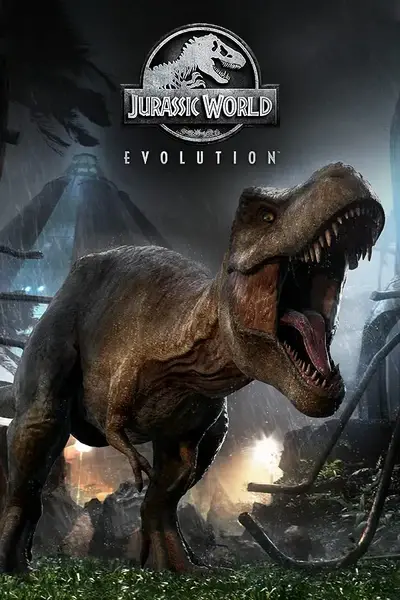








0 comments