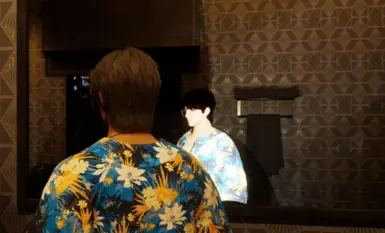About this mod
A mod specific for RTX Graphics Cards (Ray Tracing). If your lights are flickering when using Realistic Shadows this fixes it, and increases the quality of reflections, lights and shadows.
- Requirements
- Permissions and credits
- Changelogs
- Make sure you have installed InZOI Mod Enabler (if you need the DLL, read below).
- The DLL is OPTIONAL only for cases where your lights are flickering like on the video (base game) and intended for NVIDIA Graphic Cads, if you’re on AMD and/or don’t have flickering lights make sure to modify the ”Ray Reconstruction (DLSS 3.5) Settings” section on the file to disable the changes.
- Full Version was tested on a RTX 4080 with 16GB VRAM, 32 GB RAM and AMD Ryzen 7 7700X 8-Core CPU. It also has been tested on RTX 4070, I have no idea if it will work with AMD Cards, let me know if you test.
- Lite Version was tested on a Laptop with RTX 3060 with 6GB VRAM, 16 GB RAM and AMD Ryzen 5 5600H CPU.
- "Engine.ini - FULL" is intended for users with Ultra settings AND Ray Tracing enabled (NVIDIA RTX 4070~ or better)
- "Engine.ini - LITE" is intended for users with lower end hardware (NVIDIA RTX 3060~ laptops and such).
Follow these instructions to install:
- Download the Engine.ini version you want (Full: Ultra settings, or Lite: Medium-High), and extract it on:
%localappdata%/BlueClient/Saved/Config/Windows/ - Open the file with Notepad or something like Visual Studio Code to change the settings according to your hardware (VRAM etc). If your lights are flickering on base game, read point 4, else skip the DLL download making sure to adjust the settings as the “read me” mentions at the beginning of the file.
- Save the file and then right click the file, go to properties and make sure it's "Read Only" so that the game cannot delete it.
- Optionally (if your lights have been flickering like on the videos I've posted) download "NVIDIA DLSS 3.5 Ray Reconstruction DLL" (nvngx_dlssd.dll) from here
- Extract the DLL you downloaded on:
C:\Program Files (x86)\Steam\steamapps\common\inZOI\BlueClient\Binaries\Win64 - Enjoy!
Lite Users:
- Carefully read the read me written at the top of the file. It contains crucial information and recommended settings to run smoothly.
- If you notice that your game light is different, enable r.RayTracing.SkyLight, by changing it's value to 1. It will have an impact on your FPS though.
- You can modify the file values to fine-tune it to your hardware, this version is intended to help with FPS while improving the graphics for reflections and more stable shadows (aka less "boiling"/"shimmering").
- You do need an RTX Graphic Card and enable Ray Tracing in-game (follow the recommended settings on the file if you have any doubts of what to change) and start going higher if your computer can manage.
What this does:
- Increases the quality of some things going beyond ultra and into cinematic settings on the FULL Version. If you’re running with High/Medium and not Ultra settings, you should download the Lite Version. You need to fine-tune some of the settings to your hardware specifications.
- If your street or house lights are flickering, it optionally modifies how ray reconstruction works so that your lamps don't flicker when you have Realistic Shadows activated (case-by-case, each PC is different).
- Increases the quality of reflections in general including mirrors.
- Removes the dark layer on mirror reflections shown on camera point of view.
- Disables Chromatic Aberration (optional, can be turned on)
- Reduces the "boiling" or "shimmering" effect on shadows by increasing their stability.
- Contains optional features such as darker nights and brighter days, lens flare on lights, god rays, etc.
What this doesn't do:
- Does not remove the bright light on mirrors (seems to be attached to the character)
- Does not remove the black eyes or hair on mirrors (seems to be the materials used on the character blueprint)
- Does not fix the lighting to match CAZ (CAZ has white light, while the world has yellow light, you can change the color of your placed lights in-game by changing the color of the Bulb and it's intensity)
- Does not fix the placeable props like parking meters, chairs, tables, etc. from rendering at close distance ( this is not related to view distance, seems to be managed by world partitions which can't be changed through Engine.ini, I tried :( )
- Does not fix crashes, you can change how much VRAM the game uses and how textures are loaded which might help.
- Other things than the mentioned above.
For more information check the sticky post here.
Questions or problems?
Visit the official InZOI discord thread here.