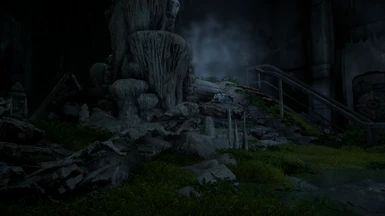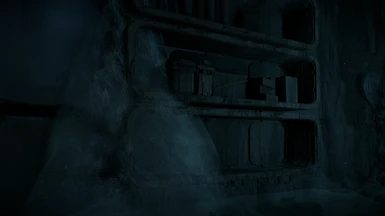About this mod
An easy to install Reshade preset that aims to achieve cinematic lighting, colours and shading. All settings can be toggled on/off with a simple click of a button. Fully customizable to your own liking. This package also contains the latest DLSS for 20xx and 30xx NVIDIA GPUs (DLSS v2.4.3.0).
- Requirements
- Permissions and credits
- Donations
Welcome to Horizon Augmented. My sole focus here is providing a mix of many filters, over time, to satisfy all the visual diversity that comes with game graphics. Some people want pure realism. Some want a cinematic movie-like experience. While others want a beautiful, colourful eye molesting. HA attempts this by using solely colour correction (which has 0 performance cost) to achieve many different types of colour palettes and visual vibes. For now, I have created the foundational filter that I will use to create more. This filter sets the High Resolution Shadowing, lighting and sharpening to a high quality standard.
Filters Currently Included
Vanilla+
Feel free to suggest types of filters you would like to see added to this pack.
____________________________________________________________________________________________________________________________________
PERFORMANCE
This preset, on my 5600x + 3060ti costs ~20% performance. However, all 3 settings used can be toggled on and off (see 'keys' below) to increase performance, or more performance friendly filters will be provided in the future.
KEYS
- Open/Close Reshade Menu (HOME)
- Turn OFF/ON Reshade (INS)
- Turn OFF/ON Reshade Performance Mode (PG UP)
- Turn OFF/ON MXAO (DEL)
- Turn OFF/ON BLOOM (END)
- Turn OFF/ON SHARPENING (PG DN)
____________________________________________________________________________________________________________________________________
SIMPLE INSTALL INSTRUCTIONS
Use the reshade installer. It is as easy as click click click :)
https://reshade.me
and/or...
Drag and drop the Reshade files provided in to your Horizon Zero Dawn game folder....yep.
This is where you will find the folder to put the files in:
SteamLibrary\steamapps\common\HorizonZeroDawn
If you still can not find the "game" folder, don't worry. Adam's got you <3 Follow these instructions if you bought the game through STEAM:
1. Go onto Steam and click on Horizon Zero Dawn
2. In the top right hand corner, click on the "settings" button (looks like a cog)
3. Click on properties
4. Go down to LOCAL FILES
5. Click on Browse
6. Voila!!! There is the beautiful game folder. Click on that sonny Jim!
7. Copy and Paste the 4 files above into this folder.
8. Now sit back and forget about the real world for a few hours....days....
____________________________________________________________________________________________________________________________________
SEND ME YOUR PHOTOGRAPHY
I always enjoy including the community in my graphical mods, so I have opened up this mod page for submissions of your images using HA. If I like it, it will be posted on the main page with your name. So get those cameras out and start snapping :)
Extra Help and Recommendations? Feel free to leave me any comments or questions and I will get back to you ASAP.
Thanks guys,
Enjoy!
Your fellow Red Head Outcast,
Adam